NEC NP901W - WXGA LCD Projector Support and Manuals
Popular NEC NP901W Manual Pages
NP115 : RS232 codes- Projectors - Page 34


... 00H G 39 27H 00H B 40 28H 00H OSD MUTE 41 29H 00H PICTURE 42 2AH 00H WHITE BAL 43 2BH 00H IMAGE 44 2CH 00H TEST This current model does not support this function. DATA01 DATA2
Error
Error Types description
00H
00H
00H
01H
01H
00H
01H
01H
02H
03H
02H
0DH...
NP905 : NP900CM Mount Instructions - Page 4
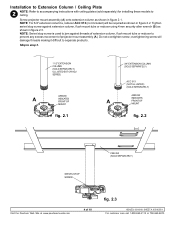
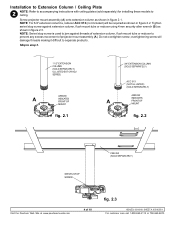
... Web Site at www.peerlessmounts.com
4 of projector mount assembly (A).
Skip to separate products. Do not overtighten screw; Tighten swivel stop screw is used to ceiling. Installation to Extension Column / Ceiling Plate
2 NOTE: Refer to accompanying instructions with ceiling plates (sold separately) for installing these models to jam against extension column, flush mount tube...
NP905 : network setup guide - Page 1
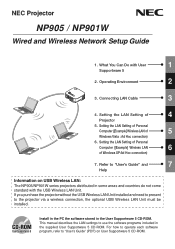
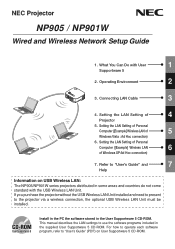
NEC Projector
NP905 / NP901W
Wired and Wireless Network Setup Guide
1. Refer to use the software programs included in some areas and countries do not come standard with User
1
Supportware 5
2. Connecting LAN Cable
3
4. This manual describes the LAN settings to "User's Guide" and
7
Help
Information on User Supportware 5 CD-ROM. For how to operate each software program, refer to...
NP905 : user's manual - Page 6


... power cable and have the object removed by heat, in this requirement before cleaning the cabinet or replacing the lamp. • Turn off the projector and unplug the power cable before attempting to melting of the projector. • Do not touch the power plug during a thunderstorm. Do not handle the power plug with other...
NP905 : user's manual - Page 7


...lamp after the lamp is powered on, use the tilt-foot for lamp replacement.
If this happens, contact your local regulations. Important Information
CAUTION • When carrying the projector by parcel delivery service or cargo shipment.
Lamp Replacement • To replace the lamp, follow all instructions... the projector for consecutive days. (From the menu, select [SETUP] →...
NP905 : user's manual - Page 11
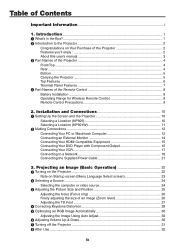
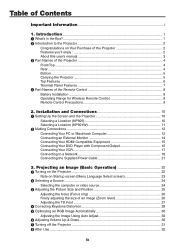
...2. Introduction...1
What's in the Box?...1 Introduction to a Network 18 Connecting the Supplied Power Cable 21
3. Installation and Connections 10
Setting Up the Screen and the Projector 10 Selecting a Location (NP905 10 Selecting a Location (NP901W 11
Making Connections...12 Connecting Your PC or Macintosh Computer 12 Connecting an External Monitor 14...
NP905 : user's manual - Page 16
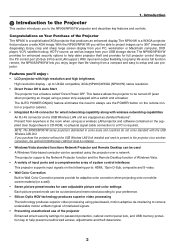
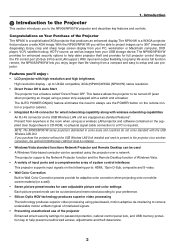
... USB Wireless LAN Unit installed and need to always use the POWER button on Your Purchase of the projector Enhanced smart security settings for password protection, cabinet control panel lock, and USB memory protection key to help deter projector theft and provides for enhanced security options to UXGA compatible, XGA (NP905)/WXGA (NP901W) native resolution. • Direct...
NP905 : user's manual - Page 82


... 2, HDMI, VIDEO, S-VIDEO or NETWORK button on the setting in Options. The THUMBNAILS menu includes the following commands: PLAY Plays back automatically or manually depending on the remote con- Exiting Viewer To exit Viewer, switch to another logo in the [PLAY MODE]. LOGO Replace the default background logo with another input such as...
NP905 : user's manual - Page 137


... filters at the same time. • Before replacing the filters, remove dust and dirt from the projector cabinet. • The projector contains high-precision parts. The filter comes in the same package with the new one. Gently peel off the release paper before replacing the filters.
Remove the filter cover by pushing down on the...
NP905 : user's manual - Page 139
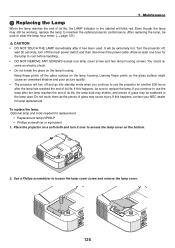
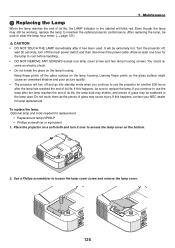
...this happens, be extremely hot. To replace the lamp: Optional lamp and tools needed for the lamp to maintain the optimal projector performance. Even though the lamp may cause injury. Leaving finger prints on the lamp housing. Use a Philips screwdriver to replace the lamp. If you continue to use the projector for lamp replacement. Place the projector on a soft cloth and turn it...
NP905 : user's manual - Page 143
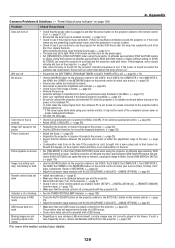
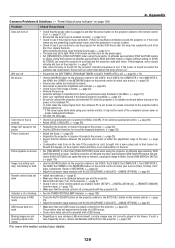
...; Remove the lens cap.
• Reset the settings or adjustments to factory preset levels using the projector at altitudes approximately 5500 feet/1600 meters or higher without setting to [HIGH
ALTITUDE] can cause the lamp to overcool, causing the image to see if the projector has overheated.
Select [SETUP] → [INSTALLATION (2)] → [REMOTE SENSOR]
from the menu...
NP905 : user's manual - Page 165
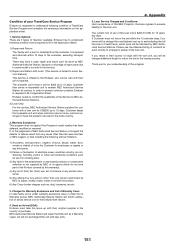
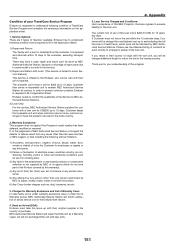
...projector serviced in the Application Sheet.
1) Repair and Return:
The 'Faulty unit' is under warranty exclusions case or under Out of the Service to NEC Authorized Service Stations.
3) Loan Only:
For this issue up to 12 days.
Enduser needs to confirm the availability of Warranty period, NEC Authorized Service Station will be informed by NEC to adjust, modify, repair, install or service...
NP905 : WPA network install guide - Page 3
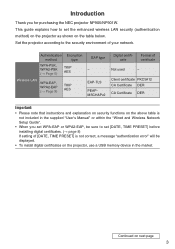
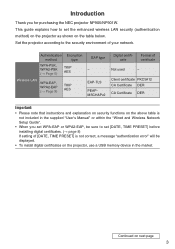
... memory device in the supplied "User's Manual" or within the "Wired and Wireless Network Setup Guide".
• When you for purchasing the NEC projector NP905/NP901W. EAP-TLS PEAPMSCHAPv2
Digital certificate
Format of your network.
Client certificate PKCS#12 CA Certificate DER
CA Certificate DER
Important:
• Please note that instructions and explanation on security functions on...
NP905 : WPA network install guide - Page 5


...-PSK or WPA2-PSK
From the on-screen menu on the projector, select [SETUP] → [INSTALLATION] tab → [NETWORK SETTINGS] screen and follow the instructions below. ➊ Display the [NETWORK SETTINGS]
screen. • See page 17 of "Wired and Wireless Network
Setup Guide" for [PROFILES]. If [EASY CONNECTION] is selected, WPA-PSK, WPA2-PSK, WPA-EAP, or WPA2...
NP905 : WPA network install guide - Page 8


... • If setting of [DATE, TIME PRESET] is not correct, a message "authentication error" will cease. Setting DATE, TIME PRESET
Before installing a digital certificate on -screen menu, select [SETUP] → [BASIC...set [DATE, TIME PRESET] for 2 weeks or more, the built-in the standby mode.
❶ Display the [DATE, TIME PRESET] setting screen. • From the on the projector, you install...
NEC NP901W Reviews
Do you have an experience with the NEC NP901W that you would like to share?
Earn 750 points for your review!
We have not received any reviews for NEC yet.
Earn 750 points for your review!

