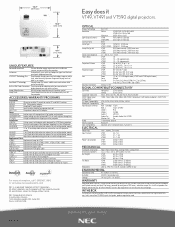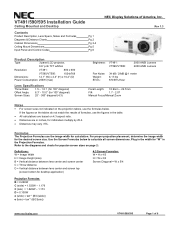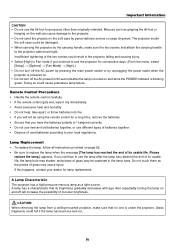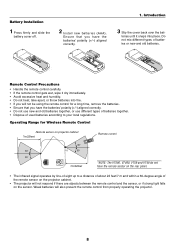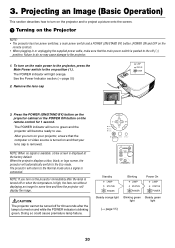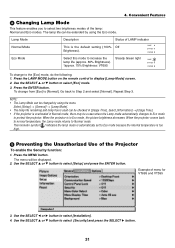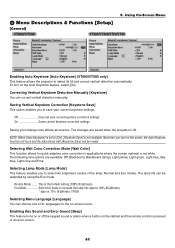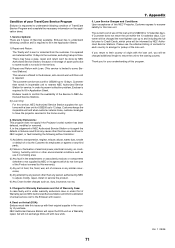NEC VT590 - XGA LCD Projector Support and Manuals
Get Help and Manuals for this NEC item

Most Recent NEC VT590 Questions
Flashing Lights
When I turn on the lamp (which does not come on) what do the flashing lights mean?
When I turn on the lamp (which does not come on) what do the flashing lights mean?
(Posted by tabrah 8 years ago)
NEC VT590 Videos
Popular NEC VT590 Manual Pages
NEC VT590 Reviews
We have not received any reviews for NEC yet.