NEC NP500WS - WXGA LCD Projector Support and Manuals
Popular NEC NP500WS Manual Pages
NP115 : ceiling plate technical data sheet - Page 1
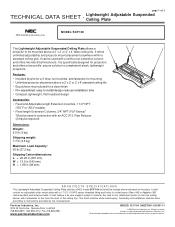
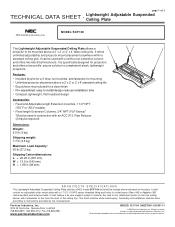
... of 2
TECHNICAL
DATA
SHEET
- It offers unlimited adjustability and projector mount placement anywhere within a standard ceiling grid.
It shall feature a tie wire support system to transfer the load to four attachment points (in (48 mm)
ARCHITECTS SPECIFICATIONS The Lightweight Adjustable Suspended Ceiling Plate shall be a NEC model SCP 100 and shall be used with a 1 1/2-11.5 NPS...
NP310 : NP600CM Mount Instructions - Page 1
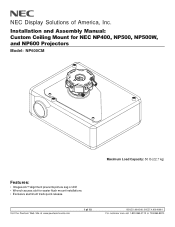
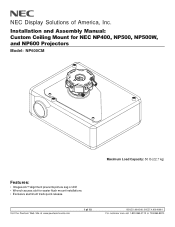
... of 10
ISSUED: 08-05-08 SHEET #: 056-9008-1 For customer care call 1-800-865-2112 or 708-865-8870.
Installation and Assembly Manual: Custom Ceiling Mount for NEC NP400, NP500, NP500W, and NP600 Projectors
Model: NP600CM
Maximum Load Capacity: 50 lb (22.7 kg)
Features:
• ImageLockTM alignment prevents picture sag or drift • Wrench access slot for...
NP310 : NP600CM Mount Instructions - Page 4


... difficult to jam against extension column, flush mount tube or reducer using 4 mm security allen wrench (B) as shown in figure 2.2.
Tighten swivel stop screw is used to separate products. Installation to Extension Column / Ceiling Plate
2 NOTE: Refer to accompanying instructions with ceiling plates (sold separately) for installing these models to prevent any excess movement of 10
fig...
NP510WS : NPSTWM installation instructions - Page 2


...;chstgewicht für Bildschirm/Projektor: Short Throw Wall Mount : 12kg / 26.5 lb Bei der Montage müssen auch die Installations-
NL - NEC kan niet op wat voor manier dan ook aansprakelijk worden gesteld indien dit product op onjuiste wijze is not the responsibility of NEC Display Solutions of America, Inc NEC projector
projector: Short Throw Wall Mount : 12kg / 26.5 lb...
Specification Brochure - Page 1


.... NP600S short throw projector vs.
NP Short Throw Series
NP500WS and NP600S short-throw, digital projectors
Portable Projectors
Easy to use of projector ° Cabinet control lock setting enables user to deactivate buttons on cabinet to prevent unwanted changes
to projector settings ° Email notification informs the system administrator when the lamp approaches the end of...
Specification Brochure - Page 2


..., 480p, 480i,Y/Cb/Cr component (with ceiling mount Replacement lamp Replacement remote control Control and signal interface box
WARRANTY PROGRAMS NECEW1-MP NECEW2-MP ADVEXON1-MP ADVEXON2-MP NECECO
Extends term of parts and labor warranty to 3 years Extends term of parts and labor warranty to 4 years Extends term of InstaCare service program to 2 years Extends term of InstaCare...
Press Release - Page 2


... • Optional wall mount kit, which provides flexibility during installation."
2
"The NP Short Throw Series adds versatility to the NEC projector line by providing the unique ability to cast an image onto the screen from a short distance of projector from a computer without the need for additional control cables • Remote diagnostics, which enables the user to monitor and...
Press Release - Page 3


... NEC Display Solutions of America, Inc., is a leading designer and provider of innovative desktop LCD displays, professional-grade largescreen LCD and plasma displays, a diverse line of markets, including enterprise, professional, education, medical and digital signage. 3
The NP500WS and NP600S projectors come with a standard 2-year limited parts and labor warranty. Registered education users...
Installation Guide - Page 1


... screen size. Use the Screen Formulas below .
NP500WS Installation Guide
Ceiling Mounted and Desktop
Contents
Product Description, Lens Specs, Notes and Formulas Diagrams & Distance Charts Cabinet Dimensions Optional Wall Mount Dimensions Optional Ceiling Mount Dimensions Input Panel and Control Codes
Pg 1 Pg 2 Pg 3-4 Pg 5 Pg 6 Pg 7
NEC Display Solutions of formulas, use the figures in...
Installation Guide - Page 2


... 6 6 7 7 7 8 8 9
degrees 29.3 29.3 29.3 29.2 29.2 29.1 29.1 29.1 29.1 29.1
www.necdisplay.com
NP500WS
Page 2 of the projector and screen. For millimeters multiply by 25.4. Image Size (16:10) on page 1. NP500WS Installation Guide
Ceiling Mounted and Desktop
NEC Display Solutions of installation. Rev 1.4
Diagrams and Distance Charts
The following shows the proper relative positions of 7
Installation Guide - Page 3


NEC Display Solutions of 7 Rev 1.4
NP600S
Exhaust
Lamp
Intake Filter
Focus Lever Exhaust
Lens Center Lens Center
www.necdisplay.com
NP500WS
Page 3 of America, Inc. NP500WS Installation Guide
Ceiling Mounted and Desktop
Cabinet Dimensions
The following drawings show the cabinet dimensions.
Dimensions are in inches. For millimeters multiply by 25.4.
Installation Guide - Page 4


For millimeters multiply by 25.4.
M4*8 Max for Ceiling Mount Kit
Lens Center
www.necdisplay.com
NP500WS
Page 4 of America, Inc. NEC Display Solutions of 7 Dimensions are in inches. NP500WS Installation Guide
Ceiling Mounted and Desktop
Cabinet Dimensions (continued)
The following drawings show the cabinet dimensions. Rev 1.4
Exhaust
Intake Filter
3 -
Installation Guide - Page 5


Rev 1.4
www.necdisplay.com
NP500WS
Page 5 of America, Inc. NP500WS Installation Guide
Ceiling Mounted and Desktop
Optional Wall Mount Dimensions (Model #: NPSTWM)
The following drawings show the ceiling mount dimensions. NEC Display Solutions of 7 Dimensions are in inches. For millimeters multiply by 25.4.
Installation Guide - Page 6


Dimensions are in inches. Rev 1.4
www.necdisplay.com
NP500WS
Page 6 of America, Inc. For millimeters multiply by 25.4.
NP500WS Installation Guide
Ceiling Mounted and Desktop
Optional Ceiling Mount Dimensions (Model #: NP600CM)
The following drawings show the ceiling mount dimensions. NEC Display Solutions of 7
Installation Guide - Page 7


... CTS of 7
NP500WS Installation Guide
Ceiling Mounted and Desktop
Input /Output Panel
NEC Display Solutions of the cable to simplify cable connection.
www.necdisplay.com
NP500WS
Page 7 of PC
NOTE 1 : Pins 1, 4, 6, and 9 are used inside the projector. NOTE 2: For long cable runs it is recommended to set communication speed within the projector to 9600 bps. Cable Connection
Communication...
NEC NP500WS Reviews
Do you have an experience with the NEC NP500WS that you would like to share?
Earn 750 points for your review!
We have not received any reviews for NEC yet.
Earn 750 points for your review!

