NEC NP500W - WXGA LCD Projector Support and Manuals
Popular NEC NP500W Manual Pages
NP115 : RS232 codes- Projectors - Page 34


... 00H B 40 28H 00H OSD MUTE 41 29H 00H PICTURE 42 2AH 00H WHITE BAL 43 2BH 00H IMAGE 44 2CH 00H TEST REMOTE KEY CODE Function: This command sends remote control key codes of projector. This current model does not support this function. Power Off inhibited.
050.
NP310 : NP600CM Mount Instructions - Page 4


...as shown in figure 2.3. Installation to Extension Column / Ceiling Plate
2 NOTE: Refer to accompanying instructions with ceiling plates (sold separately) for installing these models to separate products.
overtightening... 455 (SOLD SEPARATELY)
Visit the Peerless Web Site at www.peerlessmounts.com
4 of projector mount assembly (A). Skip to prevent any excess movement of 10
fig. 2.3
ISSUED: ...
Specification Brochure - Page 1
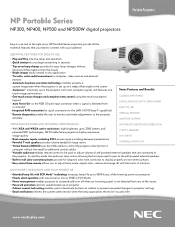
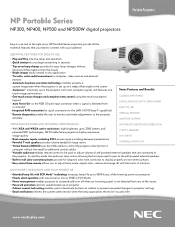
NP Portable Series
NP300, NP400, NP500 and NP500W digital projectors
Portable Projectors
Easy to use of projector ° Cabinet control lock setting enables user to deactivate buttons on cabinet to prevent unwanted changes to projector settings ° Email notification informs the system administrator when the lamp approaches the end of self-powered external speakers that you to adjust ...
Specification Brochure - Page 2
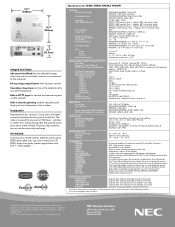
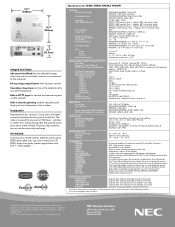
... product names are trademarks of InstaCare service program to 3 years Projector recycling program, disposal certificate
Additional accessories are available, including screens, carts, mount accessories and replacement cables.
stereo 1/8 in . Product specifications subject to change. 4/09 ver. 6.
©2009 NEC Display Solutions of InstaCare. NEC Display Solutions
500 Park Boulevard, Suite...
Press Release - Page 1
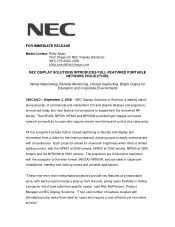
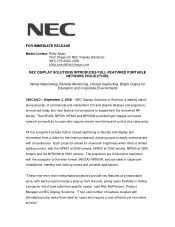
..., meeting and training rooms and portable applications. The NP400, NP500, NP600 and NP500W provide bright images and wired network connectivity to supplement the renowned NP Series. NEC Display Solutions of America, a leading standalone provider of the wide-format (WXGA) NP500W, and are XGA native resolution, with each projector being a step up from a video for Education and Corporate...
NP500W IG - Page 6


... 02H C2H
ERROR STATUS REQUEST
00H 88H 00H 00H 00H 88H
INFORMATION REQUEST
03H 8AH 00H 00H 00H 8DH
Note: Contact your NEC rep for codes not listed. www.necdisplay.com
NP500W
Page 6 of the cable to 9600 bps. NOTE 2: For long cable runs it is recommended to set communication speed within the projector to simplify cable connection. NP500W Installation Guide
Ceiling...
Users Manual - Page 5
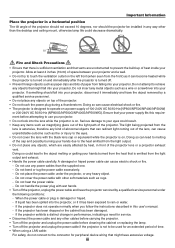
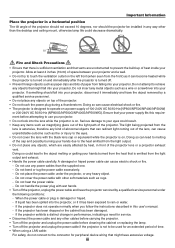
... light path of 100-240V AC 50/60 Hz (NP600/NP500/NP400/NP500W) or 200-240V AC 50/60 Hz (NP600G/NP500G/NP400G/NP500WG). Do not handle the power plug with other cables before carrying the projector. • Turn off the projector and unplug the power cable before attempting to the heat emitted from the light output...
Users Manual - Page 8


...manual 3 Part Names of the Projector 4 Front/Top...4 Rear...4 Top Features...5 Terminal Panel Features 6 Part Names of Contents
Important Information i
1. Installation and Connections 9
Setting Up the Screen and the Projector 9 Selecting a Location 9 Throw Distance and Screen... Introduction to the Projector 2
Congratulations on the cabinet 28 Adjusting...
Users Manual - Page 11
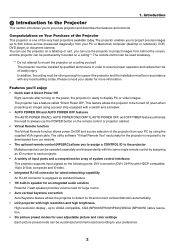
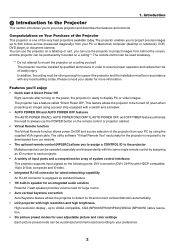
... ON(COMP1), AUTO POWER OFF, and OFF TIMER features eliminate the need for the projector is required to UXGA compatible, XGA (NP600/NP500/NP400)/WXGA (NP500W) native resolution. • Six picture preset modes for more information.
This feature allows the projector to display PC or video images.
The remote control can be downloaded from your preference...
Users Manual - Page 86


... to the projector before turning on the screen. For setting display modes other than those supported by Apple Computer is needed for mirroring.
• Folders or icons are hidden on a PowerBook * When using a Macintosh with the projector, set the DIPswitch of the Mac adapter (not supplied with the projector) according to your resolution. Refer to owner's manual supplied with...
Users Manual - Page 87
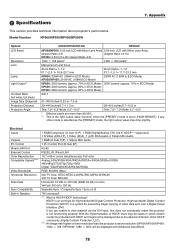
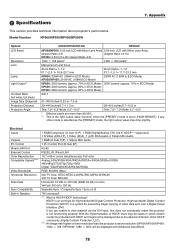
... the projector's native resolution (NP600/NP500/NP400: 1024 2 768 / NP500W: 1280 2 800) will be displayed with higher or lower resolution than 99.99%. ** This is the light output value (lumens) when the [PRESET] mode is HDCP/HDCP technology? With the implementation of the HDCP community (Digital Content Protection, LLC).
**** An image with Advanced AccuBlend.
78 Specifications...
Users Manual - Page 88


... to 50°C), 20% to change without notice.
79
The specifications are subject to 80% humidity (non-condensing)
UL/C-UL Approved...NP500W: 100-240V AC, 50/60Hz NP500WG: 200-240V AC, 50/60Hz
NP600: 3.8-1.5A NP500/NP400: 3.5-1.4A NP600G: 1.8A NP500G/NP400G: 1.6A
NP500W: 3.8-1.5A NP500WG: 1.8A
NP600: 325W in Lamp NORMAL Mode
325W in Lamp NORMAL Mode/: 240W in Lamp
NP500/NP400: 295W in Lamp...
Users Manual - Page 93


... into the input connector
A message appears on the projector cabinet do not work .
Signal cable's plug is displayed from [HIGH ALTITUDE] to projector's native resolution.
Remains unchanged even though you adjusted the volume level. Some pixels are supported by the projector.
Lamp cover is flickering. Lamp cover is installed correctly . [AUTO POWER OFF] is too dark. Still...
Users Manual - Page 94
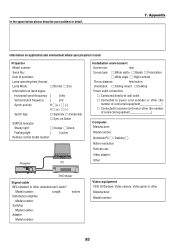
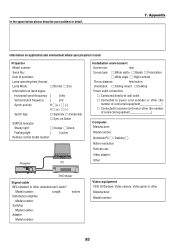
...:
Lamp operating time (hours):
Lamp Mode...problem in detail.
7. In the space below please describe your projector is used
Projector
Model number:
Serial No.:
Date of connected equipment
Computer Manufacturer: Model number: Notebook PC / Desktop Native resolution: Refresh rate: Video adapter: Other:
DVD player
Signal cable
NEC standard or other Manufacturer: Model...
Users Manual - Page 98


... failures result from the customer. In order to prevent collection problem, Enduser is repaired and returned within the 12 calendar days, Customer will not exchange DOA unit with Loan: (This service is limited to some Service Stations)
This service is offered to adjust, modify, repair, install or service the product.
6) Any Cross-border charges such as, duty, insurance...
NEC NP500W Reviews
Do you have an experience with the NEC NP500W that you would like to share?
Earn 750 points for your review!
We have not received any reviews for NEC yet.
Earn 750 points for your review!

