NEC NP410W - WXGA LCD Projector Support and Manuals
NEC NP410W Videos
Popular NEC NP410W Manual Pages
NP115 : RS232 codes- Projectors - Page 34


...DATA01 .. 02 : Remote control key code (Word type) Key number DATA01 DATA02...Setting not possible. This current model does not support this function. DATA01 DATA2
Error
Error Types description
00H
00H
00H
01H
01H
00H
01H
01H
02H
03H
02H
0DH
Error contents Unknown command. Power Off inhibited.
050. REMOTE KEY CODE Function: This command sends remote control key codes of projector...
NP115 : PC Control Connectors and Cables for all projectors and plasmas - Page 1


... using the NEC PC Control Utility for basic projector control.
• Communication from a PC using the following part number. (Service P/N: CA03DE)
If you prefer to 9600 bps in the Setup menu for ...4001, NP4100/4100W P350X/P350W/P420X VT770/800 U300X/310W
A standard D-Sub 9P female to the projector for presentations as
well as basic projector control, projector lamp and error status or...
NP215 : NP01UCM spec brochure - Page 3


... Chart for
NEC Projectors
Manufacturer NEC NEC NEC NEC NEC
Model LT280 LT380 NP110 NP215 NP300
NEC NEC NEC NEC NEC NEC NEC
NP310 NP400 NP410 NP410W NP500 NP500W NP500WS
NEC NEC NEC NEC NEC NEC NEC
NP510 NP510W NP510WS NP600 NP600S NP610 NP610S
NEC NEC NEC NEC NEC NEC NEC
NP901W NP905 NP1000 NP1200 NP1150 NP1250 NP2000
NEC NEC NEC NEC NEC NEC NEC NEC NEC NEC NEC NEC NEC NEC
NP2150 NP2200...
NP310 : spec brochure - Page 1


... after shutdown) ensures efficient energy usage
° Sleep timer can be set to automatically turn off with your image (NP310 & NP410) ° With XGA and WXGA native resolutions, high brightness up to 5000 hours, while lowering power consumption
° Power management enables projector to automatically turn off when an incoming signal is not detected from...
NP310 : spec brochure - Page 2


...- 11.9m NP310/NP410/NP510: 7.9 - 8.3º tele / 9.5 - 10.0º wide NP410W/NP510W: 7.6 - 7.9º tele / 9.1 - 9.5º wide
1.0 to projector settings Email notification informs the system administrator when the lamp approaches the end of its useful life
WARRANTY Registered owners receive a 2-year parts and labor warranty including the first year of InstaCare. NEC Display Solutions
500 Park...
NP310 : NP600CM Mount Instructions - Page 4


... SHEET #: 056-9008-1 For customer care call 1-800-865-2112 or 708-865-8870.
Installation to Extension Column / Ceiling Plate
2 NOTE: Refer to accompanying instructions with ceiling plates (sold separately) for installing these models to jam against extension column, flush mount tube or reducer using 4 mm security allen wrench (B) as shown in figure 2.2. Do not...
NP310 : press release - Page 1


... of ownership and are equipped with a variety of commercial LCD displays and projectors, announced today the NP310, NP410, NP410W, NP510 and NP510W portable projectors, successors to 5000 hours of operating in the next generation NP Portable Series, we're able to three times the existing filter life. With up to increase the usability for our customers...
NP310 : user's manual - Page 3
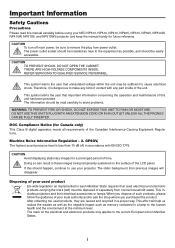
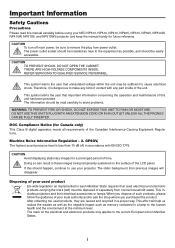
...NEC NP610, NP510, NP410, NP405, NP310, NP305, NP510W, NP410W, NP610S, and NP510WS projector and keep the manual...avoid problems.
... LCD ... lamp to make any part ...installed as near to the equipment as mercury contained in these images being temporarily sustained on the electrical and electronic products only applies to the current European Union Member States. REFER SERVICING TO QUALIFIED SERVICE...
NP310 : user's manual - Page 8


... with buttons on Your Purchase of the Projector 2 Features you'll enjoy 2 About this user's manual 3 Part Names of the Projector 5 Front/Top...5 Rear...6 Top Features...7 Terminal Panel Features 8 Part Names of Contents
Important Information i
1. Installation and Connections 11
Setting Up the Screen and the Projector 11 Selecting a Location 11 Throw Distance...
NP310 : user's manual - Page 12
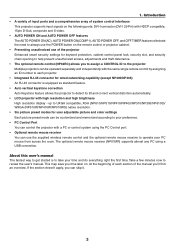
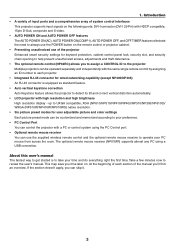
... opening to take your PC mouse from across the room. up to UXGA compatible, XGA (NP610/NP510/NP410/NP405/NP310/NP305/NP610S)/ WXGA (NP510W/NP410W/NP510WS) native resolution. • Six picture preset modes for user adjustable picture and color settings Each picture preset mode can be operated separately and independently with the same single remote...
NP310 : user's manual - Page 60
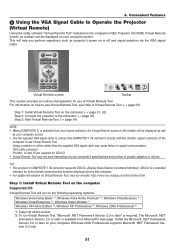
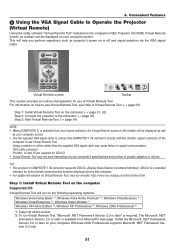
...projector and computer. • For update information on Virtual Remote Tool, visit our website: http://www.nec-display.com/dl/en/index.html
Step 1: Install Virtual Remote Tool on the computer
Supported...Remote Tool. Install the Microsoft .NET Framework Version 2.0 or later on your computer's specifications and version of Virtual Remote Tool. (→ page 55)
Step 1: Install Virtual Remote ...
NP310 : user's manual - Page 75


...
SVGA
800 x 600
XGA
1024 x 768
WXGA
1280 x 768
WXGA
1280 x 800
WXGA+
1440 x 900
SXGA
1280 x 1024
SXGA+
1400 x 1050
UXGA
1600 x 1200
Aspect Ratio 4:3 4:3 4:3
15:9 16:10 16:10
5:4 4:3 4:3
Options AUTO
4:3 16:9 15:9 16:10 WIDE ZOOM (NP610/NP510/NP410/ NP405/NP310/NP305/ NP610S) LETTERBOX (NP510W/NP410W/ NP510WS) NATIVE
Function The projector will automatically determine...
NP310 : user's manual - Page 78


... MODE] is automatically set to increase the lamp life (approx. 70% Brightness on NP610/ NP510W/NP410W/NP610S/NP510WS and approx. 80% Brightness on and while the POWER indicator is no signal for quick adaptive color correction in [ON] mode, the picture brightness decreases.
When the projector is in [USAGE TIME]. The LAMP indicator's steady light...
NP310 : user's manual - Page 113
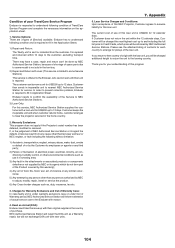
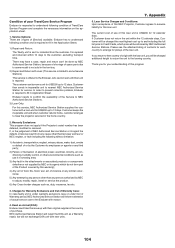
... or default of or by NEC to adjust, modify, repair, install or service the product.
6) Any Cross-border charges such as a Warranty repair, but will be charged the next highest cost up to 12 days. The customer can 't be done by NEC Authorized Service Station, because of shortage of spare parts due to same model is not sold in...
NP410W : install guide - Page 1


...
Manual Focus/Manual Zoom
Notes
For screen sizes not indicated on the tables do not match the results of America, Inc. NP410W/NP510W Installation Guide
Ceiling Mounted and Desktop
Contents
Product Description, Lens Specs, Notes and Formulas Diagrams & Distance Charts Cabinet Dimensions Ceiling Mount Dimensions Input Panel and Control Codes
Pg 1 Pg 2 Pg 3-4 Pg 5 Pg 6
NEC Display...
NEC NP410W Reviews
Do you have an experience with the NEC NP410W that you would like to share?
Earn 750 points for your review!
We have not received any reviews for NEC yet.
Earn 750 points for your review!


