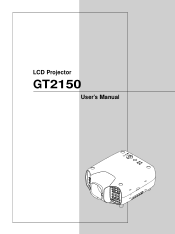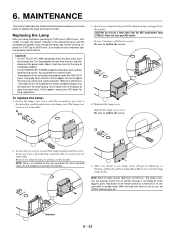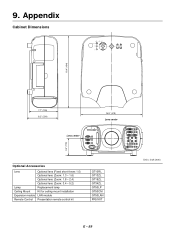NEC GT2150 - MultiSync - LCD Projector Support and Manuals
Get Help and Manuals for this NEC item

Most Recent NEC GT2150 Questions
Won,t Go Up Hill Rearend Wines
2001 gt2150 white model #14bj816h190 how do you know if pump is bad and where do find one bolts on b...
2001 gt2150 white model #14bj816h190 how do you know if pump is bad and where do find one bolts on b...
(Posted by tjbsharp 10 years ago)
NEC GT2150 Videos
Popular NEC GT2150 Manual Pages
NEC GT2150 Reviews
We have not received any reviews for NEC yet.