NEC MT820 - MultiSync - LCD Projector Support and Manuals
Popular NEC MT820 Manual Pages
MT820/MT1020 - Page 1
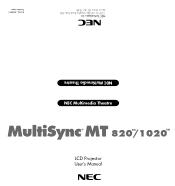
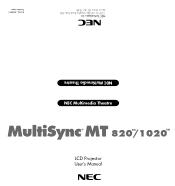
Arlington Heights Road,Suite 500 Itasca, Illinois 60143-1248
Part No. 78409011 Printed in Japan NEC Multimedia Theatre
MultiSync® MT 820TM/1020TM
LCD Projector User's Manual
NEC Multimedia Theatre
NEC Technologies, Inc. 1250 N.
MT820/MT1020 - Page 2
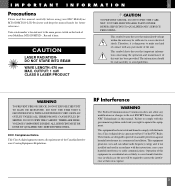
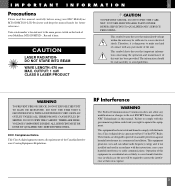
... any kind of this manual. REFER SERVICING TO QUALIFIED NEC SERVICE PERSONNEL. The information should be required to avoid problems.
WARNING
TO PREVENT FIRE OR SHOCK, DO NOT EXPOSE THIS UNIT TO RAIN OR MOISTURE. DOC Compliance Notice
This Class A digital apparatus meets all requirements of your NEC MultiSync MT1020/MT820 LCD Projector and keep the manual handy for a Class A digital...
MT820/MT1020 - Page 3


... and have the object removed by qualified NEC service personnel. Do not place any other liquid to elapse between your LCD projector and a wall.
2. Serious injury could result.
• Do not look into your projector, disconnect it is designed to support the LCD projector and the installation must be used for lamp replacement.
• Allow a minimum of space between turning...
MT820/MT1020 - Page 6
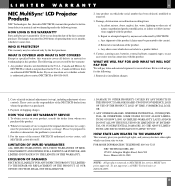
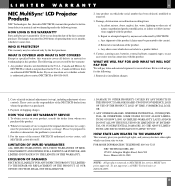
... purchase. To obtain service on which does not relate to your product, consult the dealer from :
a. Parts and labor are not covered by the first purchaser.
HOW STATE LAW RELATES TO THE WARRANTY This warranty gives you specific legal rights, and you
purchased the product.
2. L I M I T E D WA RRA NT Y
9
NEC MultiSync® LCD Projector Products
NEC Technologies, Inc. (hereafter...
MT820/MT1020 - Page 7


...64
5. Troubleshooting
Status Light Messages ...69 Common Problems & Solutions 71
6. Operation
General Controls ...47 Using The Menus ...49 Menu Descriptions & Functions 51
Source Menu (Source Icons 51 Image Adjust Menu(Sound And Picture Control Icons 53 Power Menu(Projector Control Icons 57 Settings Menu(Maintenance Icons 59
4. Installation
Setting Up Your MultiSync MT1020/MT820 LCD...
MT820/MT1020 - Page 8
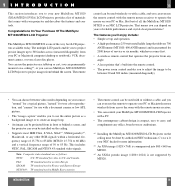
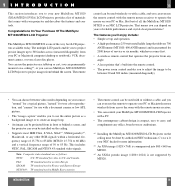
... your new MultiSync MT1020 (XGA)/MT820 (SVGA) LCD Projector, provides a list of materials that ' s built into 800ן600 on MT820.
*3 An SXGA pseudo image (1280ן1024) is not supported by authorized NEC technicians. But best of the very best LCD projectors available today. The features you'll enjoy include: • Simple set up to...
MT820/MT1020 - Page 9
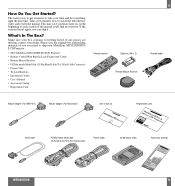
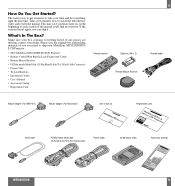
...is to take your MultiSync MT1020/MT820 LCD Projector.
• NEC MultiSync MT1020/MT820 LCD Projector
• Remote Control With Built-In Laser Pointer And Cables
• Remote Mouse Receiver
• PC/Macintosh MultiCable (15-Pin Mini D-Sub To 15-Pin D-Sub Connector)
• Power Cable
• Two AA Batteries
• Introductory Video
• User's Manual
• Accessory Catalog
•...
MT820/MT1020 - Page 16


... is approximately 20" (0.5 m) measured diagonally when the projector is about 40.03 feet (12.2 m) from the wall or screen. The minimum size the image can project
your MultiSync MT1020/MT820 LCD projector and how to connect video and audio sources.
Setting Up Your MultiSync MT1020/MT820 LCD Projector
Your MultiSync MT1020/MT820 LCD Projector is simple to retract
Selecting A Location The...
MT820/MT1020 - Page 20
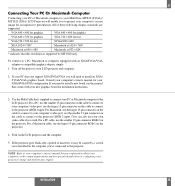
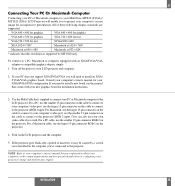
... and computer.
2. Consult your computer's owner's manual for installation instructions.
3. For Macintosh, use the larger 15-pin connector on the projector.)
4. 37
Connecting Your PC Or Macintosh Computer
Connecting your PC or Macintosh computer to your MultiSync MT820 (SVGA)/ MT1020 (XGA) LCD Projector will need to install a new board, see the manual that comes with an XGA/SVGA/VGA...
MT820/MT1020 - Page 22


... to the Video input on a monitor the image you're projecting. INSTALLATION
42 Turn on the LCD projector and the computer, document camera or video source. Use a 15-pin cable to connect your monitor to the RGB MONITOR OUT connector on your MultiSync MT1020/MT820 LCD Projector to a document camera. To make these connections, simply: 1. To do...
MT820/MT1020 - Page 23


... your computer-generated presentations. 43
Connecting Your Remote Mouse Receiver
The remote mouse receiver enables you to your mouse port.
3. To connect the remote mouse receiver: 1. For PCs: Remove your current mouse and connect the serial cable from the NEC MultiSync MT1020/MT820 remote control. Turn off your computer. It is installed, it will disable your regular mouse...
MT820/MT1020 - Page 32
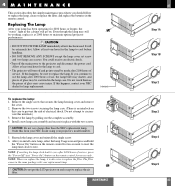
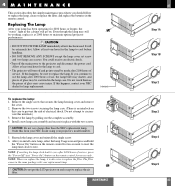
... this from your NEC dealer using your NEC dealer for lamp replacement. Do not attempt to circumvent this happens, be extremely hot. Install a new lamp case assembly and secure it has been used. CAUTION: Do not put the LCD projector on the remote control for ten seconds . Replacing The Lamp
After your replacement lamp.
Interlock
To replace the lamp: 1. Allow...
MT820/MT1020 - Page 33
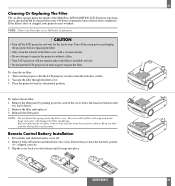
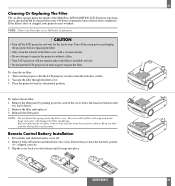
... off the main power and unplug the projector before replacing the filter.
• Only clean the outside of operation. Turn over the batteries until
you have the batteries' polarity
(+/-) aligned correctly. 3. 63
Cleaning Or Replacing The Filter
The air-filter sponge keeps the inside of the MultiSync MT1020/MT820 LCD Projector free from dust or dirt and should be...
MT820/MT1020 - Page 36
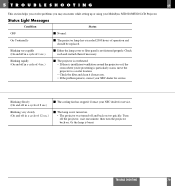
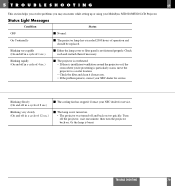
.... 5 TROUBLESHOOTING
69
This section helps you resolve problems you 're presenting is particularly warm, move the projector to a cooler location. • Check the filter and clean it if necessary. • If the problem persists, contact your NEC dealer for service. Blinking very rapidly (On and off in a cycle of 8 sec.)
Ⅵ The cooling fan has stopped.
TROUBLE...
MT820/MT1020 - Page 37


... Contact Your NEC Service Representative, Call 1-800-836-0655
This section explains conditions that you and the projector. • Stand within the adjustment range of the lens.
• Use icons to select the source you want to input. • Make sure the recalled Custom Memory supports the current input signal.
• Install new batteries. (See page...
NEC MT820 Reviews
Do you have an experience with the NEC MT820 that you would like to share?
Earn 750 points for your review!
We have not received any reviews for NEC yet.
Earn 750 points for your review!

