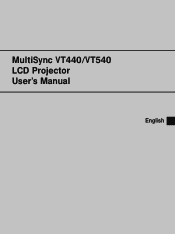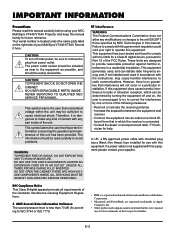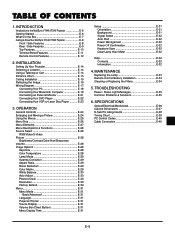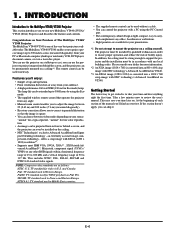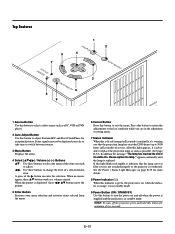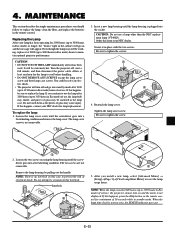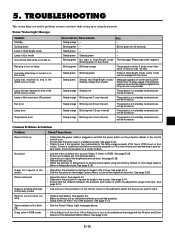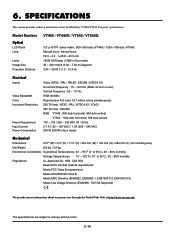NEC VT440 - MultiSync SVGA LCD Projector Support and Manuals
Get Help and Manuals for this NEC item

Most Recent NEC VT440 Questions
Flashing Red Status Light And Steady Orange Power Light
The manual identifies this as a lamp or filter cover error but doesn't say what stes to take to fix ...
The manual identifies this as a lamp or filter cover error but doesn't say what stes to take to fix ...
(Posted by northbynewyork 9 years ago)
How To Bypass Filter Cover On A Nec Vt440?
The power light is steady orange and the status light blinks a constant red light every second. I kn...
The power light is steady orange and the status light blinks a constant red light every second. I kn...
(Posted by jgombac 10 years ago)
How Do I Connect My Nec Vt440 Projector To My Xbox
Hey there, i am haveing trouble finding the right cable to connect my Vt440 to my xbox, i need one a...
Hey there, i am haveing trouble finding the right cable to connect my Vt440 to my xbox, i need one a...
(Posted by yoblondie 12 years ago)
Nec Vt440 Green Flashing Status And Power Lights.
my projector the nec vt400 has green flashing lights on the status and power lights. also when i tur...
my projector the nec vt400 has green flashing lights on the status and power lights. also when i tur...
(Posted by mcdoodle1 13 years ago)
Can't Project Anything
To whom it may concern: Afteri hitted Fn+F7 on my notebook for the first time, the blue light was p...
To whom it may concern: Afteri hitted Fn+F7 on my notebook for the first time, the blue light was p...
(Posted by wjy178 13 years ago)
Popular NEC VT440 Manual Pages
NEC VT440 Reviews
We have not received any reviews for NEC yet.