NEC VT37 - SVGA LCD Projector Support and Manuals
Most Recent NEC VT37 Questions
Popular NEC VT37 Manual Pages
NP115 : RS232 codes- Projectors - Page 34


Specified terminal is unavailable or cannot be selected.
REMOTE KEY CODE Function: This command sends remote control key codes of projector. Setting not possible. Power Off inhibited.
050. Command: 02H 0FH 00H 00H 02H DATA01 DATA02 CKS (*3) Data Portion Contents DATA01 .. 02 : Remote control key code (Word type) Key number DATA01 DATA02 Key name 1 01H 00H POWER 2 02H 00H...
VT37 spec sheet - Page 1
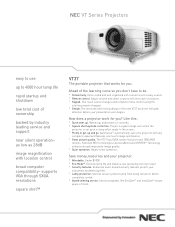
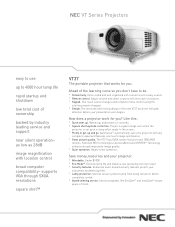
... for every source. ° Remote control. Save money,resources and your
investment by industry leading service and support
near silent operation-
One touch source changes and complete menu control using the
intuitive projector keypad. ° Design. Like this:
° Quick start up and go. The VT37 has SVGA native resolution and 1500 ANSI
lumens. Adjust volume and select...
VT37 spec sheet - Page 2
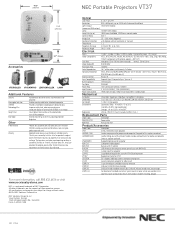
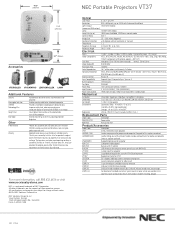
...( C-UL )
Replacement Parts
Order Code
Description
PWRCRD-VT70
Power cable
RMT-PJ04
Remote for VT37
Product/Accessories
Order Code
Description
VT37
SVGA, 1500 ANSI lumen projector
LEATHER CASE
Leather carrying case for projector and computer. LEATHERROLLER
Leather rolling case with optional adapter - Provides uncompromising display of black in an image. NEC Solutions (America...
VT37 UM - Page 5
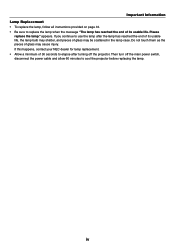
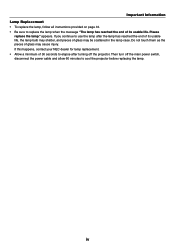
... the projector. Important Information Lamp Replacement • To replace the lamp, follow all instructions provided on page 46. • Be sure to replace the lamp when the message "The lamp has reached the end of its usable life, the lamp bulb may shatter, and pieces of glass may cause injury. Please
replace the lamp." iv If you continue to cool the projector before replacing the lamp.
VT37 UM - Page 6


...; Turning Up or Down Volume 25 ᕧ Turning off the Projector 26 ᕨ After Use ...26
v Table of the Remote Control 8 Battery Installation 10 Remote Control Precautions 10 Operating Range for Wireless Remote Control 10
2. Installation and Connections 11
ᕡ Setting Up the Screen and the Projector 11 Selecting a Location 11 Throw Distance and Screen Size 12
ᕢ...
VT37 UM - Page 7


... ᕦ PC Control Codes and Cable Connection 57 ᕧ Optional Presentation Remote Control Kit (PR52KIT 58 ᕨ Troubleshooting Check List 63 ¾ TravelCare ...65
vi Maintenance 44
ᕡ Cleaning or Replacing the Filter 44 ᕢ Cleaning the Cabinet and the Lens 45 ᕣ Replacing the Lamp 46
7. Appendix 49
ᕡ Troubleshooting ...49 ᕢ Specifications ...52 ᕣ...
VT37 UM - Page 13


...STAND BY) ( ) Use this light appears, replace the lamp as soon as a volume control.
12. See the Lamp Indicator section on page 49 for more details.
7...., it indicates that an error has occurred, the lamp cover is in standby mode. LAMP Indicator If this button will...that the lamp mode is on the projector, press and hold this indicator is green, the projector is set to change ...
VT37 UM - Page 26
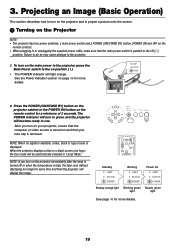
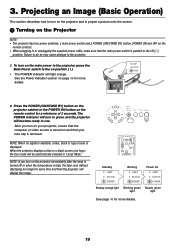
... an Image (Basic Operation)
This section describes how to turn on the
remote control). • When plugging in "Lamp Mode."
FOCUS
ZOOM
• The POWER indicator will become ready to project a picture onto the screen.
ᕡ Turning on the Projector
NOTE: • The projector has two power switches: a main power switch and a POWER (ON/STAND...
VT37 UM - Page 50
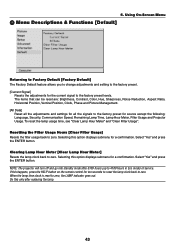
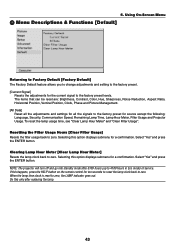
... option displays submenu for a confirmation. NOTE: The projector will turn off and go into standby mode after replacing the lamp.
43 Do this happens, press the HELP button on the remote control for source except the following: Language, Security, Communication Speed, Remaining Lamp Time, Lamp Hour Meter, Filter Usage and Projector Usage. If this only after 3100 hours...
VT37 UM - Page 53
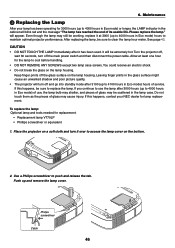
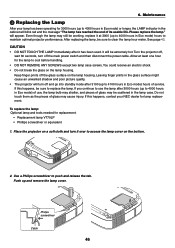
... remove the lamp cover. See page 43. To replace the lamp: Optional lamp and tools needed for lamp replacement. CAUTION • DO NOT TOUCH THE LAMP immediately after 3100 (up to push and release the tab. Turn the projector off,
wait 30 seconds, turn it has been used. Maintenance
» Replacing the Lamp
After your NEC dealer for replacement: • Replacement lamp VT70LP •...
VT37 UM - Page 57
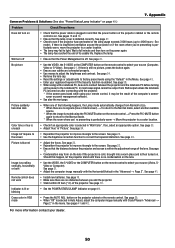
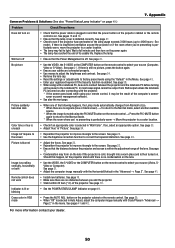
... "Default" in the "Advanced → Page 2".
7. Appendix
Common Problems & Solutions (See also "Power/Status/Lamp Indicator" on the remote control → Press the PIC-MUTE button again to return to a cooler location. Replace the lamp. See page 34. • Remove the lens cap. • Reset the settings or adjustments to the screen. saver or power management...
VT37 UM - Page 59
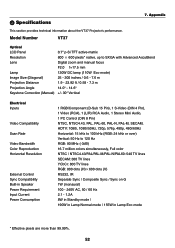
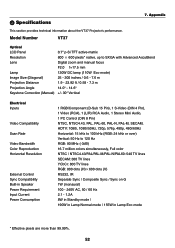
...
VT37
7. ᕢ Specifications
This section provides technical information about the VT37 Projector's performance. Appendix
Optical LCD Panel Resolution Lens
Lamp Image Size (Diagonal) Projection Distance Projection Angle Keystone Correction (Manual)
0.7" p-Si TFT active-matrix 800 ן600 pixels* native, up to SXGA with Advanced AccuBlend Digital zoom and manual focus...
VT37 UM - Page 70
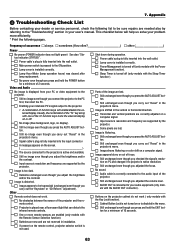
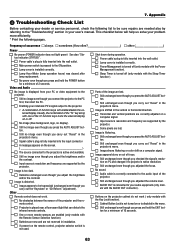
... input of focus.
Input source's resolution and frequency are lost .
Audio cable is not turned on or off (only models with the AUDIO OUT connector). Cabinet Button Lock is correctly connected to the "Troubleshooting" section in your dealer or service personnel, check the following pages. Appendix
º Troubleshooting Check List
Before contacting your user's manual.
Usually...
VT37 UM - Page 75
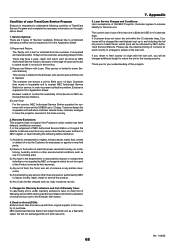
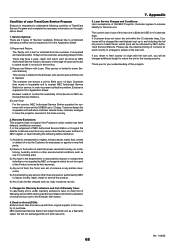
... of violence or any similar occurrence;
5) Any attempt by any person other environmental conditions such as a Warranty repair, but will be done by NEC Authorized Service Station, because of shortage of spare parts due to same model is sent or collected from any cause other than any third party;
2) Failure or fluctuation of electrical power...
VT37/VT47 IG - Page 1
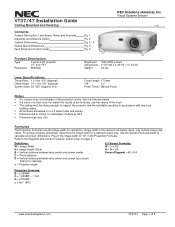
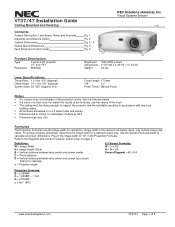
... support the projector and the installation must be in accordance with any local
building codes....Manual Focus
Notes
ƒ For screen sizes not indicated on page 2. Visual Systems Division
v1.5
Product Description
Type:
3 panel LCD projector,
0.7" p-Si TFT
Resolution: 800x600
Brightness: 1500 ANSI lumens
Dimensions: 11.57"(W) x 4.43"(H) x 11.10"(D)
Weight:
6.4 lbs
Lens Specifications...
NEC VT37 Reviews
Do you have an experience with the NEC VT37 that you would like to share?
Earn 750 points for your review!
We have not received any reviews for NEC yet.
Earn 750 points for your review!

