NEC VT37 Support Question
Find answers below for this question about NEC VT37 - SVGA LCD Projector.Need a NEC VT37 manual? We have 4 online manuals for this item!
Question posted by nicoleju0 on February 5th, 2011
Unlock Preojector
How can i unlock projector with no control
Current Answers
There are currently no answers that have been posted for this question.
Be the first to post an answer! Remember that you can earn up to 1,100 points for every answer you submit. The better the quality of your answer, the better chance it has to be accepted.
Be the first to post an answer! Remember that you can earn up to 1,100 points for every answer you submit. The better the quality of your answer, the better chance it has to be accepted.
Related NEC VT37 Manual Pages
NP115 : RS232 codes- Projectors - Page 1


... NP300/NP400/NP500/NP500W /NP500WS/NP600/NP600S Series
VT
: VT770 Series
VT70 : VT37/VT47/VT480/VT57/VT570/VT575/VT670/VT676 Series
VT80 : VT48/VT480/VT580 Series
VT90...Projector Control
NEC projectors make use of control commands that control the functions of Commands 5. Connection Method 3.
Interface Conditions 4. Command Descriptions 6. Projector Control 2. List of the projector...
NP115 : RS232 codes- Projectors - Page 2
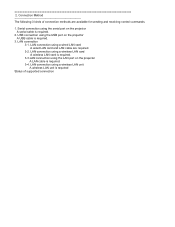
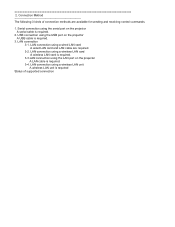
... LAN card and LAN cable are available for sending and receiving control commands.
1. Connection Method The following 3 kinds of supported connection USB connection using a wireless LAN unit A wireless LAN unit is required.
3. LAN connection using the USB port on the projector A USB cable is required
Status of connection methods are required. 3-2. LAN...
NP115 : RS232 codes- Projectors - Page 3
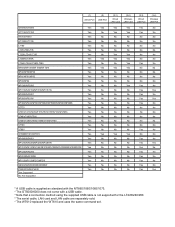
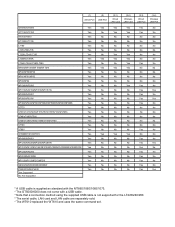
...
No
No
No
Yes
Yes
NP300/NP400/NP500/NP500W/NP500WS/NP600/NP600S
Yes
No
No
No
Yes
No
VT770
Yes
No
No
No
No
No
VT37/VT47/VT470/VT57/VT570/VT575VT/670/VT676
Yes
No
No
No
No
No
VT48/VT480/VT580
Yes
No
No
No
No
No
VT49/VT490/VT590...
NP115 : RS232 codes- Projectors - Page 4
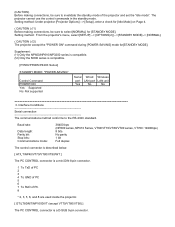
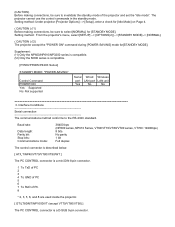
..., be sure to invalidate the standby mode of PC 8
* 2, 3, 5, 6, and 8 are used inside the projector.
[ GT/LT80/MT/NP1000/VT (except VT70/VT80/VT90) ]
The PC CONTROL connector is compatible.
[P350X/P350W/P420X Series]
STANDBY MODE: "POWER-SAVING"
Control Command POWER ON Yes: Supported No: Not supported
Serial Wired Wireless
port LAN port...
NP115 : RS232 codes- Projectors - Page 5


... and Negative Acknowledge (hereafter referred to each command description.)
Communication Frame On the LT/MT/SX/GT series projectors communication is an identification data assigned to as a response. Command
|
|
| Controller |
| Projector |
|
|
Response
(ACK or NAK)
4-1. Command : This sets an identification data assigned to each command to recognize a command...
NP115 : RS232 codes- Projectors - Page 6


... specifies a model code for controlling multiple projectors at the same time.
* When the controller is connected with multiple projectors To control a certain projector, use "individual notification". for controlling multiple projectors at the same time.
* When the controller is connected with multiple projectors To control a certain projector, use "individual notification".
Command...
NP115 : RS232 codes- Projectors - Page 7


...upper ranking 4 bits of the 4th byte is data length of data length.
Response : This returns the model code for a projector received regardless of one transmit and receive data frame.
4-2. Command : This sets data added to a command to send it...."broadcast notification", the command
becomes broadcast notification command, regardless of values of the projector ID. * Model code is recommended.
NP115 : RS232 codes- Projectors - Page 10


...OFF
030. INFORMATION REQUEST
037-1. PIP/SIDE BY SIDE SET
110. PROJECTOR INFORMATION REQUEST
00H 81H 00H 00H 00H 81H 00H C0H 00H 00H 00H.... INPUT SW CHANGE
020. SOUND MUTE ON
023. LAMP INFORMATION REQUEST 3
037-7. INPUT STATUS REQUEST
078-4. MUTE CONTROL
078-1. SETTING REQUEST
078-2. ERROR STATUS REQUEST
015. PICTURE MUTE ON
021. IMAGE MODE ADJUST
037. * Example ...
NP115 : RS232 codes- Projectors - Page 12


... error number at the time of "6-2. See "NAK" of an error. Data portion of the data up to the immediately preceding data. This reflects the "Projector ID" that has been set to "COMPUTER".
(*6) Term "DVI" and "COMPUTER" On the LT380, NP1000/NP2000, NP1150/NP2150/NP3150/NP3151W, NP1250/NP2250/NP3250/NP3250W, NP1200...
NP115 : RS232 codes- Projectors - Page 13


... 0 = No execution (Normal condition) 1 = During execution
Bit 5: Cooling processing 0 = No execution (Normal condition) 1 = During execution
Bit 4: External control mode 0 = OFF 1 = ON
Bit 3: No Power-Off period 0 = Power-Off Possible (Normal condition) 1 = Power-Off Impossible
Bit 2: Reserved
Bit 1: Projector status
0 = Idling
1 = Power On
Bit 0: Reserved
Response: At the time of the...
VT37 spec sheet - Page 1
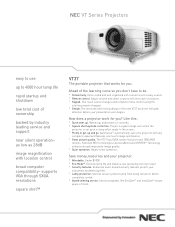
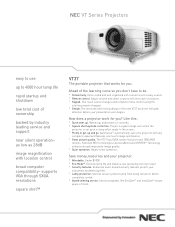
... quality. ° Quiet operation. The VT37 has SVGA native resolution and 1500 ANSI
lumens.
The attractive and inviting design of the new VT37 projector will grab
attention before
completely cooled. &#...° Keypad. One touch source changes and complete menu control using the
intuitive projector keypad. ° Design. NEC VT Series Projectors
easy to use
up to 4000 hour lamp life
rapid...
VT37 spec sheet - Page 2
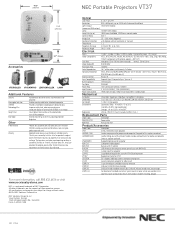
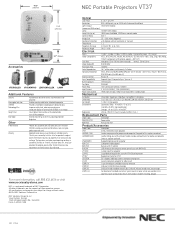
...VT37
Product/Accessories
Order Code
Description
VT37
SVGA, 1500 ANSI lumen projector
LEATHER CASE
Leather carrying case for projector..., 1 Video, 1 L/R RCA Audio, 1 Stereo Mini Audio, 1 PC Control
Video Compatibility
NTSC, NTSC4.43, PAL, PAL-60, PAL-M, PAL-N, SECAM,...Rd., Suite 400 Itasca, IL 60143-1248
NEC Portable Projectors VT37
Optical
LCD Panel
3 x 0.7" p-Si TFT
Resolution
800 x...
VT37 UM - Page 2


...important information concerning the operation and maintenance of this should happen, continue to use your NEC VT37 Projector and keep the manual handy for Canada only) This Class B digital apparatus meets all requirements ...images for Germany only): The sound pressure level is dangerous to make any kind of the LCD panel. DO NOT USE THIS UNIT'S PLUG WITH AN EXTENSION CORD OR IN AN OUTLET...
VT37 UM - Page 9


... and the projector can use the projector on Your Purchase of The VT37 Projector The VT37 is one of bodily injury.
The remote control can put away the projector without delay.... SVGA, XGA , SXGA/UXGA(with NEC's Advanced AccuBlend.
2 Introduction
ᕢ Introduction to the Projector
This section introduces you can be installed by Security function Security feature prevents the projector ...
VT37 UM - Page 47


... This Cabinet Button Lock does not affect the remote control and the PC Control functions. • When the cabinet buttons are unlocked, pressing and holding the EXIT button for about 10...according to detect. Selecting Signal Format [Signal Select]
[Computer] Allows you wish to use the projector for the European Scart signal.
[Video & S-Video System Select] This feature enables you continue ...
VT37 UM - Page 58


... is no picture, or the picture is incorrect when using a Macintosh When using a PC compatible laptop, a combination of deactivate/reactivate the local LCD screens as described in the projector's menu under Information. For setting display modes other than those supported by Apple Computer is needed for detailed information.
• Image displayed is...
VT37 UM - Page 59
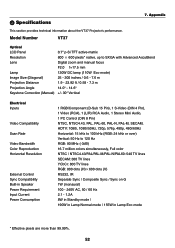
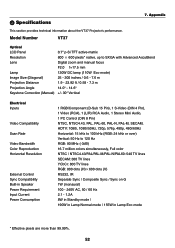
...; Specifications
This section provides technical information about the VT37 Projector's performance. Model Number
VT37
7. Appendix
Optical LCD Panel Resolution Lens
Lamp Image Size (Diagonal) Projection...15 Pin), 1 S-Video (DIN 4 Pin), 1 Video (RCA), 1 (L/R) RCA Audio, 1 Stereo Mini Audio, 1 PC Control (DIN 8 Pin) NTSC, NTSC4.43, PAL, PAL-60, PAL-N, PAL-M, SECAM, HDTV: 1080i, 1080i/50Hz, 720p, ...
VT37/VT47 IG - Page 1
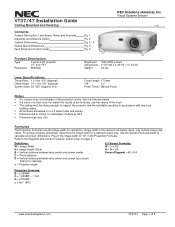
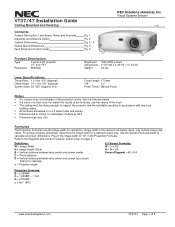
.... VT37/47 Installation Guide
Ceiling Mounted and Desktop
Contents
Product Description, Lens Specs, Notes and Formulas Diagrams and Distance Charts Cabinet Dimensions Ceiling Mount Dimensions Input Panel and Control Codes
Pg. 1 Pg. 2 Pg. 3 - 4 Pg. 5 Pg. 6
NEC Solutions (America), Inc. Plug in the Projection Formulas. Visual Systems Division
v1.5
Product Description
Type:
3 panel LCD projector...
VT37/VT47 IG - Page 2


....1 7.3 14.1 9.2 14.1 11.0 14.1 12.2 14.0 15.3 14.0 18.3 14.0
www.necvisualsystems.com
VT37/47 Page 2 of 6 For millimeters multiply by 25.4.
Distances are in inches. Diagrams and Distance Charts
The following diagrams show the relationship between projector position and the screen. Refer to the chart below for popular 4:3 screens
Note: For...
VT37/VT47 IG - Page 6


www.necvisualsystems.com
VT37/47 Page 6 of PC
NOTE 1: Pins 2, 3, 5, 6 and 8 are used inside the projector.. Cable Connection
Communication Protocol:
Baud Rate:
19200 bps
Data Length: 8 bits
Parity:
No Parity
Stop Bit:
One bit
X on/off:
None
Communications: Full duplex
PC Control Connector (Din-8P)
To RxD of PC
8
76
5
4
3
21
To GND of...
Similar Questions
When To Replace Lamp In Np2150 Lcd Projector
(Posted by mrdlru 9 years ago)
What Does It Mean When The Status Light Comes On An Nec Lcd Projector Model #np
The projector was unpluged suddenly and will not come back on. The status light is blinking, what do...
The projector was unpluged suddenly and will not come back on. The status light is blinking, what do...
(Posted by jeromeswainson 9 years ago)
Nec Vt695 Lcd Projectors How To Clean The Filter
(Posted by karlALLENG 10 years ago)
Color Red Does Not Show On Lcd Projector
The color red does not show up on the LCD projector. The image on the laptop screen looks fine but w...
The color red does not show up on the LCD projector. The image on the laptop screen looks fine but w...
(Posted by jscottmees 10 years ago)
Vt595g Lcd Projector
i rplace the lamp for NEC Projector VT595G but its not working theswitchof power and lamp indicaits ...
i rplace the lamp for NEC Projector VT595G but its not working theswitchof power and lamp indicaits ...
(Posted by hamadhm 12 years ago)

