NEC VT490 - SVGA LCD Projector Support and Manuals
Popular NEC VT490 Manual Pages
NP115 : RS232 codes- Projectors - Page 34


... Data Portion Contents DATA01 .. 02 : Remote control key code (Word type) Key number DATA01 DATA02 Key name 1 01H...Setting not possible. DATA01 DATA2
Error
Error Types description
00H
00H
00H
01H
01H
00H
01H
01H
02H
03H
02H
0DH
Error contents Unknown command. REMOTE KEY CODE Function: This command sends remote control key codes of projector.
This current model does not support...
VT49/490/590 spec sheet - Page 1


... syncs the projector with the touch of projector ° Cabinet control lock setting enables user to deactivate buttons on non-white surfaces. ° Focus in any of the inputs. ° Password protection restricts unauthorized use and at the right price, the VT Series projectors provide all with most computer signals and features one-
LONG LAMP LIFE EASY TO USE...
VT49/490/590 spec sheet - Page 2
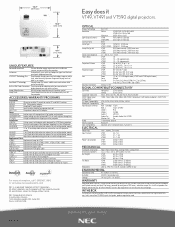
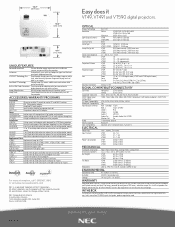
... on CD-ROM, quick start guide, product registration card
NEC 010707 Image Magnification
64-step image magnification with ceiling mount
Replacement Parts
VT80LP
Replacement lamp for VT49
VT85LP
Replacement lamp for use with location control. The lamp is a registered trademark of their respective owners.
Sleep Timer
Count down timer can be set to change without notice.
All...
VT49/490/491/590/595/695 UM - Page 3


...user that important information concerning the operation and maintenance of this manual carefully before using your used products, they are reused and recycled in accordance with any kind of your NEC VT695/VT595/VT590/VT490/VT59/VT49 projector and keep the manual... of the LCD panel.
i Important Information
Safety Cautions
Precautions Please read carefully to avoid problems.
WARNING: ...
VT49/490/491/590/595/695 UM - Page 5


... it immediately and have the object removed by a qualified NEC service personnel under the projector, or any heavy object. - Do not bend or tug the power cable excessively. - If the projector exhibits a distinct change in this requirement before cleaning the cabinet or replacing the lamp.
Do not cover the power cable with wet hands. • Turn off...
VT49/490/491/590/595/695 UM - Page 7


... 28 ᕨ After Use 29
v Table of the Remote Control 7 Battery Installation 8 Remote Control Precautions 8 Operating Range for Wireless Remote Control 8
2. Installation and Connections 9
ᕡ Setting Up the Screen and the Projector 9 Selecting a Location (VT695 9 Selecting a Location (VT595/VT590/VT490/VT59 10 Selecting a Location (VT49 10 Throw Distance and Screen Size 11...
VT49/490/491/590/595/695 UM - Page 48
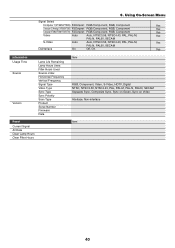
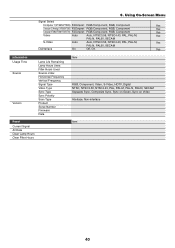
...
PAL-N, PAL60, SECAM
Deinterlace
On
Off, On
Yes
Information Usage Time Source
Version
Lamp Life Remaining Lamp Hours Used Filter Hours Used Source index Horizontal Frequency Vertical Frequency Signal Type Video Type Sync Type Sync Polarity Scan Type Product Serial Number Firmware Data
Item
RGB, Component, Video, S-Video, HDTV, Digital NTSC, NTSC3.58, NTSC4.43...
VT49/490/491/590/595/695 UM - Page 52
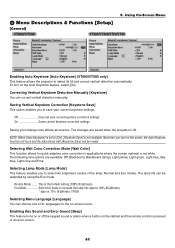
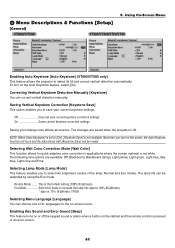
... sources. NOTE: When [Auto Keystone] is not white.
The lamp life can correct vertical distortion manually.
Selecting Lamp Mode [Lamp Mode] This feature enables you turn on the cabinet and the remote control is the Default setting (100% Brightness). The following nine options are saved when the projector is off the keypad sound or alarm when a button...
VT49/490/491/590/595/695 UM - Page 56
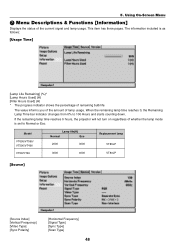
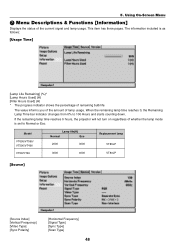
...time reaches 0 hours, the projector will not turn on regardless of lamp usage. 5.
Model
VT695/VT595/ VT590/VT490
Lamp life(H)
Normal
Eco
2000
3000
Replacement lamp VT85LP
VT59/VT49
3000
4000
VT80LP
[Source]
[Source Index] [Vertical Frequency] [Video Type] [Sync Polarity]
[Horizontal Frequency] [Signal Type] [Sync Type] [Scan Type]
48 When the remaining lamp time reaches 0, the...
VT49/490/491/590/595/695 UM - Page 57
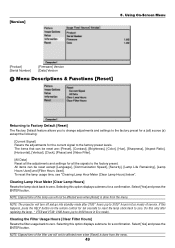
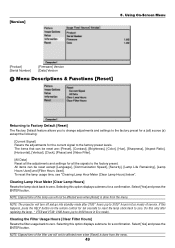
... allows you to change adjustments and settings to the factory preset for a (all the signals to the factory preset. All items can be reset except [Language], [Communication Speed], [Security], [Lamp Life Remaining], [Lamp Hours Used] and [Filter Hours Used].
NOTE: The projector will turn off and go into standby mode after replacing the lamp. * VT59 and VT49: 3100 hours...
VT49/490/491/590/595/695 UM - Page 58
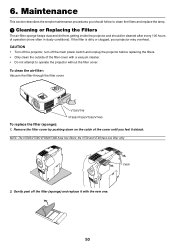
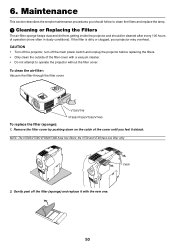
... describes the simple maintenance procedures you feel it with a vacuum cleaner. • Do not attempt to clean the filters and replace the lamp.
ᕡ Cleaning or Replacing the Filters
The air-filter sponge keeps dust and dirt from getting inside the projector and should be cleaned after every 100 hours of the cover until you should follow to operate the...
VT49/490/491/590/595/695 UM - Page 60


... the power cable. Place the projector on the bottom.
52 Maintenance
» Replacing the Lamp
After your NEC dealer for lamp replacement. *1 NOTE: Lamp life for 2000*1 hours (up to 3000*1 hours in Eco mode) or longer, the LAMP indicator in Eco mode) hours of its usable life. Even though the lamp may still be working, replace it over to 3100*1 hours...
VT49/490/491/590/595/695 UM - Page 64


... and the projector.
• Stand within 22 feet (7 m) of the computer's screen- If so, replace the lamp.
In most cases the output signal from Normal to Eco.
* When there are connected properly. • Use menus to adjust the brightness and contrast. (→ page 42) • Remove the lens cap. • Reset the settings or adjustments...
VT49/490/491/590/595/695 UM - Page 74
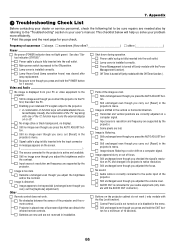
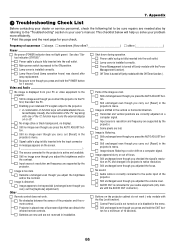
... displayed from your user's manual.
Video and Audio
No image is correctly connected to the projector is turned off (only models with the Off Timer function ). Still no image even though you adjusted the volume level.
Image is installed correctly . Some pixels are lost . Frequency of the image are lost .
7. Appendix
ᕧ Troubleshooting Check List
Before...
VT49/490/491/590/595/695 UM - Page 79
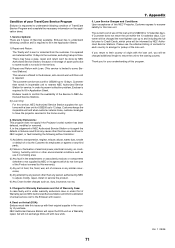
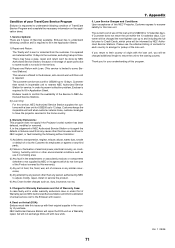
... or other than fair wear and tear or NEC neglect, or fault including the following condition of TravelCare Service Program and complete the necessary information on Arrival (DOA): Enduser must take this issue up to same model is repaired. In order to prevent collection problem, Enduser is repaired and returned within the 12 calendar days, Customer...
NEC VT490 Reviews
Do you have an experience with the NEC VT490 that you would like to share?
Earn 750 points for your review!
We have not received any reviews for NEC yet.
Earn 750 points for your review!

