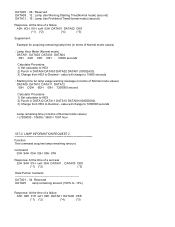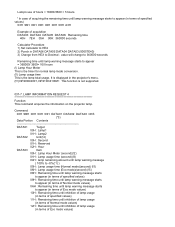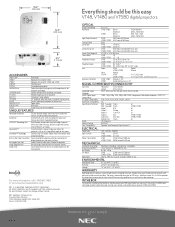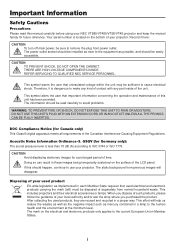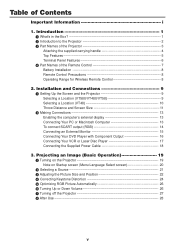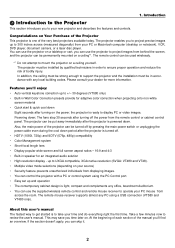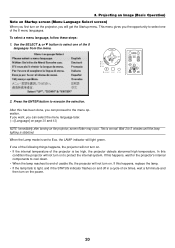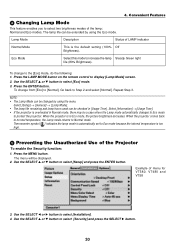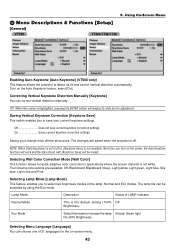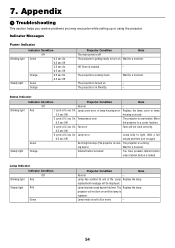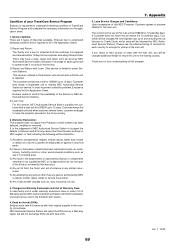NEC VT480 - SVGA LCD Projector Support and Manuals
Get Help and Manuals for this NEC item

Most Recent NEC VT480 Questions
Does This Projector Have A Closed Caption Option?
(Posted by Anonymous-122230 10 years ago)
Why Does The Lamp Fail To Light?
I have a NEC vt480 projector. I started having this problem a few years ago occasionally but now it ...
I have a NEC vt480 projector. I started having this problem a few years ago occasionally but now it ...
(Posted by garylauragriffin 11 years ago)
NEC VT480 Videos
Popular NEC VT480 Manual Pages
NEC VT480 Reviews
We have not received any reviews for NEC yet.