NEC VT465 - SVGA LCD Projector Support and Manuals
NEC VT465 Videos
Popular NEC VT465 Manual Pages
User Manual - Page 5
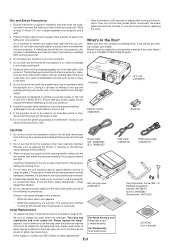
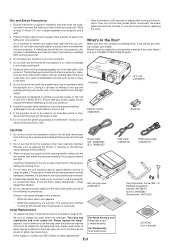
...) (Screw: 24N06281) (Screwdriver: 24C07231)
Lamp Replacement
• To replace the lamp, follow all instructions provided on a power supply of glass may cause injury. For North America only Registration card Limited warranty
For Europe only Guarantee policy
CD-ROM User's manual
If this requirement before replacing the lamp.
The projector is turned off). Doing so can lead...
User Manual - Page 6


...37 Cable Connection ...E-37 TravelCare Guide ...E-38
E-4 TABLE OF CONTENTS
Important Information E-2
Safety Cautions ...E-2 What's in the Box? ...E-3
INTRODUCTION E-5
Introduction to the Projector E-5 Part Names of the Projector E-6
Attaching the supplied carrying handle E-6 Top Features ...E-7 Terminal Panel Features E-8 Part Names of the Remote Control E-9
Battery Installation E-10...
User Manual - Page 7


...NEC's Advanced AccuBlend on Your Purchase of The VT660K/ VT560/VT465 Projector
The VT660K/VT560/VT465 is one of the manual you'll find an overview. TV standard for NTSC playback on a ceiling yourself. E-5 The projector... enough to support the projector and the installation must be installed by qualified technicians in Middle East countries.
• The supplied remote control can be used...
User Manual - Page 10


...can operate your computer or DVD player when connected to an external monitor from the remote control.
8. S-VIDEO IN Connector (Mini DIN 4 Pin) Here is inserted into ... your computer. This connector also supports SCART output signal. Use the supplied RGB cable to connect to control your own program, typical PC control codes are writing your projector. RGB IN / Component Input ...
User Manual - Page 15
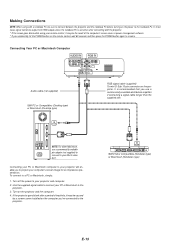
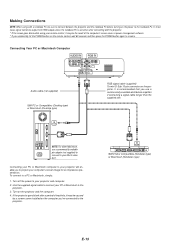
... PC before turning on the power to a PC or Macintosh, simply: 1. Making Connections
NOTE: When using with the projector. * If the screen goes blank while using your remote control, it may be the result of inactivity, it may be caused
by a screen saver installed on the computer you to the projector. Connecting your PC or Macintosh...
User Manual - Page 16
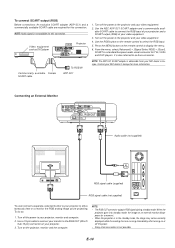
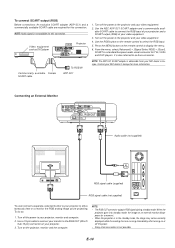
...-SC1 SCART adapter is obtainable from your projector to simultaneously view on the remote control to as DVD player
RGB IN Projector
1. To connect SCART output (RGB) Before connections: An exclusive SCART adapter (ADP-SC1) and a commercially available SCART cable are running immediately after turning on or off the power.
• Daisy chain connection is a standard...
User Manual - Page 18
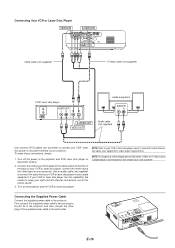
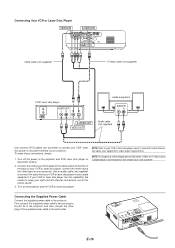
...projector, and then connect the other end to the Video input on the projector and the VCR or laser disc player. Be careful to keep your projector...Power Cable
Connect the supplied power cable to the projector and VCR, laser disc player or document camera.
2. Connecting Your VCR or Laser Disc Player
Video cable (not supplied)
S-Video cable...the power to the projector. Use an audio cable (not...
User Manual - Page 19


... on the projector, you press the POWER (ON/STAND BY) button on the projector cabinet or POWER ON button on the remote control for the menu. Use the SELECT G or H button to the projector. Turning on the Projector
NOTE: • The projector has two power switches: main power switch and POWER (ON/
STAND BY) button (POWER ON and OFF on the remote control). • When...
User Manual - Page 29


...remote control. (See page E-9). Selecting Menu Color [Menu Color Select] You can be set , turning on the projector will display:
Normal
Wide Zoom
Cinema
Native
Selecting Lamp Mode [Lamp Mode] This feature enables you to select two brightness modes of the image when viewing video with black borders on -screen instructions...protected by copyright law. Setup
To enable the Security function...
User Manual - Page 30


... in a combination of the three levels for your request code. Enabling Power Management [Power Management] When this is turned off the Control Panel Key Lock function. NOTE: The lower the Noise Reduction level, the better the image quality by setting the main power switch to "O" or unplugging the power cable). * If you to choose "RGB" for an RGB...
User Manual - Page 31


... NEC's... and "Phase") manually.
[Page 1]...service. Off User can be recommended for long cable...the remote control ...projector will not turn off and go into standby mode after replacing...part of remaining bulb life. E-29 Enabling Auto Adjust [Auto Adjust] When "Auto Adjust" is set...set to "On", the projector automatically determines the best resolution for the first time.
It supports...
User Manual - Page 32
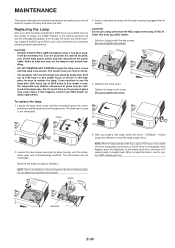
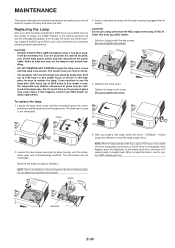
... could receive an electric shock.
• The projector will turn off and go into the
follow to replace the lamp and clean the filter. If this case to prevent the risk of service, the projector cannot turn off , wait 60 seconds, turn on the remote control for lamp replacement.
4.
Catch
5.
After you should 3.
CAUTION Do not use the...
User Manual - Page 34
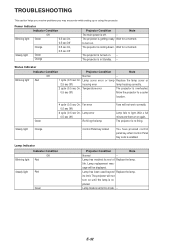
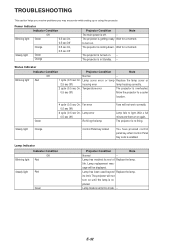
... On, Lamp cover error or lamp Replace the lamp cover or
2.5 sec Off)
housing error
lamp housing correctly.
2 cycle (0.5 sec On, Temperature error
The projector is enabled. The projector is off.
-
life. The projector will not
turn on . TROUBLESHOOTING
This section helps you resolve problems you may encounter while setting up or using the projector. Power Indicator
Indicator Condition...
User Manual - Page 35
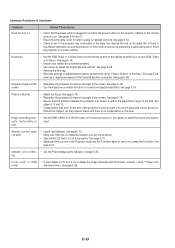
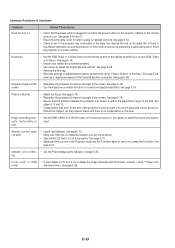
... angle to input. Picture is enabled. Image is particularly warm, move the projector to adjust the brightness and contrast.
Remote control does not work
• Install new batteries. See page E-10. • Make sure that the power button on the projector cabinet or the remote control is within 22 feet (7 m) of its angle to factory preset levels using...
User Manual - Page 43


... this NEC Projector, Customer agrees to the Enduser, who cannot wait until their unit is repaired.
If Customer does not return the unit within 10 days to fill in the judgement of NEC Authorized Service Station or its employees or agents or any third party;
2) Failure or fluctuation of electrical power, electrical circuitry, air conditioning, humidity control...
NEC VT465 Reviews
Do you have an experience with the NEC VT465 that you would like to share?
Earn 750 points for your review!
We have not received any reviews for NEC yet.
Earn 750 points for your review!


