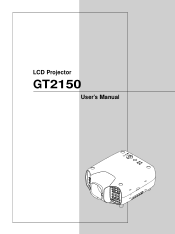NEC GT2150 Support Question
Find answers below for this question about NEC GT2150 - MultiSync - LCD Projector.Need a NEC GT2150 manual? We have 1 online manual for this item!
Question posted by tjbsharp on June 24th, 2013
Won,t Go Up Hill Rearend Wines
2001 gt2150 white model #14bj816h190 how do you know if pump is bad and where do find one bolts on bottom of diferental rear end # is618-0379
Current Answers
Related NEC GT2150 Manual Pages
Similar Questions
When To Replace Lamp In Np2150 Lcd Projector
(Posted by mrdlru 9 years ago)
What Does It Mean When The Status Light Comes On An Nec Lcd Projector Model #np
The projector was unpluged suddenly and will not come back on. The status light is blinking, what do...
The projector was unpluged suddenly and will not come back on. The status light is blinking, what do...
(Posted by jeromeswainson 9 years ago)
Nec Vt695 Lcd Projectors How To Clean The Filter
(Posted by karlALLENG 10 years ago)
Color Red Does Not Show On Lcd Projector
The color red does not show up on the LCD projector. The image on the laptop screen looks fine but w...
The color red does not show up on the LCD projector. The image on the laptop screen looks fine but w...
(Posted by jscottmees 10 years ago)
Vt595g Lcd Projector
i rplace the lamp for NEC Projector VT595G but its not working theswitchof power and lamp indicaits ...
i rplace the lamp for NEC Projector VT595G but its not working theswitchof power and lamp indicaits ...
(Posted by hamadhm 12 years ago)