NEC NP510W - WXGA LCD Projector Support and Manuals
Popular NEC NP510W Manual Pages
NP115 : RS232 codes- Projectors - Page 1


Command Descriptions 6. List of Response Error Codes
1. Control Commands for NEC Projector (Basic) Rev 02.03.11a
Copyright (C) NEC Display Solutions, Ltd. 2002-2010 Updated on February 3, 2011 This file contains information about NEC projector control commands. Model Name
GT60 : GT5000/GT6000 Series
GT50 : GT1150/GT2150 Series
HT
: HT1000/HT1100 Series
HT10 : HT410/HT510 ...
NP115 : RS232 codes- Projectors - Page 34


...
02H
0DH
Error contents Unknown command. REMOTE KEY CODE Function: This command sends remote control key codes of projector.
Command: 02H 0FH 00H 00H 02H DATA01 DATA02 CKS (*3) Data Portion Contents DATA01 .. 02 : Remote control key code (Word type... is unavailable or cannot be selected. This current model does not support this function. Power Off inhibited.
050. Setting not possible.
NP310 : spec brochure - Page 2


VGA adapter
Specifications for NP410W and NP510W Replacement remote control
WARRANTY PROGRAMS NECEW1-MP NECEW2-MP ADVEXON1-MP ADVEXON2-MP NECECO
Extends term of parts and labor warranty to 3 years Extends term of parts and labor warranty to 4 years Extends term of InstaCare service program to 2 years Extends term of InstaCare service program to 3 years Projector recycling program, disposal...
NP310 : NP600CM Mount Instructions - Page 4


... SHEET #: 056-9008-1 For customer care call 1-800-865-2112 or 708-865-8870. Do not overtighten screw; Screw projector mount assembly (A) onto extension column as shown in figure 2.2.
Installation to Extension Column / Ceiling Plate
2 NOTE: Refer to accompanying instructions with ceiling plates (sold separately) for installing these models to prevent any excess movement of...
NP310 : user's manual - Page 1


... Projector
NP610/NP510/NP410/NP405/ NP310/NP305/NP510W/NP410W NP610S/NP510WS
User's Manual
NP610/NP510/NP410/NP405/NP310/NP305/NP510W/NP410W
The projector's model name indicated on the projector's label is NP610, NP510, NP410, NP405, NP310, NP305, NP510W, NP410W, NP610S, NP510WS, NP610G, NP510G, NP410G, NP405G, NP310G, NP305G, NP510WG, NP410WG, NP610SG, and NP510WSG respectively. All the models...
NP310 : user's manual - Page 8


... Cable 25
3. Installation and Connections 11
Setting Up the Screen and the Projector 11 Selecting a ...Projector 2 Features you'll enjoy 2 About this user's manual 3 Part Names of the Projector 5 Front/Top...5 Rear...6 Top Features...7 Terminal Panel Features 8 Part Names of Contents
Important Information i
1. Table of the Remote Control 9 Battery Installation...
NP310 : user's manual - Page 27


Installation and Connections
• Select the source name for its appropriate input connector after turning on the projector. [NP610/NP510/NP410/NP310/NP510W/NP410W/NP610S/NP510WS]
Input connector
SOURCE button on the projector cabinet
Button on the remote control
COMPUTER 1 IN
COMPUTER1
(COMPUTER 1)
COMPUTER 2(DVI-I)IN
COMPUTER 2(DIGITAL) or
COMPUTER 2(ANALOG)
(COMPUTER 2)
[NP405/...
NP310 : user's manual - Page 31


..., from the menu, select [SETUP] → [OPTIONS(1)] → [SIGNAL SELECT] → [COMPUTER1], and then place a check mark in the Component radio button.
• Select the source name for its appropriate input connector after turning on the projector.
[NP610/NP510/NP410/NP310/NP510W/NP410W/NP610S/NP510WS]
Input connector
SOURCE button on the projector cabinet
Button on the...
NP310 : user's manual - Page 50


... MODE] is changed by turning on NP510/NP410/NP405/NP310/NP305). Select [INFO.] →[USAGE TIME]. • The projector is always in [ON] mode, the picture brightness decreases. The
lamp condition will not be extended by using the menu. Thermometer symbol [ ] indicates the [ECO MODE] is automatically set to display [ECO MODE] screen.
2.
Convenient...
NP310 : user's manual - Page 60
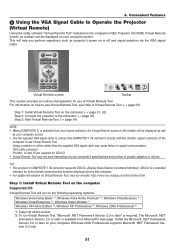
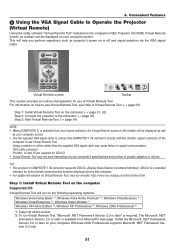
...
This section provides an outline of preparation for bidirectional communication between display/projector and computer. • For update information on Virtual Remote Tool, visit our website: http://www.nec-display.com/dl/en/index.html
Step 1: Install Virtual Remote Tool on the computer
Supported OS Virtual Remote Tool will run on the following operating systems...
NP310 : user's manual - Page 87


....]
Displays the status of lamp usage.
The information included is pressed. Lamp life(H)
ECO MODE
OFF
ON
4000
5000
Replacement lamp
Model
NP07LP NP14LP
NP610/NP510W/NP410W/NP610S/NP510WS NP510/NP410/NP405/NP310/NP305
...ECO MODE is set to OFF or ON.
• The message to 100 Hours and starts counting down. If the remaining lamp time reaches 0 hours, the projector will not turn...
NP310 : user's manual - Page 93


..., the lamp bulb may shatter, and pieces of glass may be displayed under the following conditions: • for replacement: • Replacement lamp:
NP07LP (NP610/NP510W/NP410W/NP610S/NP510WS) NP14LP (NP510/NP410/NP405/NP310/NP305)
84 After replacing the lamp, be sure to clear the lamp hour meter. (→ page 80)
CAUTION • DO NOT TOUCH THE LAMP immediately after the projector has been...
NP310 : user's manual - Page 95


... plugged into place. (2)Tighten the screw to secure the lamp cover. • Be sure to zero. Install a new lamp housing. (1)Insert a new lamp housing until it in place with the two screws.
• Be sure to use a lamp other than the NEC replacement lamp NP07LP (NP610/NP510W/NP410W/NP610S/NP510WS)/ NP14LP (NP510/NP410/NP405/NP310/NP305).
STATLUASMP
4.
Finally, select the menu...
NP310 : user's manual - Page 100
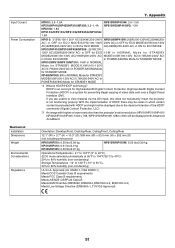
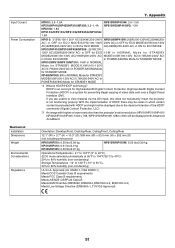
...Installation Dimensions Weight Environmental Considerations Regulations
7. Appendix
NP610: 3.8-1.5A
NP510W/NP410W: 3.8-1.5A
NP510/NP410/NP405/NP310/NP305: 3.2-1.4A NP510WG/NP410WG: 1.8A
NP610G: 1.8A
NP510G/NP410G/NP310G/NP405G/NP305G:
1.5A
NP610: 312W(100-130V AC)/294W(200-240V NP510W... DVI input, this does not necessarily mean the projector is protected with HDCP and might not be displayed...
NP310 : user's manual - Page 113
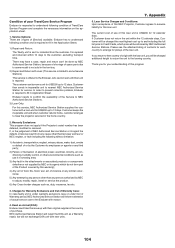
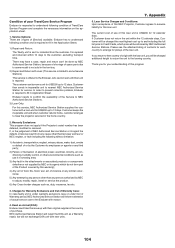
... including the full list price to Credit Cards, which do not form part of the Product covered by this warranty);
4) Any act of God, fire, flood, war, act of violence or any similar occurrence;
5) Any attempt by any person other than any person authorized by NEC to adjust, modify, repair, install or service the product.
6) Any...
NEC NP510W Reviews
Do you have an experience with the NEC NP510W that you would like to share?
Earn 750 points for your review!
We have not received any reviews for NEC yet.
Earn 750 points for your review!

