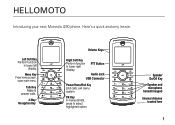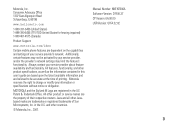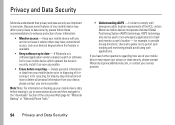Motorola i290 Support and Manuals
Get Help and Manuals for this Motorola item

View All Support Options Below
Free Motorola i290 manuals!
Problems with Motorola i290?
Ask a Question
Free Motorola i290 manuals!
Problems with Motorola i290?
Ask a Question
Most Recent Motorola i290 Questions
Reset Motorola I290
I forgot the unlock code and the security code that I set on a motorola i290 and I need to reset the...
I forgot the unlock code and the security code that I set on a motorola i290 and I need to reset the...
(Posted by ausrei 10 years ago)
How Can I Unlock My I290 Motorola Phone ?
(Posted by imadalshareef 11 years ago)
Nesesito El Software Para Conesctar Mi Celular ¡290 Motorola A Mi Pc
mi pc no reconoce el celular y no puedo hacer ninguna funcion a la pc
mi pc no reconoce el celular y no puedo hacer ninguna funcion a la pc
(Posted by alumno432c 12 years ago)
How Can I Download Motorola I290 Software For Free
(Posted by emadalsharif 12 years ago)
Motorola i290 Videos
Popular Motorola i290 Manual Pages
Motorola i290 Reviews
We have not received any reviews for Motorola yet.