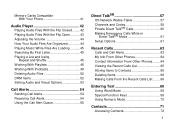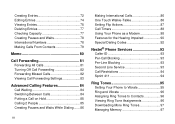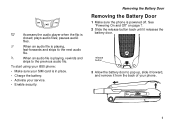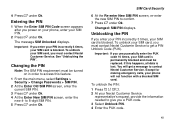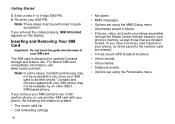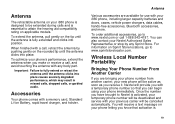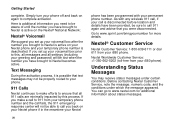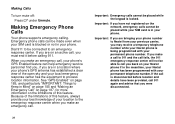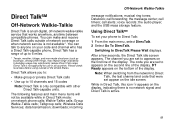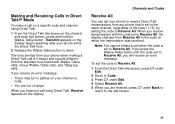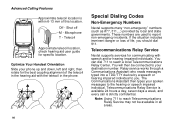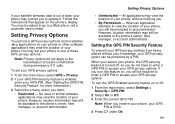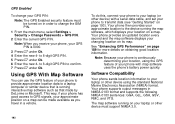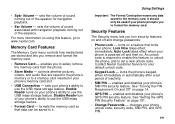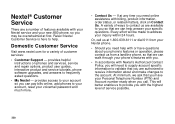Motorola I880 - Cell Phone With Radio Support and Manuals
Get Help and Manuals for this Motorola item

View All Support Options Below
Free Motorola I880 manuals!
Problems with Motorola I880?
Ask a Question
Free Motorola I880 manuals!
Problems with Motorola I880?
Ask a Question
Most Recent Motorola I880 Questions
How Do I Do A Hard Reset On A Motorola I880 Phone
(Posted by andyk 10 years ago)
Motorola I880 Videos
Popular Motorola I880 Manual Pages
Motorola I880 Reviews
We have not received any reviews for Motorola yet.