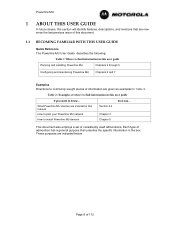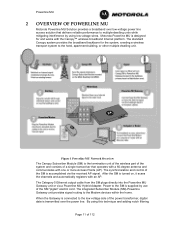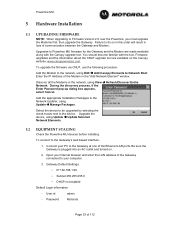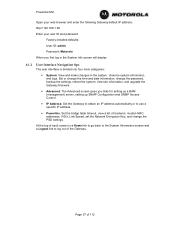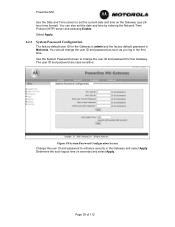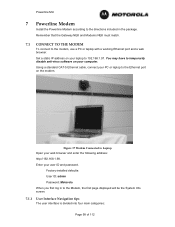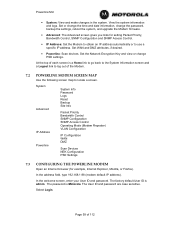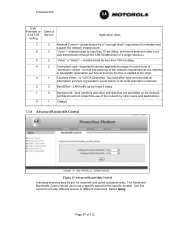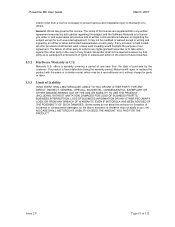Motorola 2700 - Car Cell Phone Support and Manuals
Get Help and Manuals for this Motorola item

View All Support Options Below
Free Motorola 2700 manuals!
Problems with Motorola 2700?
Ask a Question
Free Motorola 2700 manuals!
Problems with Motorola 2700?
Ask a Question
Most Recent Motorola 2700 Questions
Motorola 2700 International Coverage Areas
Hello, SO I have a Motorola 6000x analog in my car. After a long and painful search in trying to fig...
Hello, SO I have a Motorola 6000x analog in my car. After a long and painful search in trying to fig...
(Posted by robisrael 8 years ago)
Where Is The Manual??
(Posted by Duccoldany 8 years ago)
How Do I Prevent Motorola 2700 To Auto Switch On With Ignition?
how do I prevent my Motorola 2700 from switching oautomatically every time I switch the ignition on?
how do I prevent my Motorola 2700 from switching oautomatically every time I switch the ignition on?
(Posted by Sirnic 10 years ago)
What To Do When The Display Says 'bloked'
(Posted by zlipohar 11 years ago)
User Guide For Motorola 2700
I got a 2nd hand car installed in it the motorola 2700, & I need to delete the old contacts &...
I got a 2nd hand car installed in it the motorola 2700, & I need to delete the old contacts &...
(Posted by sfathalla 12 years ago)
Motorola 2700 Videos
Popular Motorola 2700 Manual Pages
Motorola 2700 Reviews
We have not received any reviews for Motorola yet.