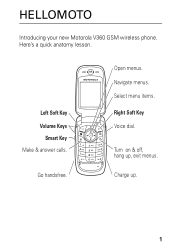Motorola V360 - Cell Phone 5 MB Support and Manuals
Get Help and Manuals for this Motorola item

View All Support Options Below
Free Motorola V360 manuals!
Problems with Motorola V360?
Ask a Question
Free Motorola V360 manuals!
Problems with Motorola V360?
Ask a Question
Most Recent Motorola V360 Questions
Charging System
My molora v360 charging base not working, how I can wiring another charging base?
My molora v360 charging base not working, how I can wiring another charging base?
(Posted by Nelsonswaleyi 1 year ago)
Subsidy Code
HiI need a subsidy code for a motorola v360IMEI: 356871007740966thankful for any help!best,David
HiI need a subsidy code for a motorola v360IMEI: 356871007740966thankful for any help!best,David
(Posted by dw2 8 years ago)
Motorola V360 Can't Hear Ringtones
(Posted by jvakristh 9 years ago)
How To Access Datebook On V360
(Posted by cudabunfr 9 years ago)
How To Get Imei Code For Motorola V360
(Posted by sha31Chrism 9 years ago)
Motorola V360 Videos
Popular Motorola V360 Manual Pages
Motorola V360 Reviews
We have not received any reviews for Motorola yet.