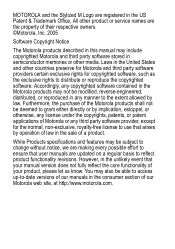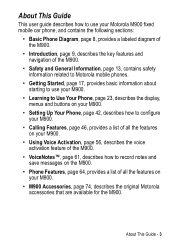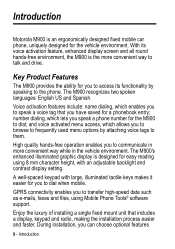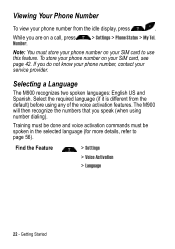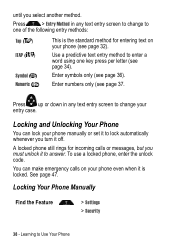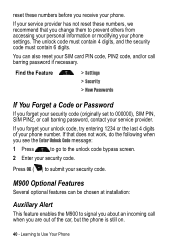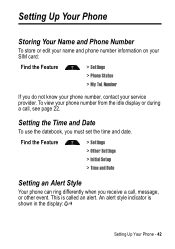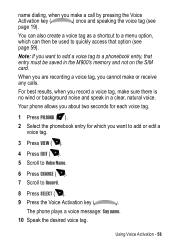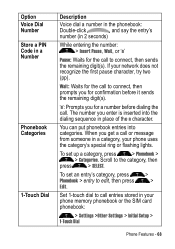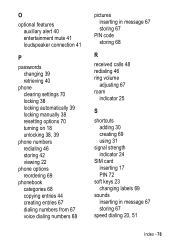Motorola M900 - Car Cell Phone Support and Manuals
Get Help and Manuals for this Motorola item

View All Support Options Below
Free Motorola M900 manuals!
Problems with Motorola M900?
Ask a Question
Free Motorola M900 manuals!
Problems with Motorola M900?
Ask a Question
Most Recent Motorola M900 Questions
Is M900 A Standard Simm Card
(Posted by Nick55470 11 years ago)
I Need The Wiring Diagram For Electrics As The Plug That Is Used For Electric Is
(Posted by Tammycatt 11 years ago)
Dim Display
I have brightness adjusted as high as it will go. How do you replace the dial lamps?
I have brightness adjusted as high as it will go. How do you replace the dial lamps?
(Posted by dstiver 12 years ago)
Is There A Way For The M900 To Be Compatible With The New 3g Towers?
(Posted by rlk3 12 years ago)
Motorola M900 Videos
Popular Motorola M900 Manual Pages
Motorola M900 Reviews
We have not received any reviews for Motorola yet.