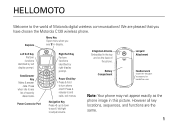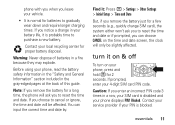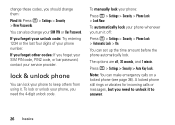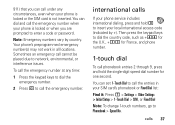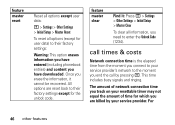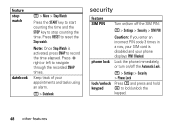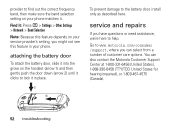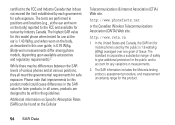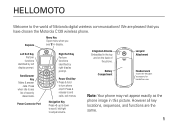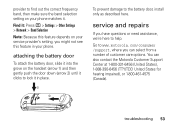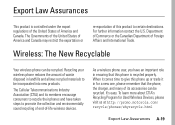Motorola C139 - Cell Phone - GSM Support and Manuals
Get Help and Manuals for this Motorola item
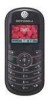
View All Support Options Below
Free Motorola C139 manuals!
Problems with Motorola C139?
Ask a Question
Free Motorola C139 manuals!
Problems with Motorola C139?
Ask a Question
Most Recent Motorola C139 Questions
How To Save The Incoming Callers Phone Number In Motorola C139 Tracfone
(Posted by raari 9 years ago)
Motorola C139 Tracfone Won't Turn On
(Posted by Sbrjohn 9 years ago)
What Ia My Motorola Mobile Subsidy Code Imei: 011089009060203
(Posted by mkaranm9 9 years ago)
For Sum Unlock In Motorola C1 39 Imei No . 011089009060302
(Posted by mkaranm9 9 years ago)
Motorola C139 Videos
Popular Motorola C139 Manual Pages
Motorola C139 Reviews
We have not received any reviews for Motorola yet.