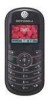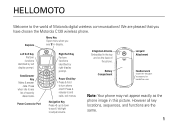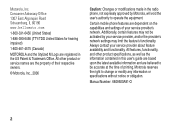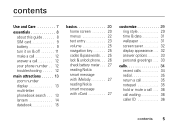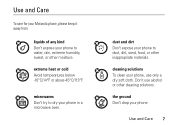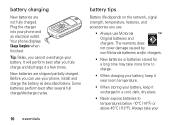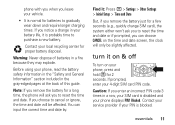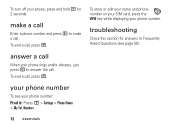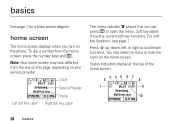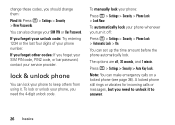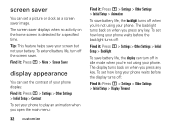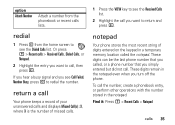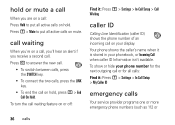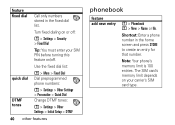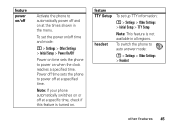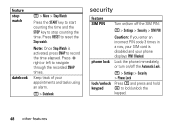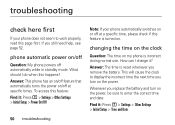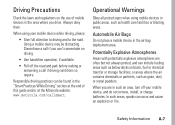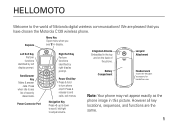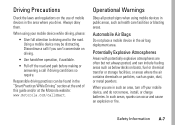Motorola C139 Support Question
Find answers below for this question about Motorola C139 - Cell Phone - GSM.Need a Motorola C139 manual? We have 2 online manuals for this item!
Question posted by Sbrjohn on July 21st, 2014
Motorola C139 Tracfone Won't Turn On
The person who posted this question about this Motorola product did not include a detailed explanation. Please use the "Request More Information" button to the right if more details would help you to answer this question.
Current Answers
Related Motorola C139 Manual Pages
Similar Questions
How To Save The Incoming Callers Phone Number In Motorola C139 Tracfone
(Posted by raari 9 years ago)
Motorola C139 Tracfone Won't Charge
(Posted by ktp1dgdal 10 years ago)
Turning Off Texting From Wx416 Cell Phone
how do i turn off the texting capability on my cell phone
how do i turn off the texting capability on my cell phone
(Posted by cleephilbrick 11 years ago)
New Motorloa C139 Won't Turn On.
I just received my motorola c 139. i plugged it in. It's been charging for an hour now. nothing is o...
I just received my motorola c 139. i plugged it in. It's been charging for an hour now. nothing is o...
(Posted by stephseiger 12 years ago)
What Can I Do To Turn My Phone On, After Chrging It For Many Hours.
I charge my cell phone after paying my bill two days ago, and i was trying to turn it on, but it won...
I charge my cell phone after paying my bill two days ago, and i was trying to turn it on, but it won...
(Posted by oyetah10 13 years ago)