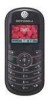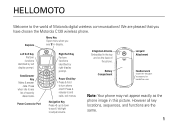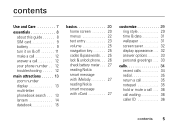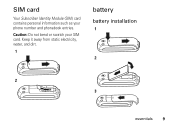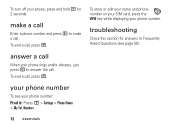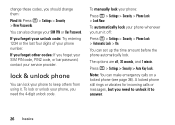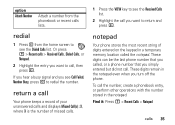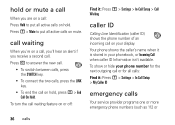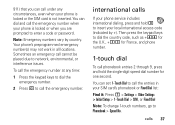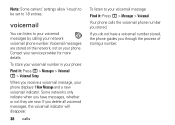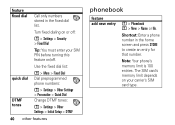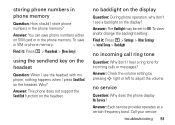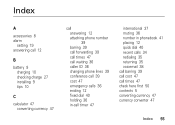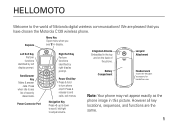Motorola C139 Support Question
Find answers below for this question about Motorola C139 - Cell Phone - GSM.Need a Motorola C139 manual? We have 2 online manuals for this item!
Question posted by raari on August 4th, 2014
How To Save The Incoming Callers Phone Number In Motorola C139 Tracfone
Current Answers
Answer #1: Posted by waelsaidani1 on August 4th, 2014 12:36 PM
From the main screen, press the DOWN navigation key.
2."New Entry" will appear highlighted. Press the key below the word "SELECT."
Note: If you already have contacts entered, use your navigation keys to find "New Entry."
3."Name:" will appear highlighted. Press the key below the word "CHANGE."
4.Enter your contact's name, then press the key below the word "OK."
5.Using the navigation keys, highlight the field(s) that you wish to fill, then use your keypad to enter the contact's phone number(s) and other information.
6.When finished, press the key below the word "DONE."
7.To exit, press the red PWR/END key.
Related Motorola C139 Manual Pages
Similar Questions
I want to block a certain person's phone number from calling me. How can it be done?
My phone rings but I can't hear incoming caller, I can call out but don't hear anything, can't hear ...
Hello, Please help me. I would like to have master code for unlock Portable phone Motorola C139