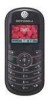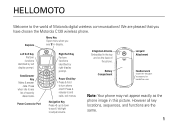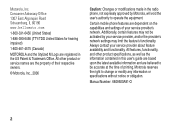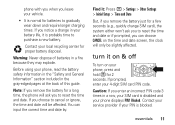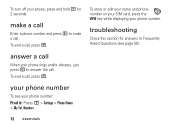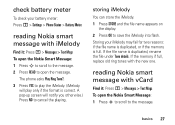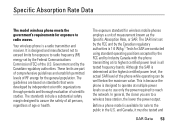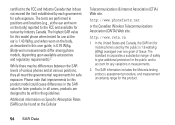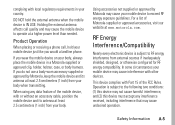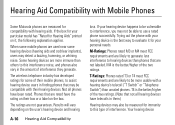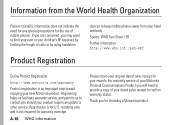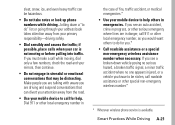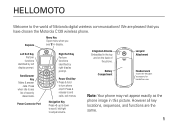Motorola C139 Support Question
Find answers below for this question about Motorola C139 - Cell Phone - GSM.Need a Motorola C139 manual? We have 2 online manuals for this item!
Question posted by cazromual68 on August 28th, 2011
Ask
Hello, Please help me. I would like to have master code for unlock Portable phone Motorola C139
Current Answers
Answer #1: Posted by kcmjr on August 29th, 2011 4:49 PM
I would check here: http://www.gsm-forum.eu/motorola/38-unlock-motorola-c139.html
Licenses & Certifications: Microsoft, Cisco, VMware, Novell, FCC RF & Amateur Radio licensed.
Related Motorola C139 Manual Pages
Similar Questions
How To Save The Incoming Callers Phone Number In Motorola C139 Tracfone
(Posted by raari 9 years ago)
Where Can We Find Owner's Manual For Motorola Wx 416 Cell Phone ?
Where can we find owner's manual for Motorola WX 416 cell phone ?
Where can we find owner's manual for Motorola WX 416 cell phone ?
(Posted by MichelleA2011 11 years ago)
Subsidy Code For Motorola C139
Hi Sir, I go through the internet searching for unlocking code for my phone when I saw your contact...
Hi Sir, I go through the internet searching for unlocking code for my phone when I saw your contact...
(Posted by rmuritawa 12 years ago)
How Do I Order A New 12 Volt Charger For My C139 Phone?
(Posted by celford52 12 years ago)
On My Cell Phone Someone Put 784 Minutes On V170 I Did Not Ask For These
Minut
someone added 784 minutes on my V170 cell phone I did not recquest these #'s.Cannot use the cell pn...
someone added 784 minutes on my V170 cell phone I did not recquest these #'s.Cannot use the cell pn...
(Posted by madhalfpint 13 years ago)