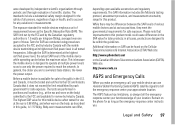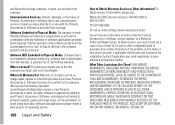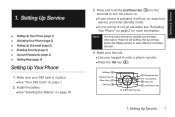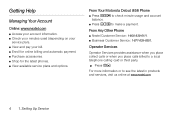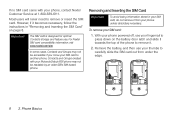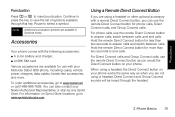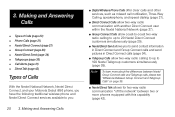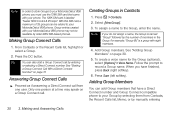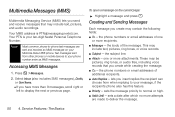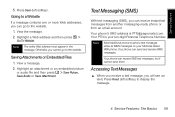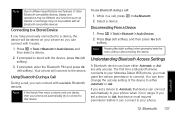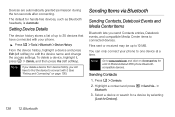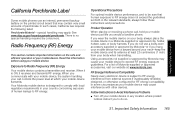Motorola i856w - Boost Mobile Debut Support and Manuals
Get Help and Manuals for this Motorola item

View All Support Options Below
Free Motorola i856w manuals!
Problems with Motorola i856w?
Ask a Question
Free Motorola i856w manuals!
Problems with Motorola i856w?
Ask a Question
Most Recent Motorola i856w Questions
I Request A Special Code To Unlock The Phone I856w
requst special code to unlock the motorola i856w
requst special code to unlock the motorola i856w
(Posted by nmw2302 7 years ago)
How To Unlock I856w?
my phone is locked, I need code to unlock the phone i856w?
my phone is locked, I need code to unlock the phone i856w?
(Posted by nmw2302 7 years ago)
I Dont Know Code To Unlock Phone How Do I Manually Reset It ?motorola I856w Boos
(Posted by kkincaid32 10 years ago)
What Is The Unlocjed Code For A Motorola Wx345
(Posted by sylvianancy72 11 years ago)
Motorola i856w Videos
Popular Motorola i856w Manual Pages
Motorola i856w Reviews
We have not received any reviews for Motorola yet.