Motorola MSP3-CNTRL-SW-100 - Mobility Services Platform Control Edition Support and Manuals
Get Help and Manuals for this Motorola item
This item is in your list!

View All Support Options Below
Free Motorola MSP3-CNTRL-SW-100 manuals!
Problems with Motorola MSP3-CNTRL-SW-100?
Ask a Question
Free Motorola MSP3-CNTRL-SW-100 manuals!
Problems with Motorola MSP3-CNTRL-SW-100?
Ask a Question
Popular Motorola MSP3-CNTRL-SW-100 Manual Pages
Software Setup Guide - Page 4
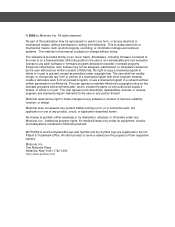
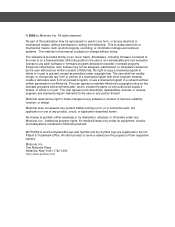
... in connection with other product or service names are registered in Motorola products. No license is granted, either expressly or by the user without prior written consent of a licensed program with , the application or use of any form or portion of Motorola. All rights reserved.
All software, including firmware, furnished to use a licensed program...
Software Setup Guide - Page 5


... This First ...1 About the Guide...1
Related Documents ...1 Service Information...2
Chapter 1 - Installing Pre-Requisite Software 11
Installing Microsoft IIS ...11 Repairing IIS Mapping After Reinstalling IIS 11
Installing .NET Framework 2.0...12 Installing .NET Framework 2.0 from the Downloaded Version 12 Installing .NET Framework 2.0 from Motorola...4 Installation CD ...5
Chapter 2 - MSP...
Software Setup Guide - Page 6


......54 Important Notes When Switching between Application PCs in a New Installation 17 Installing MSP 3.2 with the Typical Setup Type Option and Files Downloaded from Motorola 43 Installing MSP Services and MSP Web Server with the Typical Setup Type Option in HA Configuration 55
Chapter 7 - iv Software Installation Guide
Installing SQL Server 2005 Express with an Existing Version of an MSP...
Software Setup Guide - Page 7
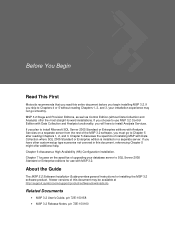
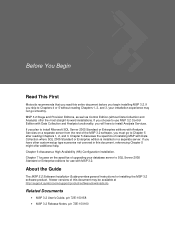
...p/n 72E-100158 • MSP 3.2 Release Notes, p/n 72E-100160 Chapter 5 discusses the specifics of upgrading your installation experience may be available at http://support.symbol.com/support/product/softwaredownloads.do.
About the Guide
The MSP 3.2 Software Installation Guide provides general instructions for use MSP 3.2 Control Edition with Data Collection and Analysis functionality, you...
Software Setup Guide - Page 8
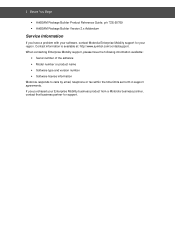
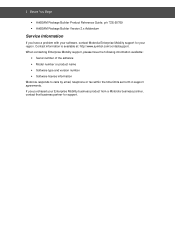
...have the following information available:
• Serial number of the software • Model number or product name • Software type and version number • Software license information Motorola responds to calls by email, telephone or fax within the time limits set forth in support agreements. When contacting Enterprise Mobility support, please have a problem with your region.
Software Setup Guide - Page 16


... or Enterprise Edition Settings
Required to use the Typical Setup Type Option • Windows Authentication will require the use of the Custom Setup Type Option
10 Chapter 2 - If a server will be a Web Server only, SQL Server 2005 will NOT be enabled to be installed
• SQL Server Database Engine • Analysis Services Engine (if MSP...
Software Setup Guide - Page 18


... Microsoft article describes the problem and how to correct it: How to repair IIS mapping after you remove and reinstall IIS located at http://support.microsoft.com/default.aspx?scid=kb;EN-US;q306005&GSSNB=1
Installing .NET Framework 2.0
Installing .NET Framework 2.0 from the Downloaded Version
If you intend to use the installation instructions that can perform the...
Software Setup Guide - Page 23


... you are using the Installation CD, go to Installing MSP 3.2 with the Installation CD on Page 19 to Installing with Download from Motorola. Download the following installation files from Motorola
To install MSP 3.2: 1. Installing MSP 3.2 with the Typical Setup Type
Installing MSP Server 3.2 with the Typical Setup Type Option and Files Downloaded from Motorola at http://support.symbol.com...
Software Setup Guide - Page 31
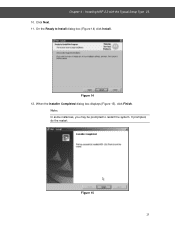
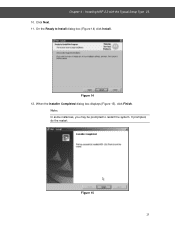
On the Ready to restart the system. Figure 14 12. Note: In some instances, you may be prompted to Install dialog box (Figure 14) click Install. If prompted, do the restart.
When the Installer Completed dialog box displays (Figure 15), click Finish. Figure 15 25
Chapter 4 - Click Next. 11.
Installing MSP 3.2 with the Typical Setup Type 25 10.
Software Setup Guide - Page 37


.... Chapter 5 -
If your particular installation scenario is not covered. About this guide, you may need to contact Motorola support. Installing MSP 3.2 Server with the Most Common Custom Configuration
Advanced Users Recommended
The Custom Setup Type Option requires the most interaction with the installation process and most -common Custom Setup Type Option installation, there are all on the...
Software Setup Guide - Page 47
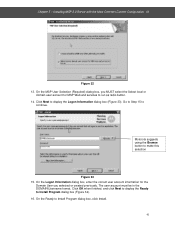
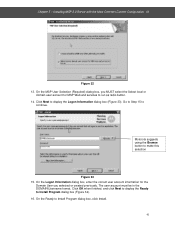
...Motorola suggests using the Browse button to Install Program dialog box (Figure 34). 16. The user account must be in the DOMAIN\Username format. Click OK when finished, and click Next to display the Ready to make this selection
Figure 33 15. Installing...Figure 33). Click Next to Install Program dialog box, click Install.
41 Chapter 5 - Go to Step 15 to run as radio button. 14. On the...
Software Setup Guide - Page 59


... servers are installed and configured exactly like the primary application server, except, all MSP-related services on the secondary server(s) are provided.
About High Availability and Distributed Setups
HA Configuration
In...by-step instructions and screen shots for User Data Files are in In most -common custom installation scenario (Chapter 5) with a few additional steps. Motorola does not...
Software Setup Guide - Page 61
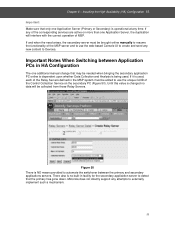
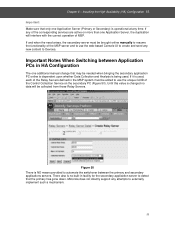
...MSP server and to use the unique GUID of the Relay Servers defined in HA Configuration
The one additional manual change that may be brought online manually to resume the functionality of MSP.... Analysis is operational at any of the corresponding services are active on the secondary PC (Figure 50). Motorola does not directly support any new content to externally implement such a mechanism...
Software Setup Guide - Page 64


... 51) to see the contents of the MSP Services.
6. Figure 51 Upgrading a Database Server to MSP 3.2 o Installing the MSP Analysis Database
Upgrading the Database Server
Important:
Motorola provides batch files that can use UpgradeSQLEXPRESSInstanceToSQLStd.bat.
Upgrade your SQL Server instance from the MSP Installation CD (Prerequisite\SQLBatchFiles\ [appropriate file]) to a folder on...
Software Setup Guide - Page 67
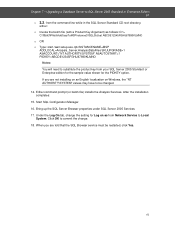
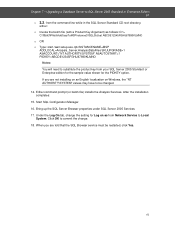
... for Log on Windows, the "NT AUTHORITY\SYSTEM" values may have to commit the change the setting for the PIDKEY option. Either command prompt (or batch file) installs the Analysis Services. Under the Log On tab, change . 18. After the installation completes: 15. Bring up the SQL Server Browser properties under SQL Server 2005...
Motorola MSP3-CNTRL-SW-100 Reviews
Do you have an experience with the Motorola MSP3-CNTRL-SW-100 that you would like to share?
Earn 750 points for your review!
We have not received any reviews for Motorola yet.
Earn 750 points for your review!
