Motorola SVN5539S - Mobile PhoneTools - PC Support and Manuals
Get Help and Manuals for this Motorola item
This item is in your list!

View All Support Options Below
Free Motorola SVN5539S manuals!
Problems with Motorola SVN5539S?
Ask a Question
Free Motorola SVN5539S manuals!
Problems with Motorola SVN5539S?
Ask a Question
Popular Motorola SVN5539S Manual Pages
User Guide - Page 2


... number and e-mail address 10 Updates on documentation and comments 10
Live Update 11
Getting started 12
Installing/Uninstalling mobile PhoneTools 12
Installing mobile PhoneTools 12 Starting the installation 12 Installation Wizard ...12 Online registration ...13 Choosing a user profile 14
Installing the mobile phone 14 Mobile Phone Connection Instructions: USB Cable and Infrared 15...
User Guide - Page 12
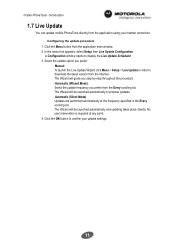
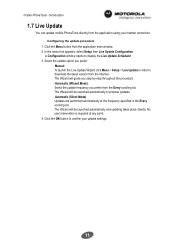
... option you step-by-step throughout the procedure. - Configuring the update procedure
1. The Wizard will guide you prefer:
- No user intervention is required at the frequency specified in order to display the Live Update Scheduler. 3. Manual: To launch the Live Update Wizard click Menu > Setup > Live Update in the Every scrolling list. mobile PhoneTools - A Configuration window opens...
User Guide - Page 16
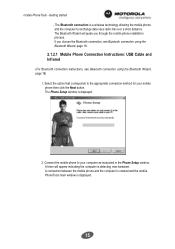
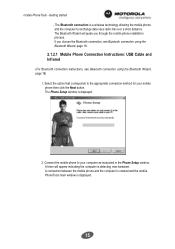
The Phone Setup window is a wireless technology allowing the mobile phone and the computer to exchange data via a radio link over a short distance. mobile PhoneTools - The Bluetooth connection is displayed.
2. A timer will guide you choose the Bluetooth connection, see Bluetooth connection using the Bluetooth Wizard, page 16.
2.1.2.1 Mobile Phone Connection Instructions: USB Cable and...
User Guide - Page 18
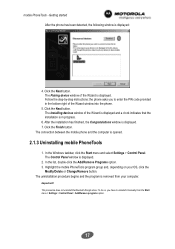
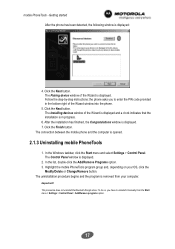
...instructions: the phone asks you have to enter the PIN code provided in progress.
6. After the installation has finished, the Congratulations window is in the bottom right of the Wizard is opened.
2.1.3 Uninstalling mobile PhoneTools
1. The uninstallation procedure begins and the program is removed from the Start menu > Settings..., you to uninstall it manually from your OS, click ...
User Guide - Page 19
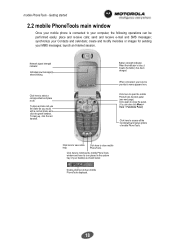
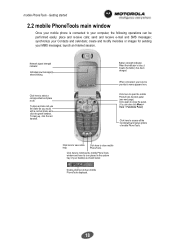
... sending your Contacts and calendars; Click here to open the mobile PhoneTools function panel (see next page) Click again to access all the functionality and setup options of your service provider's name appears here. When connected, your desktop as you would with a normal phone and click the green handset.
User Guide - Page 21
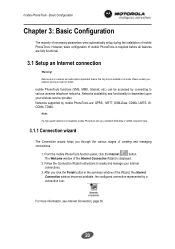
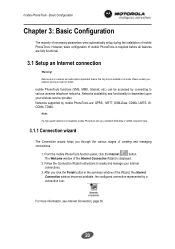
...your wireless service provider. Networks supported by connecting to create and manage your Internet connections.
3. Follow the Connection Wizard instructions to ...service provider for details. After you through the various stages of mobile PhoneTools. Basic Configuration
Chapter 3: Basic Configuration
The majority of necessary parameters were automatically setup during the installation...
User Guide - Page 22
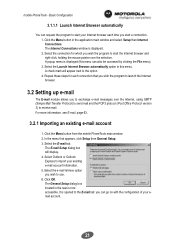
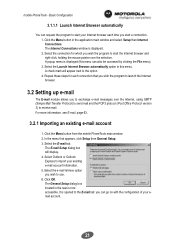
...use. 6. In the menu that you wish the program to launch the Internet browser.
3.2 Setting up e-mail
The E-mail module allows you wish the program to import your existing e-mail account...Select the Launch Internet Browser automatically option in the application main window and select Setup then Internet Connections. The Internet Connections window is now accessible. Basic Configuration
...
User Guide - Page 31
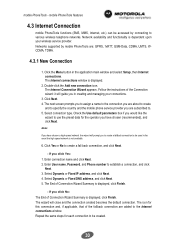
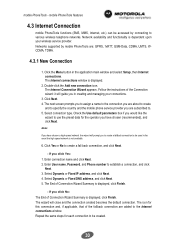
...the country and the mobile phone service provider you in creating and managing your wireless service provider. Select Dynamic or Fixed DNS...used in the application main window and select Setup, then Internet connections. Follow the instructions of Connection Wizard Summary is dependent upon your...wizard will guide you are : GPRS, 1xRTT, GSM-Data, CDMA, UMTS, WCDMA, TDMA.
...
User Guide - Page 55


... Options window: 1. mobile PhoneTools - Depending on which mobile phone you to update your phonebooks and calendars by matching: • numbers saved in your mobile phone phonebook to those saved in the drop-down menu that shows up, then Synchronization Settings. mobile PhoneTools features
4.6.4 Limitations
For more information about limitations, refer to your...
User Guide - Page 64
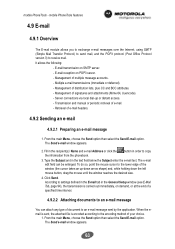
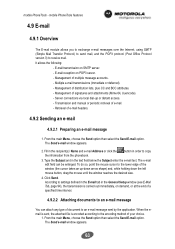
...desired size.
4. Type the Subject and in the General Setup window (see E-Mail Tab, page 94), the transmission...- Multiple e-mail transmissions (immediate or deferred). - Transmission and manual or periodic retrieval of multiple message accounts. - The Send e-...Management of a specified time interval.
4.9.2.2 Attaching documents to settings defined in the E-mail tab in the text field below...
User Guide - Page 68
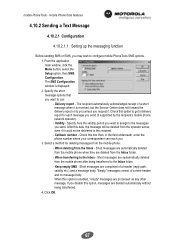
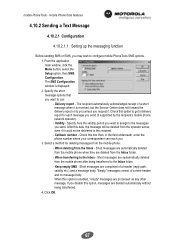
...the Inbox folder. - The SMS Configuration window is received, but the Service Center does not forward the delivery report on to you unless you ... click the Menu button, select the Setup option, then SMS Configuration. Specify here the validity period you send (if supported by the recipient's mobile phone network ....2.1.1 Setting up the messaging function
Before sending SMS or EMS, you . 3.
User Guide - Page 95


... received from the General Setup dialog box. Enter the Reception information in the POP Server, POP Account, and Password fields so that will be found in this information.
1. The Real name field contains the name that your Internet access provider can be displayed in the settings concerning your Internet service provider. You can fill...
User Guide - Page 110
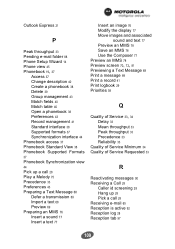
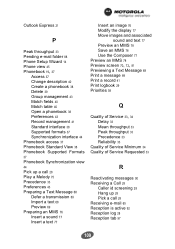
...Setup Wizard 14 Phone view 45
Phonebook 19, 37
Access 37 Change description 40 Create a phonebook 38 Delete 39 Group management 43 Match fields 40 Match table 40 Open a phonebook 38 Preferences 43 Record management 41 Standard interface 38 Supported...of Service 33, 34
Delay 33 Mean throughput 33 Peak throughput 33 Precedence 33 Reliability 33 Quality of Service Minimum 34 Quality of Service ...
Setup Guide - Page 1
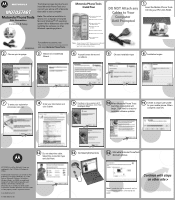
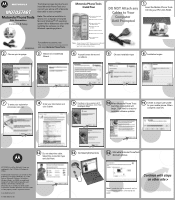
... your particular phone. Motorola Phone Tools
Data Connections
Installation & Setup
Note: The software installation is NOT based on other product or service names are registered trademarks of their proprietor and used by their respective owners.
and Windows XP, Windows Mobile and Microsoft.net are discovered, see the Troubleshooting section at the end of Microsoft Corporation.
Setup Guide - Page 2


...
Note: Image shown is displayed.
2. All other product or service names are trademarks of Microsoft
Corporation; The Bluetooth trademarks are registered in the US Patent & Trademark Office.
On the error message, click Yes. Select the Do not automatically detect the driver. On the Model Selection window, select your particular phone. MOTOROLA and the Stylized...
Motorola SVN5539S Reviews
Do you have an experience with the Motorola SVN5539S that you would like to share?
Earn 750 points for your review!
We have not received any reviews for Motorola yet.
Earn 750 points for your review!
