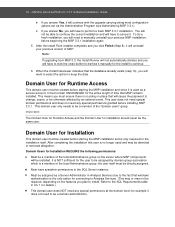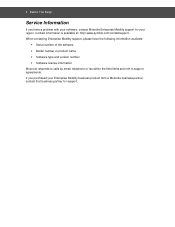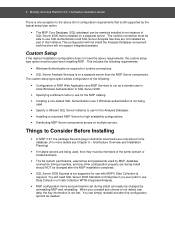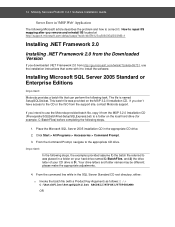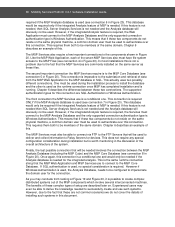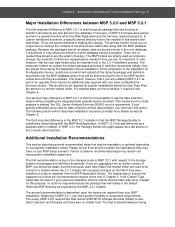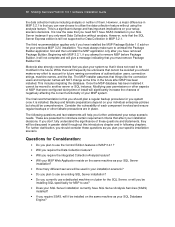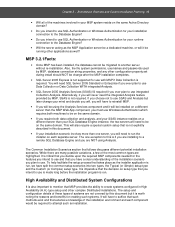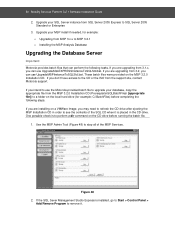Motorola MSP3-CNTRL-SW-1 - Mobility Services Platform Control Edition Support and Manuals
Get Help and Manuals for this Motorola item

View All Support Options Below
Free Motorola MSP3-CNTRL-SW-1 manuals!
Problems with Motorola MSP3-CNTRL-SW-1?
Ask a Question
Free Motorola MSP3-CNTRL-SW-1 manuals!
Problems with Motorola MSP3-CNTRL-SW-1?
Ask a Question
Popular Motorola MSP3-CNTRL-SW-1 Manual Pages
Motorola MSP3-CNTRL-SW-1 Reviews
We have not received any reviews for Motorola yet.