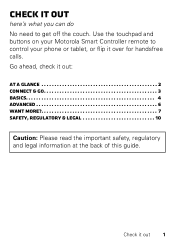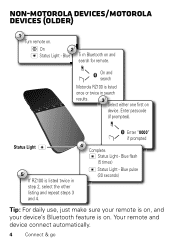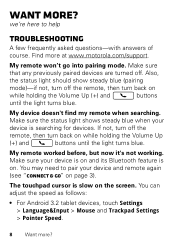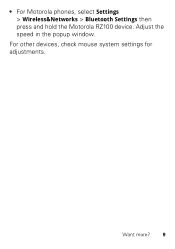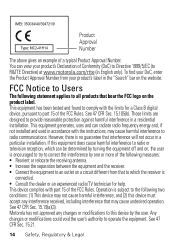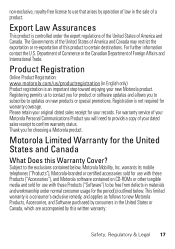Motorola Smart Controller Support and Manuals
Get Help and Manuals for this Motorola item

View All Support Options Below
Free Motorola Smart Controller manuals!
Problems with Motorola Smart Controller?
Ask a Question
Free Motorola Smart Controller manuals!
Problems with Motorola Smart Controller?
Ask a Question
Most Recent Motorola Smart Controller Questions
Smart Controller Not Staying Connected To Phone.
I've had the Smart Controller since new. Maybe 4 years now. This past week, it won't stay connected ...
I've had the Smart Controller since new. Maybe 4 years now. This past week, it won't stay connected ...
(Posted by hulettpublishing 9 years ago)
Controller Died?
I just recently bought the Smart Controller, turned it on, saw the LED come on, paired it my tablet ...
I just recently bought the Smart Controller, turned it on, saw the LED come on, paired it my tablet ...
(Posted by deviant24x 11 years ago)
Motorola Smart Controller Videos
Popular Motorola Smart Controller Manual Pages
Motorola Smart Controller Reviews
We have not received any reviews for Motorola yet.