Motorola WPS870G - Wireless Print Server Support and Manuals
Get Help and Manuals for this Motorola item
This item is in your list!

View All Support Options Below
Free Motorola WPS870G manuals!
Problems with Motorola WPS870G?
Ask a Question
Free Motorola WPS870G manuals!
Problems with Motorola WPS870G?
Ask a Question
Popular Motorola WPS870G Manual Pages
User Guide - Page 5


... IP Address ...9 Hardware Setup...10 Wireless Router to WPS870G Connection 10 Computer to WPS870G Connection 11 Installation Wizard Setup Procedure 12 Installation Notes ...12 Wireless Print Server Utility Installation 18 WPS870G Utility Install for Windows 98SE/Windows ME 18 WPS870G Utility Installation for Windows 2000 22 WPS870G Utility Install for Windows XP 26 Existing Printer Driver...
User Guide - Page 7


...Windows Printing Solutions...74
The Installation Wizard cannot detect my Print Server in Windows XP 74 Unix® Troubleshooting ...81
Appendix A: Specifications 82
General Specifications ...82 Parallel Port Pin Assignments...82
Protocol Support...83 Feature Support ...83
Appendix B: Windows Server Configuration 84
Windows NT 4.0 Server ...84 Adding TCP/IP Printing Support...84 Adding a TCP/IP...
User Guide - Page 8
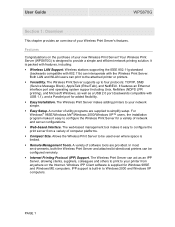
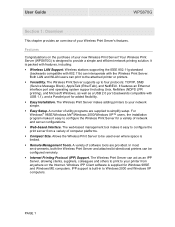
... Print Server. For Windows® 98SE/Windows Me®/Windows 2000/Windows XP™ users, the installation program makes it easy to configure the Wireless Print Server for a variety of software tools are supplied to be configured remotely.
A variety of network and server configurations.
The Wireless Print Server makes adding printers to four protocols: TCP/IP, SMB (Service...
User Guide - Page 10


User Guide
WPS870G
Package Contents
You should find the following items packaged with your dealer immediately.
If any items are missing, contact your Wireless Print Server. The Wireless Print Server Power Adapter CD-ROM containing all support programs and this manual Quick Start Guide Ethernet Cable
PAGE 3
User Guide - Page 12


... printer instead. User Guide
WPS870G
Test Print and Restore Button
The Wireless Print Server is fitted with a Restore button. If you have a PostScript printer attached, the test page will not be printed. Returns the login password to its factory default value of "motorola" - A test page prints containing the current settings.
To restore the factory default settings: 1 Press and...
User Guide - Page 15
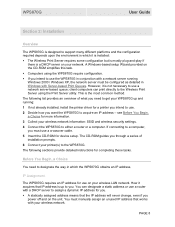
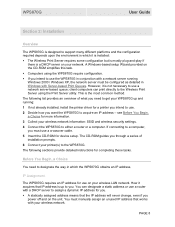
... environment in which the WPS870G obtains an IP address. This is a DHCP server on the CD-ROM simplifies this task. IP Assignment
The WPS870G requires an IP address for use the WPS870G in conjunction with Server-based Print Queues.
A Windows-based setup Wizard provided on your wireless network information: SSID and wireless security settings. 4 Connect the WPS870G to either a router...
User Guide - Page 16


... Windows 2000 and XP, type cmd. These instructions are able to alter the Print Port if you manually set up TCP/IP printing and if you power off and on the CD-ROM supports either method. The method you choose depends on what IP address you need to your Subnet Mask and Gateway IP address (circled in blue above). User Guide
WPS870G
A dynamically assigned IP...
User Guide - Page 19
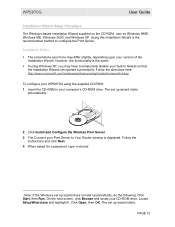
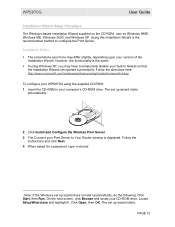
... a password, type 'motorola'.
1 Note: If the Windows set up wizard starts
automatically.1
2 Click Install and Configure the Wireless Print Server.
3 The Connect your version of the Installation Wizard.
The set up wizard starts. The set up wizard does not start automatically, do the following: Click Start, then Run. WPS870G
User Guide
Installation Wizard Setup Procedure
The Windows...
User Guide - Page 26


...brief interval, the Printer Port Setup window displays the printers attached to add a new printer port, click Start > Programs > Motorola Wireless Print Server Utility > Wireless Print Utility Setup. Continue with the Installation Wizard to install and click Next. User Guide
WPS870G
1 Choose one of the Installation Wizard, click Install the Wireless Print Server Utility.
- Select the port and...
User Guide - Page 28


... up another printer or click Close to complete the Print Utility setup. Once selected, click Next.
7 Keep or replace the driver as needed and click Next. The Name Your Printer window is displayed:
WPS870G
6 Select the newly added Port. After you have finished the initial installation setup program on the WPS870G. To print from an application, select the printer you have...
User Guide - Page 29


...already added in a previous installation. Once complete, the Printer Port Setup window is highly recommended that accesses the WPS870G. WPS870G
User Guide
WPS870G Utility Installation for the first time, insert the CD-ROM and from the main window of the Installation Wizard, click Install the Wireless Print Server Utility.
- Or, if you install the Print Server utility on every client computer...
User Guide - Page 32


... Click Finish to complete the Print Utility setup. PAGE 25 The Printer Sharing window is attached to be used. To print from an application, select the printer you have just configured from the Print dialog box of the application. Your Wireless Print Server is now ready
to your Wireless Print Server.
8 Click Next. User Guide
WPS870G
7 Keep or replace the driver as needed and click Next...
User Guide - Page 33
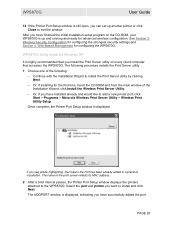
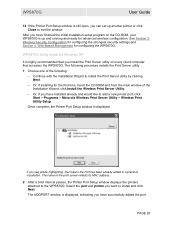
.... Continue with the Installation Wizard to install and click Next. The ADDPORT window is displayed, indicating you have installed already and would like to add a new printer port, click Start > Programs > Motorola Wireless Print Server Utility > Wireless Print Utility Setup. PAGE 26 WPS870G
User Guide
12 If the Printer Port Setup window is still open, you can set up and running and ready...
User Guide - Page 41


... Management
This section explains how to the WPS870G.
Use the Installation Wizard on to the Wireless Print Server and configure it using DHCP, BOOTP, or RARP, the WPS870G ships with an IP address of these two options:
Check your web browser. If you need to do:
Use the Restore Button to IP Assignment for your Web browser. This is...
User Guide - Page 78
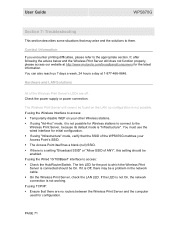
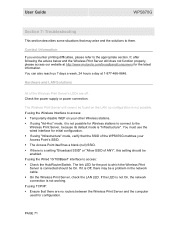
.../IP: Ensure that there are off. If there is not possible for the latest information. On the Wireless Print Server, check the LAN LED. PAGE 71 If, after following the advice below and the Wireless Print Server still does not function properly, please access our website at 1-877-466-8646.
The link LED for configuration. User Guide
WPS870G
Section 7: Troubleshooting...
Motorola WPS870G Reviews
Do you have an experience with the Motorola WPS870G that you would like to share?
Earn 750 points for your review!
We have not received any reviews for Motorola yet.
Earn 750 points for your review!
