Motorola WA840GP - Wireless Access Point Router Support and Manuals
Get Help and Manuals for this Motorola item
This item is in your list!

View All Support Options Below
Free Motorola WA840GP manuals!
Problems with Motorola WA840GP?
Ask a Question
Free Motorola WA840GP manuals!
Problems with Motorola WA840GP?
Ask a Question
Popular Motorola WA840GP Manual Pages
User Guide - Page 7
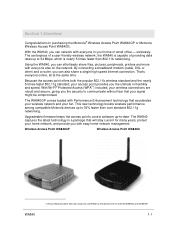
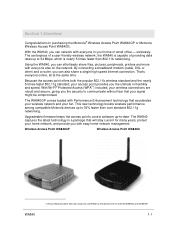
... or small office - Upgradeable firmware keeps the access point's control software up to communicate without fear that will use WA840 as the generic term for many years, protect your home network, and provide you can network with everyone online, all at the same time. Wireless Access Point WA840GP
Wireless Access Point WA840G
WA840
1 Unless otherwise stated, this User Guide will stay...
User Guide - Page 8
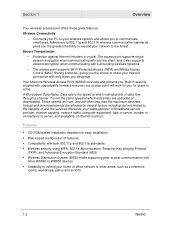
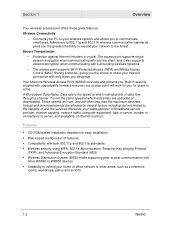
... to communicate untethered. Your Motorola Wireless Access Point WA840 connects and protects you for easy installation ƒ Web-based configuration of data flow through a channel. Features
ƒ CD-ROM based Installation Assistant for years to server, and availability of Internet router(s).
Built-in security coupled with upgradeable firmware ensures your access point will vary, and...
User Guide - Page 9
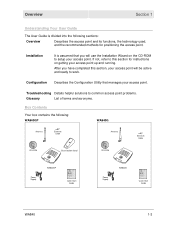
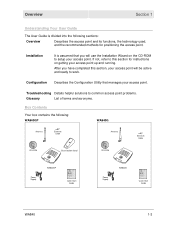
...section, your access point will use the Installation Wizard on getting your access point up and running. Troubleshooting Details helpful solutions to work. Installation
It is divided into the following : WA840GP
WA840G
Antenna
Ethernet Cable
Antenna
Ethernet Cable
CD-ROM
Base Station Stand
CD-ROM
Power Supply
WA840GP
Quick Start Guide
Power Supply
WA840G
Quick Start Guide
WA840...
User Guide - Page 18
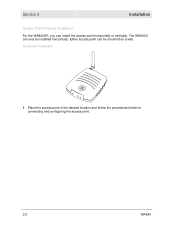
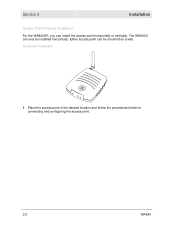
Either access point can install the access point horizontally or vertically.
Section 2
Installation
Access Point Physical Installation
For the WA840GP, you can be installed horizontally. Horizontal Installation
1 Place the access point in the desired location and follow the procedures below for connecting and configuring the access point.
2-2
WA840 The WA840G can only be mounted on ...
User Guide - Page 25
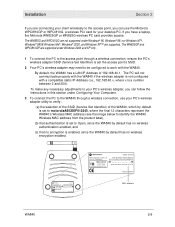
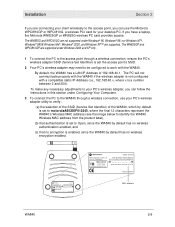
... static IP Address (i.e., 192.168.40.x, where x is enabled, since the WA840 by default has no wireless encryption enabled.
The WN825G and WPCI810G are supported.
If you can follow the instructions in this section under Windows 2000 and XP only.
1 To connect the PC to the access point through a wireless connection, ensure the PC's wireless adapter SSID (Service Set Identifier) is set to...
User Guide - Page 36
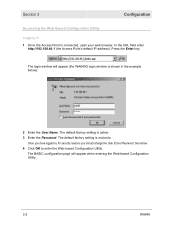
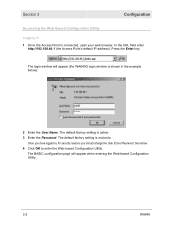
...the Access Point's default IP address).
The default factory setting is motorola. The BASIC configuration page will appear (the WA840G login window is connected, open your web browser. Press the Enter key. Section 3
Configuration
Accessing the Web-Based Configuration Utility
Logging In
1 Once the Access Point is shown in , for security reasons you should change the User ID and Password...
User Guide - Page 40
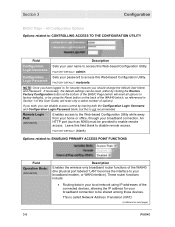
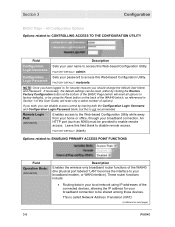
... Options
Options related to disable remote access. If necessary, the default settings can disable access control by using IP addresses of this User Guide, will reset all options to factory defaults), or by leaving both the Configuration Login Username and Configuration Login Password blank, but this field blank to : CONTROLLING ACCESS TO THE CONFIGURATION UTILITY
Field
Description...
User Guide - Page 51


..., as a wireless-only router. An IP address is dynamically assigned to -Point Protocol over Ethernet (PPPoE) is typically used with a PPP server. An IP address is assigned to the WAN connection. This password is provided by which an IP address is manually assigned to the WA840's broadband connection. FACTORY DEFAULT: (blank)
[FOR CONNECTIONS USING PPPoE PROTOCOL] Sets the service name as...
User Guide - Page 54
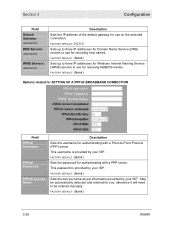
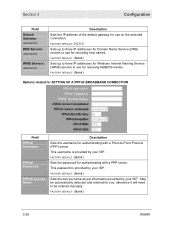
... by your ISP. May be entered manually.
This password is provided by your ISP. FACTORY DEFAULT: (blank)
Sets the service name as per information provided by your ISP.
FACTORY DEFAULT: (blank)
Sets the password for use on the selected connection. otherwise it will need to use for you; FACTORY DEFAULT: 0.0.0.0
Sets up to three IP addresses for resolving host names. FACTORY...
User Guide - Page 78
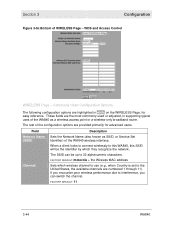
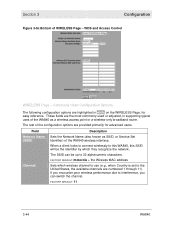
... access point or a wireless-only broadband router. FACTORY DEFAULT: motorola + the Wireless MAC address
Sets which they recognize the network. WDS and Access Control
WIRELESS Page - Commonly Used Configuration Options
The following configuration options are the most commonly used or adjusted, in white on the WIRELESS Page, for advanced users.
The rest of the WA840 as SSID, or Service...
User Guide - Page 79
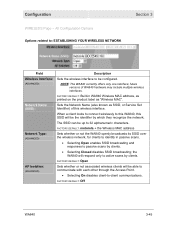
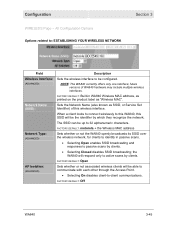
... with each other through the Access Point.
• Selecting On disables client-to passive scans by clients.
• Selecting Closed disables SSID broadcasting; future versions of this SSID will respond only to this WA840, this wireless interface. Sets the Network Name (also known as "Wireless MAC". FACTORY DEFAULT: motorola + the Wireless MAC address
Sets whether or not the WA840...
User Guide - Page 106


...firmware currently installed in this site by visiting http://www.motorola.com/homenetworking and clicking the "Support and Downloads" link.)
Figure 3-6 FIRMWARE Page
FIRMWARE Page Configuration Options
Field
Firmware Version:
(DISPLAY ONLY)
New Firmware:
Description Shows the version of installing the new firmware version.
3-72
WA840 Sets a new firmware version to proceed with the update...
User Guide - Page 107
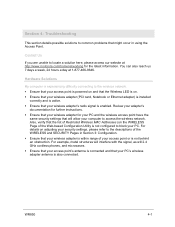
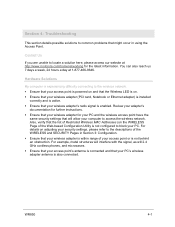
Review your adapter's
documentation for further instructions. ƒ Ensure that your computer to access the wireless network. You can also reach us 7 days a week, 24 hours a day at http://www.motorola.com/homenetworking for your PC and the wireless access point have the
same security settings that the list of Restricted Wireless MAC Addresses (on the WIRELESS Page of your wireless adapter...
User Guide - Page 110
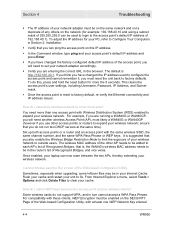
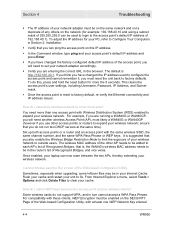
... extending your cache.
How do not support WPA, and in your wireless network; This clears the access point's user settings, including Username, Password, IP Address, and Subnet mask.
ƒ Once the access point is suggested that you also enable the Wireless Bridge Restriction Mode to factory default, re-verify the Ethernet connectivity and IP address issues. Once enabled, your laptop...
Motorola WA840GP Reviews
Do you have an experience with the Motorola WA840GP that you would like to share?
Earn 750 points for your review!
We have not received any reviews for Motorola yet.
Earn 750 points for your review!

