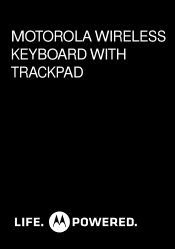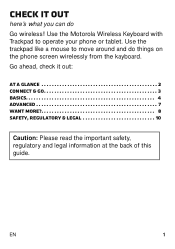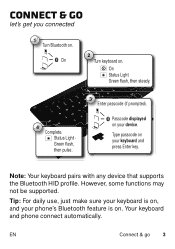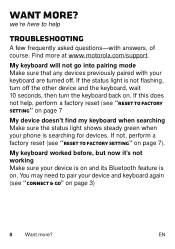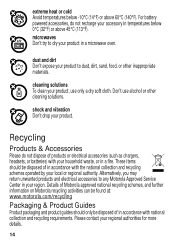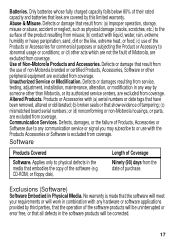Motorola KZ500 Wireless Keyboard with Trackpad Support and Manuals
Get Help and Manuals for this Motorola item

View All Support Options Below
Free Motorola KZ500 Wireless Keyboard with Trackpad manuals!
Problems with Motorola KZ500 Wireless Keyboard with Trackpad?
Ask a Question
Free Motorola KZ500 Wireless Keyboard with Trackpad manuals!
Problems with Motorola KZ500 Wireless Keyboard with Trackpad?
Ask a Question
Most Recent Motorola KZ500 Wireless Keyboard with Trackpad Questions
Broken Keyboard Key.
The caps lock button on my keyboard has broken off. Where can I buy a set of new keys for the keyboa...
The caps lock button on my keyboard has broken off. Where can I buy a set of new keys for the keyboa...
(Posted by jcoleramsey 11 years ago)
Popular Motorola KZ500 Wireless Keyboard with Trackpad Manual Pages
Motorola KZ500 Wireless Keyboard with Trackpad Reviews
We have not received any reviews for Motorola yet.