Motorola SD4504 - System Expansion Wireless Camera Support and Manuals
Get Help and Manuals for this Motorola item
This item is in your list!

View All Support Options Below
Free Motorola SD4504 manuals!
Problems with Motorola SD4504?
Ask a Question
Free Motorola SD4504 manuals!
Problems with Motorola SD4504?
Ask a Question
Popular Motorola SD4504 Manual Pages
User Guide - Page 2


.... All other product or service names are registered in this guide, or for a particular purpose. No part of this publication may make changes in content from Motorola, Inc. MOTOROLA, and the Stylized M Logo, are the property of merchantability and fitness for product-related questions,
visit us online at:
www.motorola.com/cordless Or phone us at any kind...
User Guide - Page 3
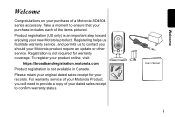
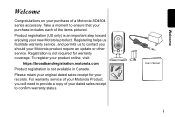
... to ensure that your Motorola product require an update or other service. Registration is not required for your new Motorola product. i Registering helps us facilitate warranty service, and permits us to contact you will need to confirm warranty status. For warranty service of your Motorola Product, you should your purchase includes each of a Motorola SD4504 series accessory.
To...
User Guide - Page 4
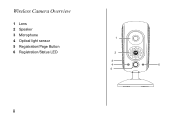
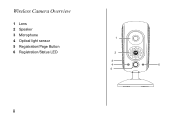
Wireless Camera Overview
1 Lens 2 Speaker 3 Microphone 4 Optical light sensor 5 Registration/Page Button 6 Registration/Status LED
1
2
3
4
6
5
ii
User Guide - Page 5
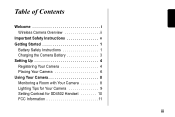
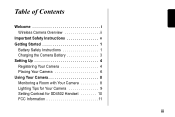
Table of Contents
Welcome i Wireless Camera Overview ii
Important Safety Instructions v Getting Started 1
Battery Safety Instructions 1 Charging the Camera Battery 3 Setting Up 4 Registering Your Camera 4 Placing Your Camera 6 Using Your Camera 8 Monitoring a Room with Your Camera 8 Lighting Tips for Your Camera 9 Setting Contrast for SD4502 Handset 10 FCC Information 11
iii
User Guide - Page 7
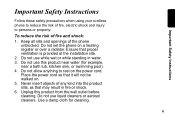
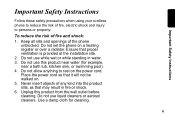
... product slits, as that proper ventilation is provided at the installation site.
2. Do not use while wet or while standing in...set the phone on a heating register or over a radiator. Use a damp cloth for example,
near a bath tub, kitchen sink, or swimming pool). 4. v Important Safety Instructions
Important Safety Instructions
Follow these safety precautions when using your cordless phone...
User Guide - Page 8
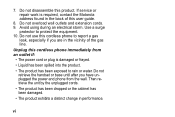
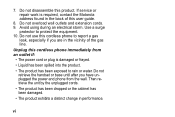
...during an electrical storm.
Do not retrieve the handset or base until after you are in the vicinity of this cordless phone to protect the equipment. 10. Then retrieve ...Motorola address found in performance.
If service or repair work is damaged or frayed.
• Liquid has been spilled into the product.
• The product has been exposed to rain or water. Do not use this user guide...
User Guide - Page 10
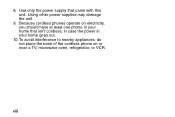
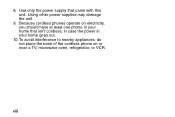
8. viii Using other power supplies may damage the unit.
9. Because cordless phones operate on electricity, you should have at least one phone in your home goes out.
10.To avoid interference to nearby appliances, do not place the base of the cordless phone on or near a TV, microwave oven, refrigerator, or VCR. Use only the power...
User Guide - Page 14
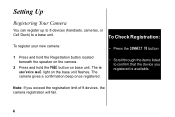
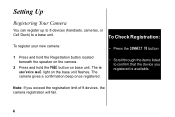
Note: If you registered is available. Setting Up
Registering Your Camera
You can register up to 8 devices (handsets, cameras, or Cell Dock) to confirm that the device you exceed the registration limit of 8 devices, the camera registration will fail.
4 The camera gives a confirmation beep once registered.
• Scroll through the items listed to a base unit. The in use...
User Guide - Page 22
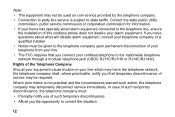
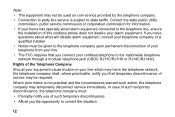
... home has specially wired alarm equipment connected to the telephone line, ensure
the installation of this cordless phone does not disable your cordless telephone to the telephone company upon permanent disconnection of your telephone from your line. • The FCC requires that temporary discontinuance of service may temporarily disconnect service immediately.
If you have questions about...
User Guide - Page 23
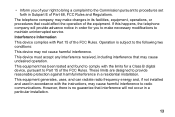
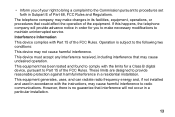
...set forth in a particular installation.
13 These limits are designed to provide reasonable protection against harmful interference in accordance with the instructions... installed and used in a residential installation. If this happens, the telephone company will not occur in Subpart E of Part ...digital device, pursuant to Part 15 of the FCC Rules. This device must accept...
User Guide - Page 25
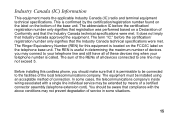
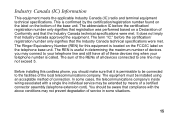
... Number (REN) for this cordless phone, you may be connected to the facilities of these devices ring when your telephone line and still have all devices connected to one line may not ...specifications were met. It does not imply that compliance with a single line individual service may connect to be extended by the certification/registration number found on the label on the telephone...
User Guide - Page 26
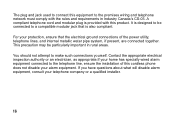
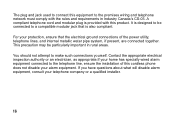
... line, ensure the installation of the power utility, telephone lines, and internal metallic water pipe system, if present, are connected together. Contact the appropriate electrical inspection authority or an electrician, as appropriate.If your home has specially wired alarm equipment connected to the premises wiring and telephone network must comply with this cordless phone does not disable...
User Guide - Page 27
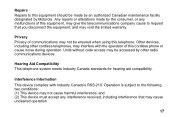
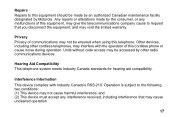
...may be ensured when using this cordless phone or cause noise during operation. Any repairs or alterations made by an authorized Canadian maintenance facility designated by Motorola. Other devices, including other radio communications devices. Operation is subject to request that may void the limited warranty. Hearing Aid Compatibility This telephone system meets Industry Canada standards...
User Guide - Page 33
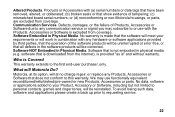
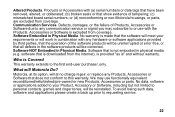
... charge repair, or replace any Products, Accessories or Software that all defects in the software products will work in Physical Media. Products or Accessories with any communication service or signal you may use with the Products, Accessories or Software is not embodied in Physical Media. Who is " and without warranty.
or (d) nonconforming or non-Motorola housings, or parts...
User Guide - Page 34
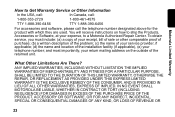
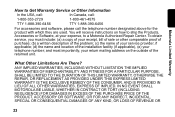
.... You will receive instructions on the outside of the installation facility (if applicable), (e) your expense, to Get Warranty Service or Other Information
In the USA, call:
In Canada, call:
1-800-353-2729
1-800-461-4575
TTY 1-888-390-6456
TTY 1-888-390-6456
For accessories and software, please call the telephone number designated above for...
Motorola SD4504 Reviews
Do you have an experience with the Motorola SD4504 that you would like to share?
Earn 750 points for your review!
We have not received any reviews for Motorola yet.
Earn 750 points for your review!
