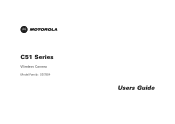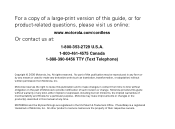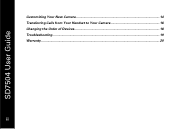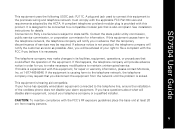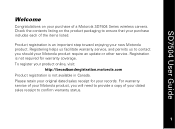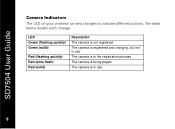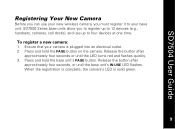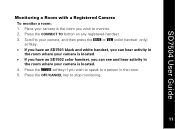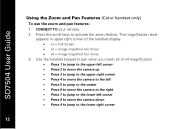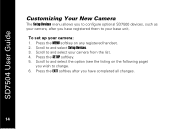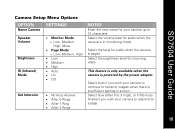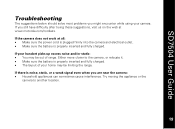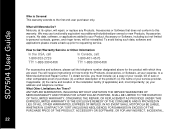Motorola SD7504 - System Expansion Wireless Camera Support and Manuals
Get Help and Manuals for this Motorola item

View All Support Options Below
Free Motorola SD7504 manuals!
Problems with Motorola SD7504?
Ask a Question
Free Motorola SD7504 manuals!
Problems with Motorola SD7504?
Ask a Question
Most Recent Motorola SD7504 Questions
How To Use Motorola Sd7504. How To Access Through Motorola Atrix?
i I
i I
(Posted by jehryn86 12 years ago)
Popular Motorola SD7504 Manual Pages
Motorola SD7504 Reviews
We have not received any reviews for Motorola yet.