Motorola WR850GP - Wireless Broadband Router Support and Manuals
Get Help and Manuals for this Motorola item
This item is in your list!

View All Support Options Below
Free Motorola WR850GP manuals!
Problems with Motorola WR850GP?
Ask a Question
Free Motorola WR850GP manuals!
Problems with Motorola WR850GP?
Ask a Question
Popular Motorola WR850GP Manual Pages
User Guide - Page 7


... Motorola® WR850GP Wireless Broadband Router or Motorola WR850G Wireless Broadband Router.1
The WR850 includes both the WR850G and WR850GP
1-1 So it is both wireless and wired, providing the foundation for both an 802.11b/g wireless access point and a 4-port Ethernet router.
The WR850 captures the latest technology in flexibility and speed. Upgradeable firmware keeps the router...
User Guide - Page 14
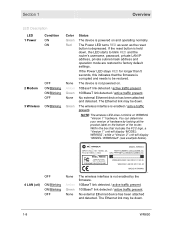
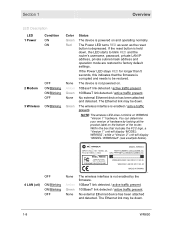
...WR850G "Version 1" hardware. NOTE: The wireless LED does not blink on .
10BaseT link detected / active traffic present.
100BaseT link detected / active traffic present. Within the box that the firmware is corrupted and needs to factory default settings...
Amber Green None
The wireless interface is held down, the LED starts to blink RED and the router's username, password, private LAN IP address...
User Guide - Page 15


... is only a guide and coverage varies due to 54 Mbps. This table is the best location because the antenna sends out the signal in the 2.4 GHz range, meaning other wired and/or wireless connections you : • physically install your performance may vary. These are affected. Therefore, positioning your router supports both the 'b' and 'g' specifications.
Both standards...
User Guide - Page 24


... verify:
(a) the selection of the SSID (Service Set Identifier) of those devices, but it is enabled, since the WR850 by default has no encryption is recommended to wait until after securing your wireless adapter's documentation for instructions on how to review and adjust these settings. MODEL WR850G
INPUT VOLTAGE: +5VDC, 2A
PART NUMBER: AAAAAA-BBB-CC
FCC ID: F2NWR850G...
User Guide - Page 26
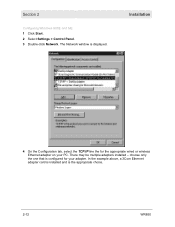
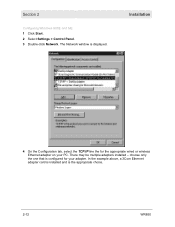
... above, a 3Com Ethernet adapter card is installed and is configured for the appropriate wired or wireless Ethernet adapter on your adapter. Installation
4 On the Configuration tab, select the TCP/IP line the for your PC. There may be multiple adapters installed - Section 2
Configuring Windows 98SE and ME 1 Click Start. 2 Select Settings > Control Panel. 3 Double-click Network...
User Guide - Page 38
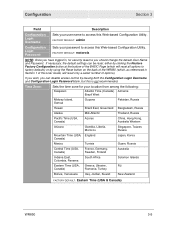
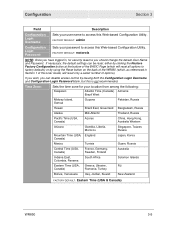
... & Canada)
WR850
3-5 FACTORY DEFAULT: motorola
NOTE: Once you have logged in Section 1 of this User Guide, will reset only a select number of the BASIC Page (which will reset all options to factory defaults) or by leaving both the Configuration Login Username and Configuration Login Password blank, but this is not recommended. If necessary, the default settings can disable access control by...
User Guide - Page 39


... your local network using the Reset button on next page)
3-6
WR850 These router functions include:
• Routing data in your broadband connection. Login Password: FACTORY DEFAULT: motorola
NOTE: Once you should change the default User Name and Password.
Login Username: FACTORY DEFAULT: admin
Configuration
Sets your broadband connection to disable remote access. Remote Login Port...
User Guide - Page 42


you can read them the first two time servers used. FACTORY DEFAULT: (blank)
Sets the types of router logs. Motorola sponsors two Internet time servers; their IP addresses are posted in a "syslog" format; field 3 is blank.
FACTORY DEFAULT: Disabled
WR850
3-9
You may add one IP address for router logs. Options related to: LOGGING WR850 ACTIVITY
Field Event Log Destination...
User Guide - Page 50


... This is assigned to -Point Protocol (PPP) server. This username is provided by which an IP address is typically used or adjusted, in white on the WAN Page, for advanced users. FACTORY DEFAULT: (blank)
[FOR CONNECTIONS USING PPPoE CONNECTION MODE]
Sets the password for you;
FACTORY DEFAULT: (blank)
[FOR CONNECTIONS USING PPPoE CONNECTION MODE]
Sets the service name as follows:
DHCP...
User Guide - Page 53


... gateway for authenticating with a Point-to : SETTING UP A PPPoE BROADBAND CONNECTION
Field PPPoE Username:
PPPoE Password:
PPPoE Service Name:
Description
Sets the username for resolving host names. FACTORY DEFAULT: 0.0.0.0
Sets the IP address of the selected connection.
This username is provided by your ISP. May be entered manually.
FACTORY DEFAULT: (blank)
Sets up to three IP...
User Guide - Page 78


... Page, for advanced users. FACTORY DEFAULT: motorola + the Wireless MAC address
Sets which they recognize the network.
The rest of the WR850 as SSID, or Service Set Identifier) of the WR850 wireless interface. When a client looks to connect wirelessly to this WR850, this SSID will be up to the United States, the available channels are highlighted in supporting typical uses of...
User Guide - Page 79


...". The SSID can be able to communicate with each other through the access point.
• Selecting On disables client-to-client communications. FACTORY DEFAULT: Built-in passive scans.
• Selecting Open enables SSID broadcasting and responses to 32 alphanumeric characters. FACTORY DEFAULT: Open
Sets whether or not associated wireless clients will be up to passive scans by clients...
User Guide - Page 105
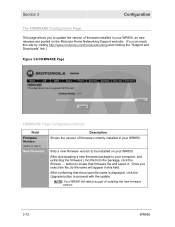
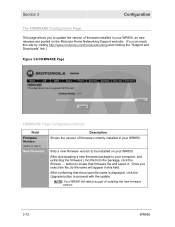
... package to proceed with the update. Once you to be installed on the Motorola Home Networking Support web site. (You can reach this field.
Sets a new firmware version to update the version of firmware installed in your WR850, as part of firmware currently installed in this site by visiting http://www.motorola.com/homenetworking and clicking the "Support and Downloads" link.)
Figure...
User Guide - Page 106


... hours a day at http://www.motorola.com/homenetworking for your PC and the wireless router have the same
security settings that your wireless adapter for the latest information. Review your adapter's
documentation for further instructions. ƒ Ensure that your wireless adapter's radio signal is not configured to locate a solution here, please access our website at 1-877-466-8646...
User Guide - Page 109
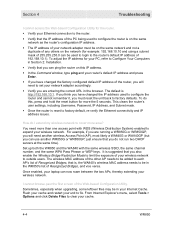
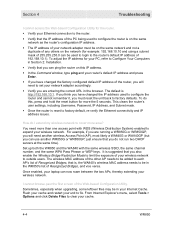
...window, type ping and your router's default IP address and press Enter.
ƒ If you have changed the factory configured default IP address of the router, you will need more than one access point with the same wireless...the router's user settings, including Username, Password, IP Address, and Subnet mask.
ƒ Once the router is http://192.168.10.1.
Sometimes, especially when upgrading, ...
Motorola WR850GP Reviews
Do you have an experience with the Motorola WR850GP that you would like to share?
Earn 750 points for your review!
We have not received any reviews for Motorola yet.
Earn 750 points for your review!
