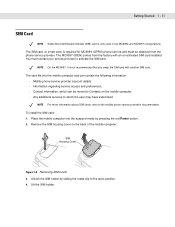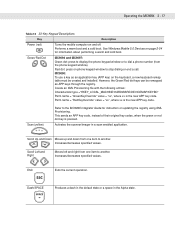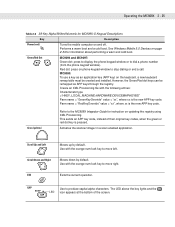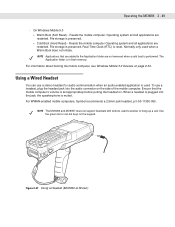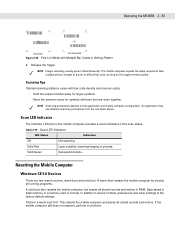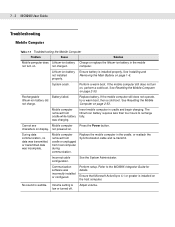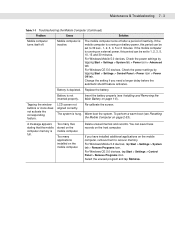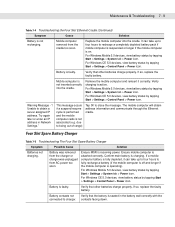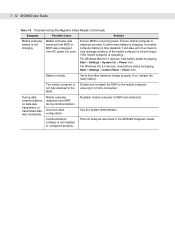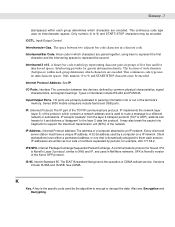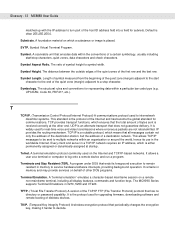Motorola MC9094-KUCHJERA6WR - MC9094-K - Win Mobile 6.1 Professional 624 MHz Support and Manuals
Get Help and Manuals for this Motorola item

View All Support Options Below
Free Motorola MC9094-KUCHJERA6WR manuals!
Problems with Motorola MC9094-KUCHJERA6WR?
Ask a Question
Free Motorola MC9094-KUCHJERA6WR manuals!
Problems with Motorola MC9094-KUCHJERA6WR?
Ask a Question
Most Recent Motorola MC9094-KUCHJERA6WR Questions
How To Change Symbol Mc9094 Sim Card?
(Posted by riicaTpete8 9 years ago)
Motorola MC9094-KUCHJERA6WR Videos
Popular Motorola MC9094-KUCHJERA6WR Manual Pages
Motorola MC9094-KUCHJERA6WR Reviews
We have not received any reviews for Motorola yet.