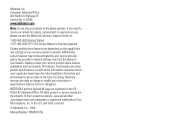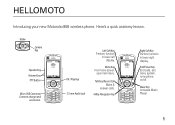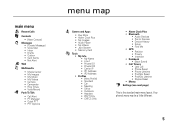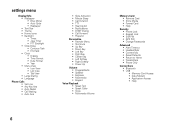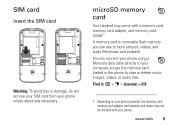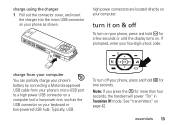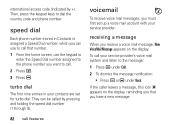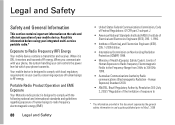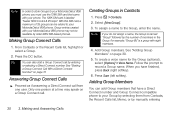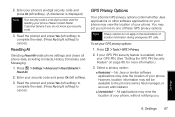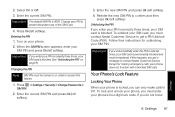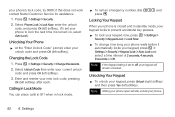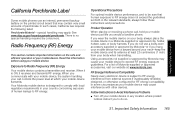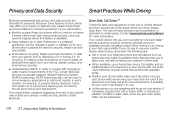Motorola i856w Support Question
Find answers below for this question about Motorola i856w - Boost Mobile Debut.Need a Motorola i856w manual? We have 2 online manuals for this item!
Question posted by kkincaid32 on September 6th, 2013
I Dont Know Code To Unlock Phone How Do I Manually Reset It ?motorola I856w Boos
The person who posted this question about this Motorola product did not include a detailed explanation. Please use the "Request More Information" button to the right if more details would help you to answer this question.
Current Answers
Related Motorola i856w Manual Pages
Similar Questions
How To Reset Motorola Theory Boost Mobile Phone
(Posted by danwoom 10 years ago)
How To Reset Motorola Wx430 Boost Mobile Phone I Forgot My Password
(Posted by rdmolaf 10 years ago)
Whats The Security Unlock Code For A I856 Boost Mobile Phone?
(Posted by aliciawilkerson2002 11 years ago)
I Forgot The Special Code To My I865w Boost Mobile.
i try to connect my i865w with other carrier, but need the special code to do that. Please, help me ...
i try to connect my i865w with other carrier, but need the special code to do that. Please, help me ...
(Posted by jedisv01 12 years ago)
I'm Trying To Download Images, Already On A Boost Mobile I856w, To A New Sd Card
(Posted by ralackey1 13 years ago)