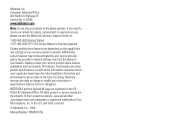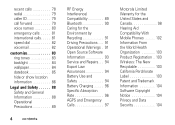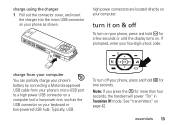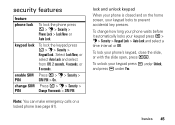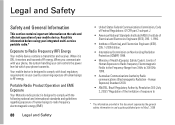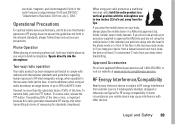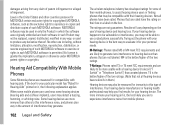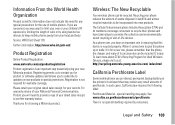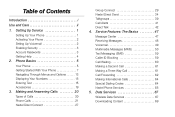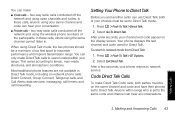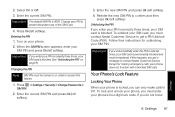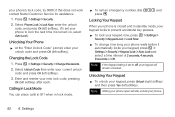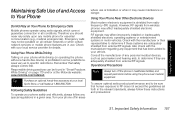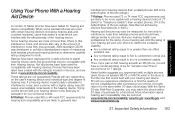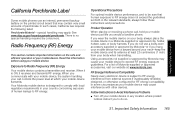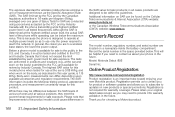Motorola i856w Support Question
Find answers below for this question about Motorola i856w - Boost Mobile Debut.Need a Motorola i856w manual? We have 2 online manuals for this item!
Question posted by aliciawilkerson2002 on May 25th, 2012
Whats The Security Unlock Code For A I856 Boost Mobile Phone?
The person who posted this question about this Motorola product did not include a detailed explanation. Please use the "Request More Information" button to the right if more details would help you to answer this question.
Current Answers
Related Motorola i856w Manual Pages
Similar Questions
Whats The Security Unlock Code For Motorola W259
cant get a signal for my smart sim card
cant get a signal for my smart sim card
(Posted by donayanson 11 years ago)
What Is The Unlock Code For My Mobile?
(Posted by muradmax99 11 years ago)
Unlock Code
I would like to get the unlock code for a motorola i856 from boost mobile
I would like to get the unlock code for a motorola i856 from boost mobile
(Posted by allamchigua 12 years ago)
What The Lock Code For The My Phone
(Posted by kentishvictory 13 years ago)
How Do I Unlock My I856w If I Forgot My Unlock Code??
(Posted by sanderson0507 13 years ago)