Motorola i856w Support Question
Find answers below for this question about Motorola i856w - Boost Mobile Debut.Need a Motorola i856w manual? We have 2 online manuals for this item!
Question posted by allamchigua on December 22nd, 2011
Unlock Code
I would like to get the unlock code for a motorola i856 from boost mobile
Current Answers
There are currently no answers that have been posted for this question.
Be the first to post an answer! Remember that you can earn up to 1,100 points for every answer you submit. The better the quality of your answer, the better chance it has to be accepted.
Be the first to post an answer! Remember that you can earn up to 1,100 points for every answer you submit. The better the quality of your answer, the better chance it has to be accepted.
Related Motorola i856w Manual Pages
User Manual - Page 4
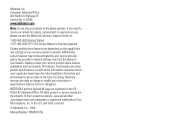
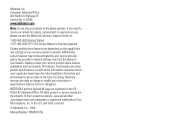
... may not be accurate at :
1-800-453-0920 (United States) 1-877-483-2840 (TTY/TDD United States for hearing impaired)
Certain mobile phone features are trademarks or registered trademarks of printing.
Manual Number: NNTN7815A
MOTOROLA and the Stylized M Logo are believed to change or modify any information or specifications without notice or obligation.
User Manual - Page 5
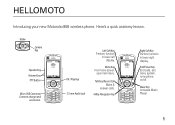
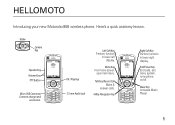
...calls.
4-Way Navigation Key
Ready 5/10/09
Contcs
Mesgs
Right Soft Key Perform function in lower left display. i856w
Camera Key
Speaker Key Volume Keys PTT Button
Ready 5/10/09
Contcs
Mesgs
Micro USB Connector Connects charger and...
in lower right display.
End/Power Key End calls, exit menu system, turns phone on/off. HELLOMOTO
Introducing your new Motorola i856 wireless phone.
User Manual - Page 8
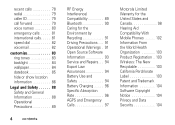
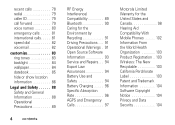
... Assurances 94 Battery Use and Safety 94 Battery Charging . . . . . 96 Specific Absorption Rate 96 AGPS and Emergency Calls 97
Motorola Limited Warranty for the United States and Canada 98 Hearing Aid Compatibility With Mobile Phones . . . . . 102 Information From the World Health Organization 103 Product Registration . 103 Wireless: The New Recyclable 103 California Perchlorate...
User Manual - Page 18
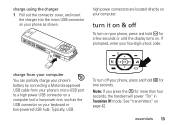
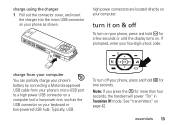
... USB hub). charge from your computer
You can partially charge your phone's battery by connecting a Motorola-approved USB cable from your phone's micro-USB port to a high power USB connector on a computer...the display turns on your phone as the USB connector on . Note: If you press the . If prompted, enter your computer. turn it on your four-digit unlock code. for two seconds. for...
User Manual - Page 22
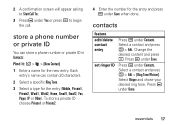
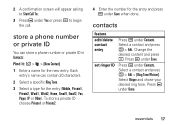
... K under Save. essentials 17 Select a contact and press / > Edit > [Ring Tone/Picture]. Press K under Contacts. store a phone number or private ID
You can contain 20 characters.
2 Select a specific Ring Tone.
3 Select a type for the entry (Mobile, Private1, Private2, Work1, Work2, Home, Email1, Email2, Fax, Pager, IP or Other). 2 A confirmation screen will appear...
User Manual - Page 23
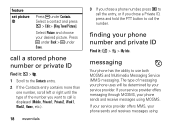
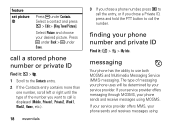
... and receives messages using The type of the number you want to call is displayed (Mobile, Private1, Private2, Work1, Work2, Home, etc.).
18 essentials
3 If you chose a phone number, press , to call the entry, or if you chose a Private ID, press and hold the PTT button to use both MOSMS and Multimedia...
User Manual - Page 93
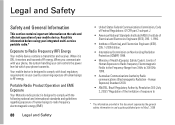
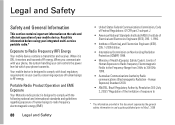
... Radio communications (Electromagnetic Radiation - Portable Radio Product Operation and EME Exposure
Your Motorola radio product is designed to comply with the following national and international standards and...and Electronics Engineers (IEEE). Safety Code 6.
Limits of Health (Canada). Your mobile device is ON, it is designed to comply with your phone, the system handling your call...
User Manual - Page 94
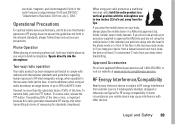
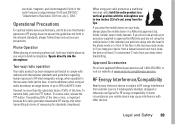
... radio generates measurable RF energy only when transmitting (in a Motorola approved clip, holder, holster, case or body harness. Legal and Safety 89 Phone Operation
When placing or receiving a phone call 1-800-453-0920, or visit our website at www.motorola.com/phoneaccessories.
When using the mobile device in the intended use a body-worn accessory supplied...
User Manual - Page 96
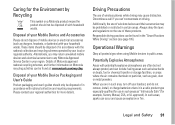
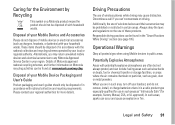
... qualified for more details.
Additionally, the use of in certain areas. These items should not be disposed of wireless phones while driving may be found at: www.motorola.com/recycling
Disposal of your Mobile Device Packaging and User's Guide
Product packaging and user's guides should only be disposed of with your household waste...
User Manual - Page 97
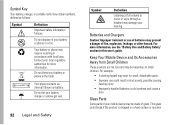
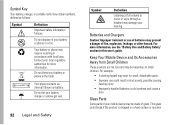
... wet.
92 Legal and Safety
Symbol
Definition
Listening at full volume to small children.
Li Ion BATT 032378o
Your phone contains an internal lithium ion battery.
Keep Your Mobile Device and Its Accessories Away from Small Children
These products are not toys and may contain symbols, defined as follows:
Symbol
032374o
032376o...
User Manual - Page 98
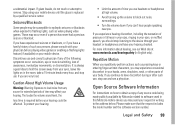
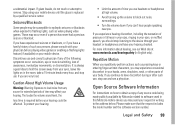
... a 15-minute break every hour, and stop use and consult a physician if any source code being made publicly available by a qualified service center.
It is always a good idea to ...discomfort, including the sensation of your mobile device. The louder the volume sound level, the
less time is replaced by Motorola related to software used in this Motorola mobile device you may occur even if...
User Manual - Page 100
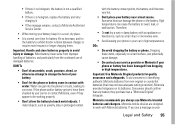
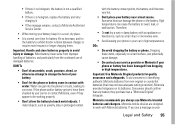
...
• Do avoid dropping the battery or phone.
To aid consumers in prolonged contact
with Motorola batteries. Consumers should confirm that may not have them checked by your carrier or contact Motorola, even if they purchase has a "Motorola Original" hologram. Motorola mobile devices are designed to corrosion. Important: Use Motorola Original products for the battery to exhibit...
User Manual - Page 101
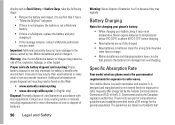
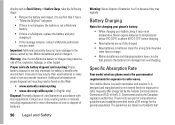
... recycling may be found on standards that Government and by non-Motorola batteries and/or chargers. Battery Charging
Notes for charging your phone's battery: • When charging your local recycling center or national recycling organizations for exposure to radio waves. Your mobile device is designed and manufactured to not exceed limits for the...
User Manual - Page 102
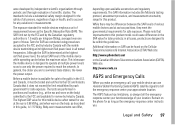
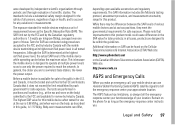
... location. The SAR information includes the Motorola testing protocol, assessment procedure, and measurement uncertainty range for safe exposure.
This is because the mobile device is designed to the FCC and...measurements can be tested and certified to operate at the ear and worn on the phone for SAR are conducted using procedures accepted by the FCC and by Industry Canada.
Legal...
User Guide - Page 29
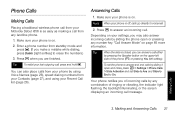
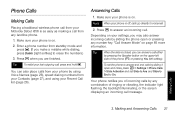
... go directly to answer and end calls by using your Recent Call list (page 26).
Note When your phone is on page 85 more information. Phone Calls
Making Calls
Placing a traditional wireless phone call from your Motorola Debut i856 is as easy as making a call from your Contacts (page 27), and using Voice Names (page 26...
User Guide - Page 57


... prompt you must first set up your voicemail box after dismissing the onscreen prompt, press / > Messages > Voice Mail. Setting Up Your Voicemail Box
Using your Motorola Debut i856 phone, dial your mailbox setup.
The system will be connected to your voicemail box.
4. Service Features
Voicemail
Tip To receive voicemail messages, you to enter your...
User Guide - Page 58
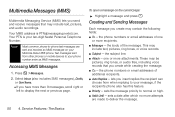
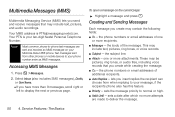
... addresses of the message. Text messages sent from when replying to your Motorola Debut i856 phone.
the phone numbers or email addresses of one or more recipients. ⅷ Message - one
or more attachments. lets you insert replies the recipient can choose from other phones or mobile devices to your ten-digit Nextel Personal Telephone Number.
Select Inbox...
User Guide - Page 100
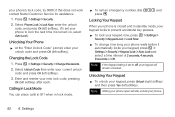
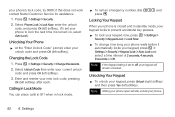
...).
Note If the keypad setting is turned on, select Auto Lock.)
Unlocking Your Phone
ᮣ At the "Enter Unlock Code" prompt, enter your phone open will
remain unlocked. if this does not work contact Nextel Customer Service for assistance.
1. Select Phone Lock > Lock Now, enter the unlock code, and press Ok (left softkey). (To set to lock the next...
User Guide - Page 169
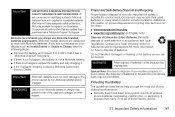
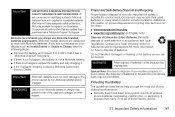
... get the most out of your battery's performance.
ⅷ Recently there have adequate safety protection), Motorola provides holograms on your local recycling center or national recycling organizations for safety, it to the phone caused by non-Motorola batteries and/or chargers.
Consumers may be found on how to dispose of fire, explosion, leakage...
User Guide - Page 176
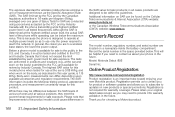
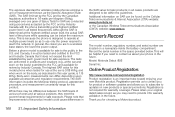
...to provide it for later products; Model: Motorola Debut i856 Serial No.:
Online Product Registration:
http://www.motorola.com/us about your original dated sales receipt...Motorola product.
168 S1. and Canada, it does not exceed the limit established by the Canadian regulatory authorities is determined at various positions, they meet the governmental requirements for wireless mobile phones...
Similar Questions
I Request A Special Code To Unlock The Phone I856w
requst special code to unlock the motorola i856w
requst special code to unlock the motorola i856w
(Posted by nmw2302 7 years ago)
Whats The Security Unlock Code For A I856 Boost Mobile Phone?
(Posted by aliciawilkerson2002 11 years ago)
How Do I Unlock My I856w If I Forgot My Unlock Code??
(Posted by sanderson0507 13 years ago)

