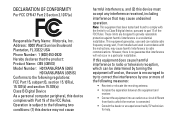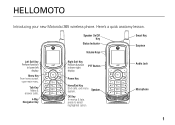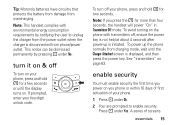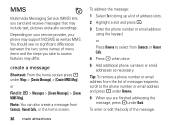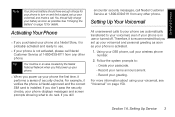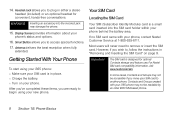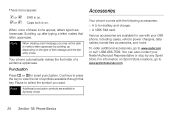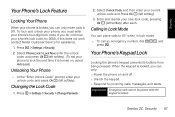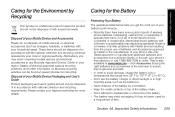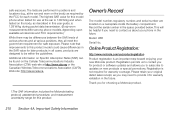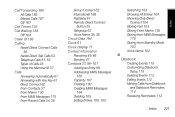Motorola i365 Support and Manuals
Get Help and Manuals for this Motorola item

View All Support Options Below
Free Motorola i365 manuals!
Problems with Motorola i365?
Ask a Question
Free Motorola i365 manuals!
Problems with Motorola i365?
Ask a Question
Most Recent Motorola i365 Questions
Looking For Motorola I365is
Dear Helpowl, I do have enquiries on this walkie talkie model. Can you send me a quote on this walki...
Dear Helpowl, I do have enquiries on this walkie talkie model. Can you send me a quote on this walki...
(Posted by JIANWEI 2 years ago)
How Do I Insert An Sd Or Micro Sd Card In A Quantico
How do I put an sd card in a quantico phone
How do I put an sd card in a quantico phone
(Posted by erandolph1970 8 years ago)
Forward Messages (voice And /bor Text)
how do you forward messages from an i365 Motorola phone to another cell phone
how do you forward messages from an i365 Motorola phone to another cell phone
(Posted by thecrawfordbunch 8 years ago)
How Do You Master Reset A Motorola I365is
(Posted by rahawe 9 years ago)
Batt Door And Holster For Mot I365 Is
(Posted by milagros46880 9 years ago)
Motorola i365 Videos
Popular Motorola i365 Manual Pages
Motorola i365 Reviews
We have not received any reviews for Motorola yet.