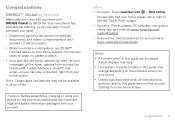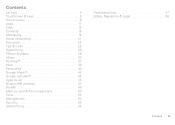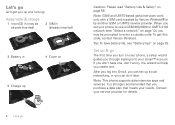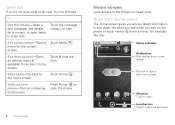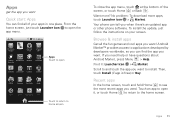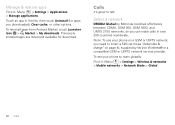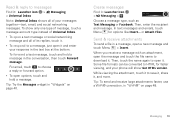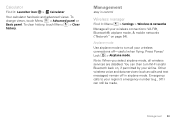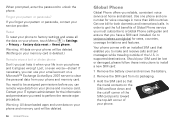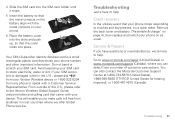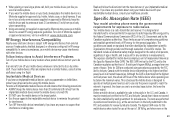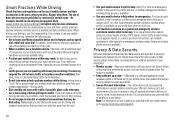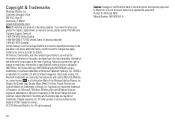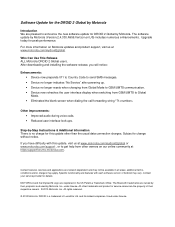Motorola DROID 2 Global Support and Manuals
Get Help and Manuals for this Motorola item

View All Support Options Below
Free Motorola DROID 2 Global manuals!
Problems with Motorola DROID 2 Global?
Ask a Question
Free Motorola DROID 2 Global manuals!
Problems with Motorola DROID 2 Global?
Ask a Question
Most Recent Motorola DROID 2 Global Questions
How To Root A Droid 2 Global For U.s. Sim Unlock Version 2.4.330.a956.
(Posted by rotcijh 9 years ago)
Droid 2 Global Only Charging When The Phone Is Turned Off
(Posted by mnorkati 10 years ago)
How To Unlock Droid 2 Global For Free
(Posted by ceedSt 10 years ago)
Charging Battery
While the phone is off, and there is a battery icon showing that has a lightning bolt through it, wh...
While the phone is off, and there is a battery icon showing that has a lightning bolt through it, wh...
(Posted by lorihenne 11 years ago)
Why Won't The Attachment Files In My Email Open On My Droid2
(Posted by lmwilliams 11 years ago)
Motorola DROID 2 Global Videos
Popular Motorola DROID 2 Global Manual Pages
Motorola DROID 2 Global Reviews
We have not received any reviews for Motorola yet.