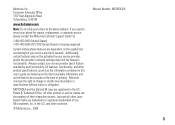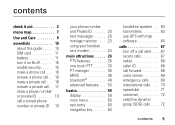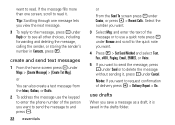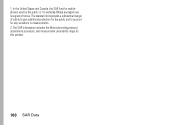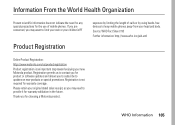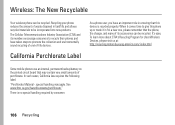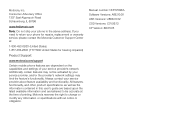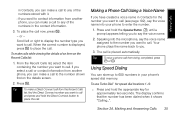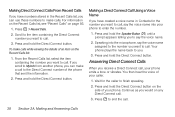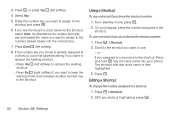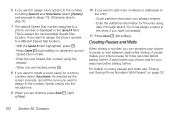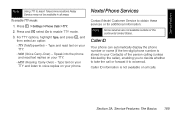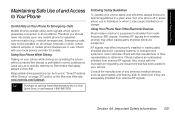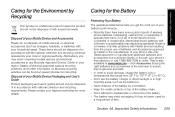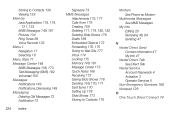Motorola i365 Support Question
Find answers below for this question about Motorola i365.Need a Motorola i365 manual? We have 3 online manuals for this item!
Question posted by thecrawfordbunch on July 28th, 2015
Forward Messages (voice And /bor Text)
how do you forward messages from an i365 Motorola phone to another cell phone
Current Answers
Related Motorola i365 Manual Pages
Similar Questions
How To Read Deleted Text Messages On A Motorola I365is Phone
(Posted by c1usand 10 years ago)
How To Change Your Nextel Phone From Sms To Mms Texting For I365
(Posted by menhijjjw 10 years ago)
What Is Voice To Text On Motorola Electrify
(Posted by philmil 10 years ago)
How To Turn On Voice To Text In Setting Of Motorola Razr Maxx
(Posted by dithe 10 years ago)