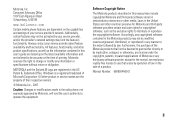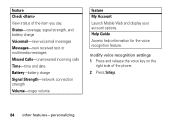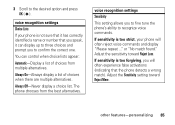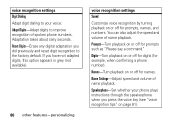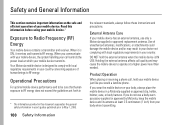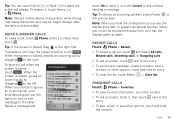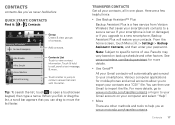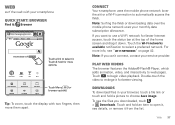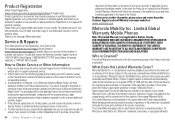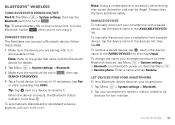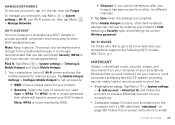Motorola DROID RAZR MAXX Support Question
Find answers below for this question about Motorola DROID RAZR MAXX.Need a Motorola DROID RAZR MAXX manual? We have 4 online manuals for this item!
Question posted by dithe on January 30th, 2014
How To Turn On Voice To Text In Setting Of Motorola Razr Maxx
Current Answers
Answer #1: Posted by motohelper on April 9th, 2014 6:31 AM
You can turn on this feature by going to Language and Input - then check Google Voice Typing.
The microphone icon will now show in your keyboard when you create a text message. You can hit the microphone keyboard and speak the message that you want to deliver as a text message.
Just make sure that you are connected to the internet when you use this feature.
Hope this helps!
https://forums.motorola.com/pages/home
Related Motorola DROID RAZR MAXX Manual Pages
Similar Questions
how do i turn off the texting capability on my cell phone