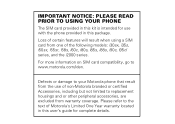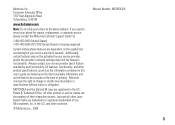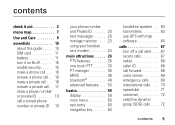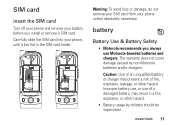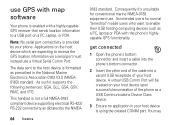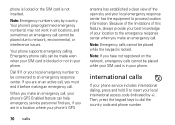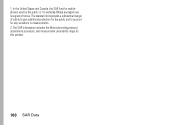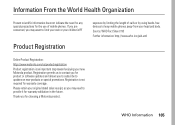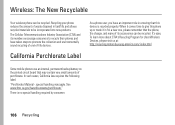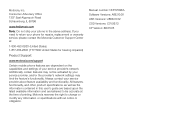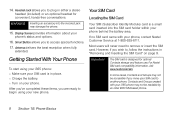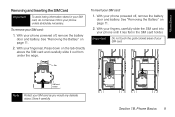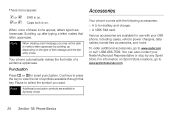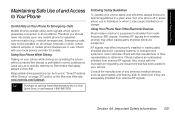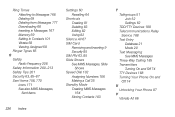Motorola i365 Support Question
Find answers below for this question about Motorola i365.Need a Motorola i365 manual? We have 3 online manuals for this item!
Question posted by erandolph1970 on April 15th, 2016
How Do I Insert An Sd Or Micro Sd Card In A Quantico
How do I put an sd card in a quantico phone
Current Answers
Answer #2: Posted by AbhishekSharma on April 15th, 2016 9:44 AM
- Remove the battery cover. Turn the phone over and push the clamp on the backside of the unit. The cover should slide up easily; remove it and set it aside.
- Locate the memory card slot. It is located directly under the battery under a black cover.
- Pull out the black cover gently to reveal the memory card holder.
- Slide and press the memory card into place.
- Replace the black cover on top of the memory card by sliding it back over the card and pressing firmly in place.
- Close the battery cover; place the cover on its grooves and push gently until you hear a click.
Please respond to my effort to provide you with the best possible solution by using the "Acceptable Solution" and/or the "Helpful" buttons when the answer has proven to be helpful. Please feel free to submit further info for your question, if a solution was not provided. I appreciate the opportunity to serve you!
Related Motorola i365 Manual Pages
Similar Questions
Motorola Electrify How To Insert Sd Card
(Posted by Lmasku198 10 years ago)
Motorola I365 Phone
How do I change the voicemail on this phone if I don't know the password?
How do I change the voicemail on this phone if I don't know the password?
(Posted by mcruz0917 12 years ago)