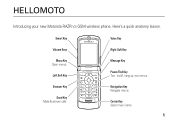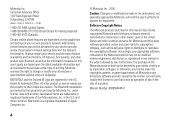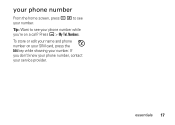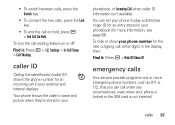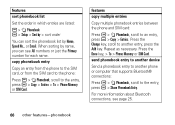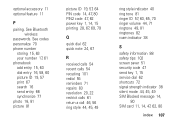Motorola Razr V3i - DOLCE & GABBANA Cell Phone 12 MB Support and Manuals
Get Help and Manuals for this Motorola item

View All Support Options Below
Free Motorola Razr V3i manuals!
Problems with Motorola Razr V3i?
Ask a Question
Free Motorola Razr V3i manuals!
Problems with Motorola Razr V3i?
Ask a Question
Most Recent Motorola Razr V3i Questions
Battery Low Cannot A Program
(Posted by Anonymous-173110 1 year ago)
Saving Messages To Sim Card
If I remove the sim into new phone will the text messages transfer?
If I remove the sim into new phone will the text messages transfer?
(Posted by jenibishop4 8 years ago)
Swedish Manual
do you have swedish language manual to Motorola Razr V3i
do you have swedish language manual to Motorola Razr V3i
(Posted by leifsnellman 8 years ago)
Need To Replace Broken External Screen. How Can This Been Done?
(Posted by Tdsmom29 12 years ago)
Motorola Razr V3i Videos
Popular Motorola Razr V3i Manual Pages
Motorola Razr V3i Reviews
We have not received any reviews for Motorola yet.