Motorola RAZRV3I - RAZR V3i Cell Phone 12 MB Support and Manuals
Get Help and Manuals for this Motorola item
This item is in your list!

View All Support Options Below
Free Motorola RAZRV3I manuals!
Problems with Motorola RAZRV3I?
Ask a Question
Free Motorola RAZRV3I manuals!
Problems with Motorola RAZRV3I?
Ask a Question
Popular Motorola RAZRV3I Manual Pages
User Manual - Page 3
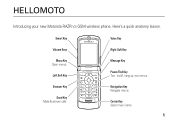
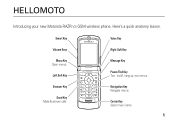
Left Soft Key
Message Key
Power/End Key Turn on/off, hang up, exit menus.
Here's a quick anatomy lesson. Browser Key
Send Key Make & answer calls. HELLOMOTO
Introducing your new Motorola RAZR V3i GSM wireless phone.
Smart Key
Voice Key
Volume Keys
Right Soft Key
Menu Key Open menus. Navigation Key Navigate menus. Center Key Select menu items.
1
User Manual - Page 6
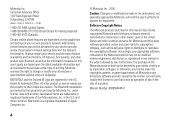
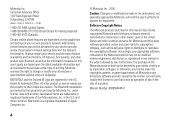
...-based marks are registered in this manual may include copyrighted Motorola and third-party software stored in the U.S. and other countries preserve for Motorola and third-party software providers certain exclusive rights for hearing impaired) 1-800-461-4575 (Canada)
Certain mobile phone features are the property of printing. Java and all other product specifications, as well as the...
User Manual - Page 9
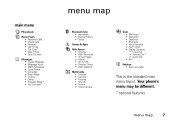
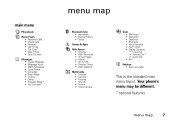
Your phone's menu may ...Setup • Web Sessions
h Multimedia • Themes • Camera • Pictures • Sounds • Videos • Video Camera
É Tools • SIM Apps * • Calculator • Datebook • Shortcuts • Voice Records • Alarm Clock • Dialing Services • Fixed Dial • Service Dial * • Quick Dial • IM *
w Settings...
User Manual - Page 10
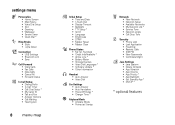
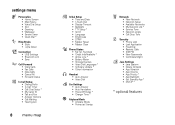
... Setup * • Scroll • Language • Brightness • DTMF • Master Reset • Master Clear
m Phone Status • My Tel. Numbers • Credit Info/Available * • Active Line * • Battery Meter • Storage Devices • Voice Dial Languages * • Software Update * • Other Information
S Headset • Auto Answer • Voice Dial
J Car Settings...
User Manual - Page 15


... best after you use.
• Always use Motorola Original batteries and chargers. battery tips
Battery life depends on your battery. Both your phone and the computer must have the correct software drivers installed. essentials 13 Tip: Relax, you can charge your battery by non-Motorola batteries and/or chargers.
• New batteries or batteries stored for a long time may take several...
User Manual - Page 26


...
A Multimedia Messaging Service (MMS) message contains pages with text and media objects (including photos, sounds, or video clips).
You can send the multimedia message to other MMS-capable phones, and to email...objects on the page, press a > Insert.
options
Videos Setup
View Free Space
Adjust video settings. See how much memory remains for more text and objects on the page ...
User Manual - Page 28


... Bluetooth power on driving. Additionally, the use this procedure to set Bluetooth power back to On and connect your phone with radio signals, do not use . You can 't concentrate on or off
Find it: Press a > E Bluetooth Link > Setup > Power > On
Note: To extend battery life, use of wireless devices and their accessories may cause...
User Manual - Page 32
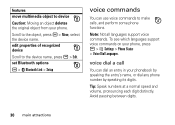
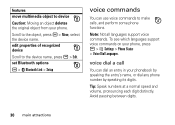
To see which languages support voice commands on your phone.
Scroll to make calls, and perform some phone functions. set Bluetooth options a > E Bluetooth Link > Setup
voice commands
You can dial an entry in your phonebook by speaking the entry's name, or dial any phone number by speaking its digits.
Tip: Speak numbers at a normal speed and volume...
User Manual - Page 33
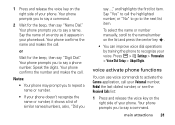
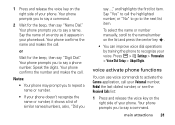
...phone.
main attractions 31 Your phone prompts you to say a phone number.
Press a > w Settings > Personalize > Voice Dial Setup > Adapt Digits. voice activate phone functions
You can improve voice dial operations by training the phone... say "Digit Dial." Your phone prompts you to activate the Camera application, call . To select the name or number manually, scroll to the name/number...
User Manual - Page 49


... a and enter your service provider. Notes:
• The use of wireless phones while driving may be prohibited or restricted in certain areas. Always obey the laws and regulations on the use of your phone number. codes & passwords
Your phone's four-digit unlock code is originally set to 000000. If your SIM PIN codes or call barring password. Additionally, the use...
User Manual - Page 52
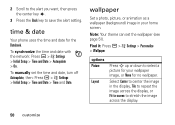
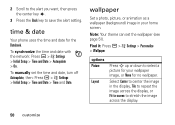
To manually set the wallpaper (see page 51). Note: Your theme can set the time and date, turn off Autoupdate, then: Press a > w Settings > Initial Setup > Time and Date > Time and Date. To synchronize the time and date with the network: Press a > w Settings > Initial Setup > Time and Date > Autoupdate > On. wallpaper
Set a photo, picture, or animation as a wallpaper (background) image...
User Manual - Page 53


...can delete the themes stored on your battery. Tip: This feature helps save your screen, but not your phone.
options Delay
Select the length of ...ringtone. After you delete a theme, you can download more. Your phone may come with some themes, and you can apply to select an image for no activity is a group of image and sound files that you can 't recover it : Press a > w Settings...
User Manual - Page 59
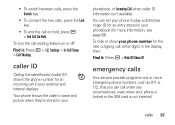
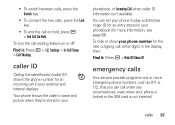
...phone number for the next outgoing call, enter digits in your external and internal displays.
You can call under any circumstances, even when your phone...(for more emergency phone numbers, such as 911 or 112, that you can set your phone to play a ... Press a > w Settings > In-Call Setup > Call Waiting
caller ID
Calling line identification (caller ID) shows the phone number for an incoming call...
User Manual - Page 68
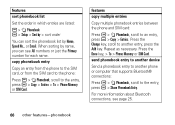
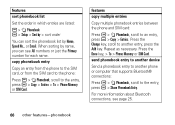
... Phonebook Entry.
features
sort phonebook list
Set the order in which entries are listed:
a > n Phonebook a > Setup > Sort by > sort order
You can sort the phonebook list by name, you can see page 25.
66 other features-phonebook
Press the Change key, scroll to another phone or computer that supports Bluetooth® connections:
Press a > n Phonebook...
User Manual - Page 71


...phone:
Press R, press a > Email Msg Setup > Account Settings > [New Entry]
Note: Your display shows a folder for each email account, under R > Email Msgs.
You can set... a > End Conversation
other users. features print message
Send a message to the message, and press a > Print. set up email accounts
You can 't...Services, scroll to a printer that supports Bluetooth® connections:
Press R.
Motorola RAZRV3I Reviews
Do you have an experience with the Motorola RAZRV3I that you would like to share?
Earn 750 points for your review!
We have not received any reviews for Motorola yet.
Earn 750 points for your review!
