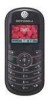Motorola C139 Support Question
Find answers below for this question about Motorola C139 - Cell Phone - GSM.Need a Motorola C139 manual? We have 2 online manuals for this item!
Question posted by mkaranm9 on July 10th, 2014
For Sum Unlock In Motorola C1 39 Imei No . 011089009060302
The person who posted this question about this Motorola product did not include a detailed explanation. Please use the "Request More Information" button to the right if more details would help you to answer this question.
Current Answers
There are currently no answers that have been posted for this question.
Be the first to post an answer! Remember that you can earn up to 1,100 points for every answer you submit. The better the quality of your answer, the better chance it has to be accepted.
Be the first to post an answer! Remember that you can earn up to 1,100 points for every answer you submit. The better the quality of your answer, the better chance it has to be accepted.
Related Motorola C139 Manual Pages
User Manual - Page 3
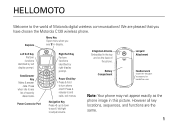
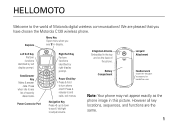
... locations, sequences, and functions are pleased that you see list of Motorola digital wireless communications!
Navigation Key Press S up & down to scroll, left display prompt. Send/Answer Key
Make & answer calls. Earpiece
Menu Key Open menu when you have chosen the Motorola C139 wireless phone. HELLOMOTO
Welcome to the world of recently dialed calls.
User Manual - Page 4
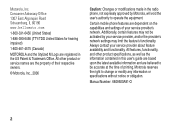
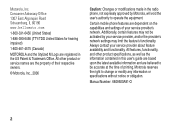
... time of printing. All features, functionality, and other product or service names are dependent on the capabilities and settings of their respective owners.
© Motorola, Inc., 2006
Caution: Changes or modifications made in the US Patent & Trademark Office.
Certain mobile phone features are the property of your service provider's network. Manual Number: 6809500A91...
User Manual - Page 7
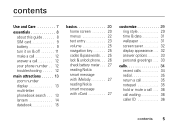
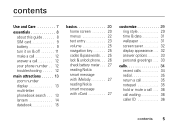
... SIM card 9 battery 9 turn it on & off 11 make a call 12 answer a call 12 your phone number . . 12 troubleshooting . . . . . 12
main attractions 13 zoom number display 13 multi-letter phonebook...20 menus 22 text entry 23 volume 25 navigation key 25 codes & passwords . . . 25 lock & unlock phone. . . 26 check battery meter . . . 27 reading Nokia smart message with iMelody 27 reading Nokia...
User Manual - Page 8


emergency calls . . . . . 36 international calls. . . . . 37 1-touch dial 37 voicemail 38
other features 39 advanced calling . . . . . 39 phonebook 40 messages 42 personalizing 44 call times & costs . . . . 46 network 47 more features 47 security 48 games 49
troubleshooting. . . . . . 50 check here first 50 service and repairs . . . 52
SAR Data 53
Index 55
6
contents
User Manual - Page 9
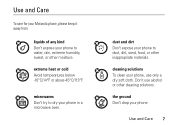
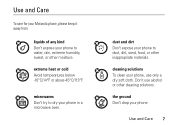
... other inappropriate materials.
Don't use only a dry soft cloth. cleaning solutions To clean your phone. Use and Care
To care UseandCare for your Motorola phone, please keep it away from:
liquids of any kind Don't expose your phone to dry your phone in a microwave oven. microwaves Don't try to water, rain, extreme humidity, sweat, or...
User Manual - Page 12
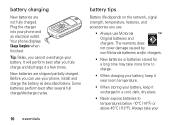
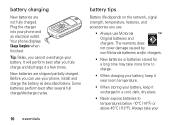
...
Battery life depends on the network, signal strength, temperature, features, and accessories you can use Motorola Original batteries and chargers. Tip: Relax, you fully charge and discharge it a few times. Before you use.
• Always use your phone, install and charge the battery as described below -10°C (14°F) or above...
User Manual - Page 27


... If you want a different word (such as you repeatedly press a keypad key.
When the phone display is originally set your phone to scroll and highlight options. If your text or text edits, press O to exit without saving...up or down to mute by pressing M > Mute. codes & passwords
Your phone's 4-digit unlock code is idle, press S right or left to save your service provider did not
basics 25
User Manual - Page 28
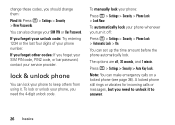
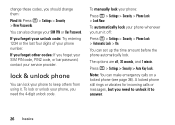
... lock. If you forget other codes: If you need to unlock it to keep others from using it. To manually lock your phone number.
If you forget your unlock code: Try entering 1234 or the last four digits of your phone:
Press M > Settings > Security > Phone Lock > Lock Now.
Press M > Settings > Security > Auto Key Lock. To...
User Manual - Page 41


... the LINK key.
other features
advanced calling
feature conference call
attach a phone number
During a call barring Restrict outgoing or
incoming calls:
M > Settings > Security > Call Barring
other features 39 Attach a phone number to another:
Press M > Phonebook, select a phone number, press M > Attach Number, then select a phone number from Phonebook, Dialed Calls, or Received Calls.
User Manual - Page 48
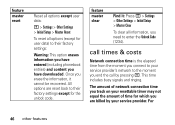
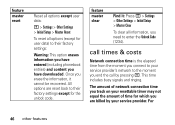
...content you end the call times & costs
Network connection time is the elapsed time from the moment you connect to enter the Unlock Code (1234). For
46 other features All options are billed by pressing p.
feature master reset
Reset all options except user ...on your resettable timer may not equal the amount of time for the unlock code. Once you need to your service provider.
User Manual - Page 50
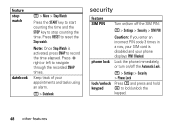
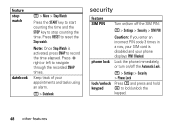
...
keypad.
48 other features Keep track of your phone displays PIN1 Blocked.
M > Settings > Security
> Phone Lock
lock/unlock Press M and press and hold
keypad
* to reset the Stop watch
datebook
M > More > Stop Watch
Press the START key to start counting the time and ...
User Manual - Page 54
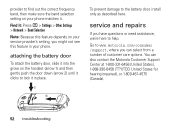
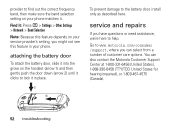
... door, slide it into the grove on your service provider's setting, you might not see this feature in your phone matches it in place.
1
2
To prevent damage to help. Go to www.motorola.com/consumer /support, where you have questions or need assistance, we're here to the battery door, install only...
User Manual - Page 56
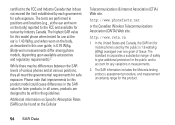
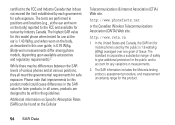
...States and Canada, the SAR limit for mobile phones used by the public is 0.76 W/kg. (Body-worn measurements differ among phone models, depending upon available accessories and regulatory... designed to account for this product.
54 SAR Data
The SAR information includes the Motorola testing protocol, assessment procedure, and measurement uncertainty range for any variations in measurements....
User Manual - Page 57
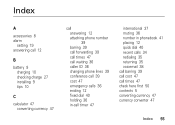
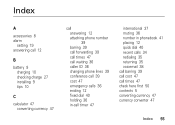
... 10 checking charge 27 installing 9 tips 10
C
calculator 47 converting currency 47
call answering 12 attaching phone number 39 barring 39 call forwarding 39 call times 47 call waiting 36 caller ID 36 changing phone lines 39 conference call 39 cost 47 emergency calls 36 ending 12 fixed dial 40 holding 36 in-call timer 47
international...
User Manual - Page 58
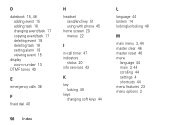
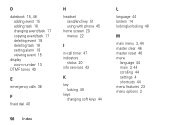
...13
DTMF tones 40
E
emergency calls 36
F
fixed dial 40
H
headset send/end key 51 using with phone 45
home screen 20 menus 22
I
in-call timer 47 indicators
status 20 info services 43
K
key ...locking 49
keys changing soft keys 44
56 Index
L
language 44 lantern 14 locking/unlocking 48
M
main menu 3, 44 master clear 46 master reset 46 menu
language 44 main 3, 44 scrolling 44 ...
User Manual - Page 59
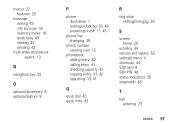
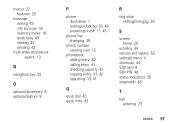
... quick note 43 reading 43 sending 42
multi-letter phonebook search 13
N
navigation key 25
O
optional accessory 8 optional feature 8
P
phone illustration 1 locking/unlocking 26, 48 powering on/off 11, 45
phone line changing 39
phone number viewing own 12
phonebook adding entry 40 calling entry 41 checking capacity 42 copying entry 41, 42 searching 13...
User Manual - Page 62
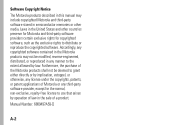
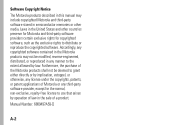
..., royalty-free license to use that arises by operation of law in the sale of Motorola or any manner to the extent allowed by implication, estoppel, or otherwise, any license ...under the copyrights, patents, or patent applications of a product. Furthermore, the purchase of the Motorola products shall not be modified, reverse-engineered, distributed, or reproduced in any third-party software ...
User Manual - Page 80
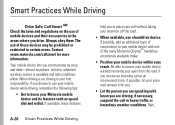
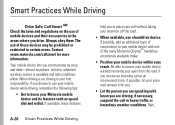
...
Check the laws and regulations on the use of these features
help you choose to use your mobile device while driving, remember the following tips:
• Get to place your call without removing your Motorola mobile device and its features such as speed dial and redial.
If available, these devices may be prohibited...
User Guide - Page 60


message (continued) reading 43 sending 43
multi-letter phonebook search 13
N navigation key 25
O optional accessory 8 optional feature 8
P phone
illustration 1 locking/unlocking 26, 49 powering on/off 11, 45 phone line changing 39
58 Index
phone number viewing own 12
phonebook adding entry 41 calling entry 41 checking capacity 43 copying entry 42, 43 searching 13...
User Guide - Page 82


When driving a car, driving is available and safe conditions allow. If possible, add an additional layer of convenience to your mobile device with know your Motorola mobile device and its features such as speed dial and redial. if necessary, suspend the call at an inconvenient time, if possible, let your voice mail ...
Similar Questions
What Ia My Motorola Mobile Subsidy Code Imei: 011089009060203
(Posted by mkaranm9 9 years ago)
How Do You Know If Motorola C139 Is Unlocked
(Posted by dagermin 10 years ago)
How To Completely Unlock A Motorola W385 Cell Phone From Verizon
(Posted by DRIjosh41 10 years ago)