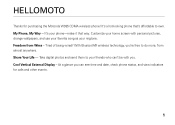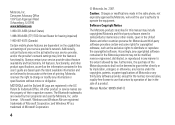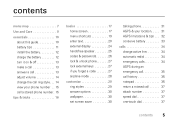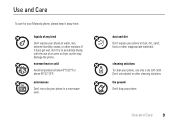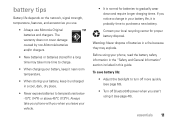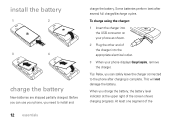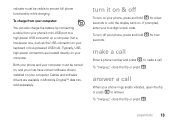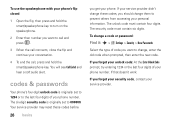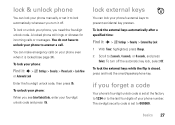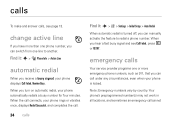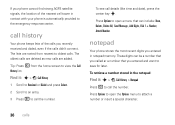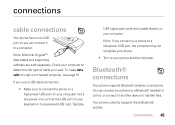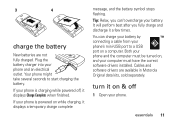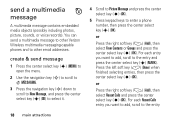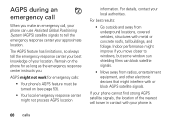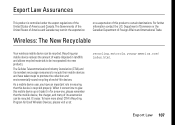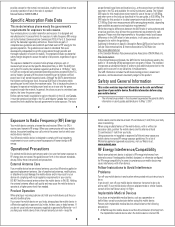Motorola W385 Support Question
Find answers below for this question about Motorola W385 - Cell Phone - Verizon Wireless.Need a Motorola W385 manual? We have 3 online manuals for this item!
Question posted by DRIjosh41 on February 18th, 2014
How To Completely Unlock A Motorola W385 Cell Phone From Verizon
Current Answers
Answer #1: Posted by NDJay on February 18th, 2014 6:07 AM
1
Log into the Verizon Wireless website from your computer's website browser. Click "Backup Assistant" from the home page. Click "Export" and then click "Export Contacts." Choose a secure location for your contacts file on your computer's hard drive, name the file and click "Save."
2 Locate a store for your new mobile provider in your area. Call to make sure that the location in question has the software needed to remove the Verizon Wireless programming and install the new network's programming.
3 Take your Motorola cell phone into the local mobile store you found in step 2. Explain that you need to have your Motorola cell phone flashed and then activated to their network. Pay any fees for these services.
4 Log in to your new mobile provider's website. Open the mobile backup feature. Open the import contacts function. Browse your computer files to select the backup file you made in step 1. Click "Sync" to synchronize the contacts in your phone's address book with the backup file you just uploaded
or
watch video link
Hope it will helpful.
NDJay
Answer #2: Posted by TommyKervz on February 18th, 2014 6:39 AM
Related Motorola W385 Manual Pages
Similar Questions
I got it some years ago in Usa. Them I came to Argentina, and I thinks is still nice cell phone.Can ...
how or what do i do to unlock mu i1 phone or how do i get the code or what is the code
how do a unblock my cell phone number