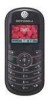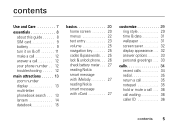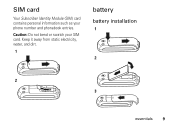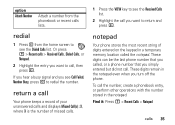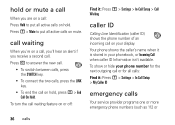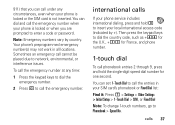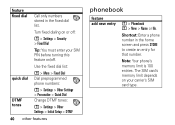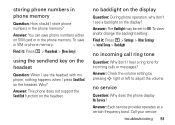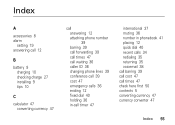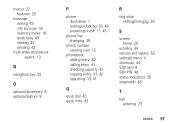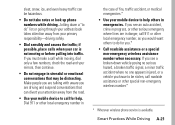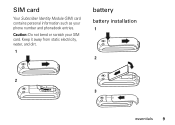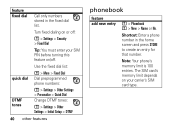Motorola C139 Support Question
Find answers below for this question about Motorola C139 - Cell Phone - GSM.Need a Motorola C139 manual? We have 2 online manuals for this item!
Current Answers
Related Motorola C139 Manual Pages
Similar Questions
How To Save The Incoming Callers Phone Number In Motorola C139 Tracfone
(Posted by raari 9 years ago)
How Do I Find The Cell Phone Number Of My Phone?
(Posted by riconn 10 years ago)
Subsidy Code For Motorola C139
Hi Sir, I go through the internet searching for unlocking code for my phone when I saw your contact...
Hi Sir, I go through the internet searching for unlocking code for my phone when I saw your contact...
(Posted by rmuritawa 12 years ago)
How Do I Order A New 12 Volt Charger For My C139 Phone?
(Posted by celford52 12 years ago)