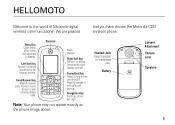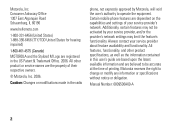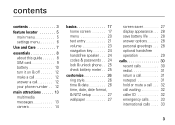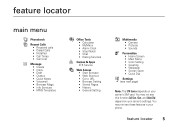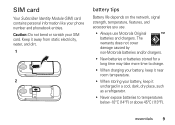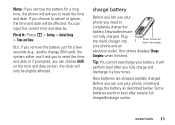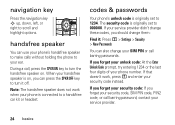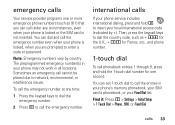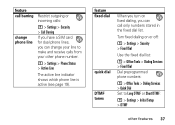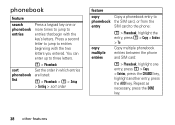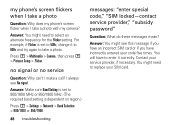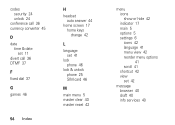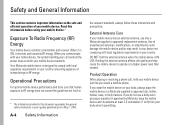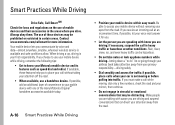Motorola C261 - Cell Phone - GSM Support and Manuals
Get Help and Manuals for this Motorola item
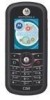
View All Support Options Below
Free Motorola C261 manuals!
Problems with Motorola C261?
Ask a Question
Free Motorola C261 manuals!
Problems with Motorola C261?
Ask a Question
Most Recent Motorola C261 Questions
Driver Install
when i connect motorola c261 data cable on my pc show found new hardware but not install the driver ...
when i connect motorola c261 data cable on my pc show found new hardware but not install the driver ...
(Posted by sushilsahubsr123 11 years ago)
Motorola C 261 Only Show Motorola But Not Open
(Posted by samimparvez 11 years ago)
Removal Of Sim Card
My c261 cell phone says "insert sim card" ...it is already inserted and until yesterday working grea...
My c261 cell phone says "insert sim card" ...it is already inserted and until yesterday working grea...
(Posted by charzii 11 years ago)
Locked Out My Phone
how do i unlock my phone,if i forgot my pass word
how do i unlock my phone,if i forgot my pass word
(Posted by Anonymous-65221 11 years ago)
Where Can I Download The C261 Original Ringtones?
I'm looking for a specific ringtone from my old c261, don't remember the name and I don't have the d...
I'm looking for a specific ringtone from my old c261, don't remember the name and I don't have the d...
(Posted by piponet 11 years ago)
Motorola C261 Videos
Popular Motorola C261 Manual Pages
Motorola C261 Reviews
We have not received any reviews for Motorola yet.